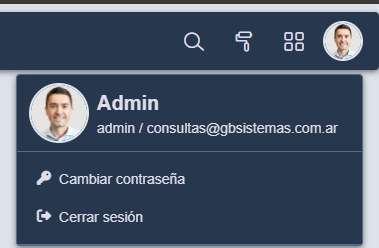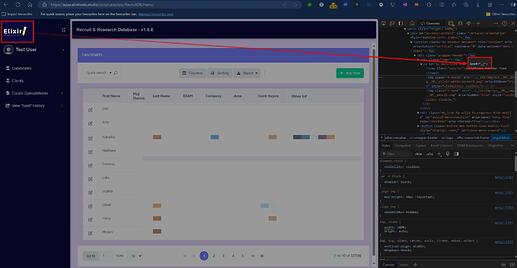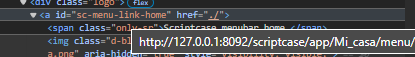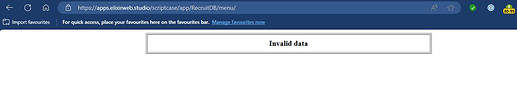Hi
So, the new(ish) responsive menu…
On it’s Layout tab (under Menu Items), you can provide a Logo and a compact logo. All good. However, when run that logo has a default hyperlink pointing to the menu app itself. In theory, that’s fine, after all, most web sites that have logos in the corner default to linking to the site’s home page.
However, clicking the logo just shows a white screen with “Invalid Data” displayed. Inspecting in the browser console the href for the “a” tag is “./”.
Question 1: Any ideas why it doesn’t like that link, especially as the link looks as if formed correctly? Note - it’s a logged-into project, so I’m wondering if it’s session related…
Question 2: In reality, I would actually like that link to point somewhere else (my business’s site). Any idea where I can change the default link?
TIA.
Adz