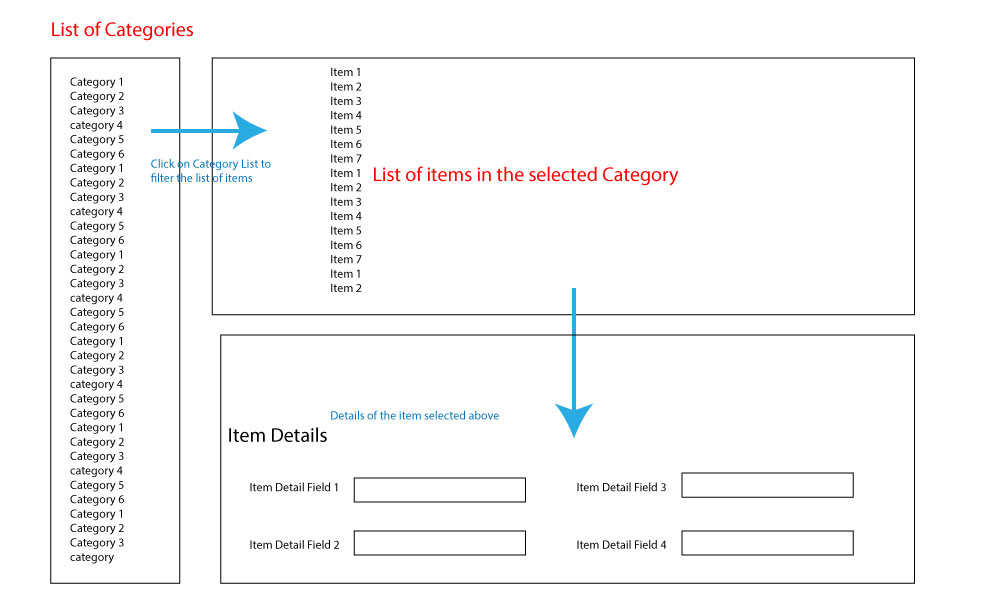I, too, am a newbie. Not sure that I understand what you are saying. To achieve what you show in your illustration; the left pane will be a refined search for the categoryID field of the item table. The top right pane will be a grid of the item table. The bottom right pane will be a form of the item table. (All of these are based on the item table - no the category table) I find it easiest to build the form before the grid.
Step 1. Build the form. You might have an ItemID field (autoincrement maybe), ItemDescription field, and CategoryID field. The CategoryID field will get its value from a lookup; make its data type = ‘select’ then create the lookup to the Category table. Users can either choose a category when adding a new item or you can automate that based on some kind of rule.
Step 2. Build the grid to list the records in the item table … with a LINK to the form that you previously built. The link between the two will be itemID. In the link properties, you want the form to open in an iframe (you can size and position it in link properties as well).
Step 3. Create the refined search by category (on the grid)