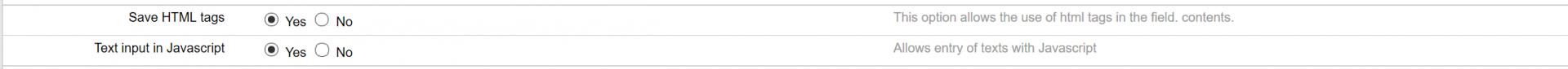Anybody knows what those two properties supposed to do ?
Trying to find any help but of course NetMake is to busy or to lazy to update help and the hints on the right are meaningles 
[TABLE=“class: nmTable form_tab_id_blk_lnk_opn_general, cellpadding: 0, cellspacing: 0”]
[TR]
[TD=“class: nmLineV3”]Save HTML tags[/TD]
[TD=“class: nmLineV3”] [/TD]
[TD=“class: nmLineV3”]Yes No[/TD]
[TD=“class: nmLineV3”] [/TD]
[TD=“class: nmLineDesc”]This option allows the use of html tags in the field. contents.[/TD]
[/TR]
[TR=“class: nmTableLine”]
[TD=“colspan: 5”] [/TD]
[/TD]
[/TR]
[TR]
[TD=“class: nmLineV3”]Text input in Javascript[/TD]
[TD=“class: nmLineV3”] [/TD]
[TD=“class: nmLineV3”]Yes No[/TD]
[TD=“class: nmLineV3”] [/TD]
[TD=“class: nmLineDesc”]Allows entry of texts with Javascript[/TD]
[/TR]
[/TABLE]
[TABLE=“class: nmTable form_tab_id_blk_lnk_opn_general, cellpadding: 0, cellspacing: 0”]
[TR]
[TD=“class: nmLineV3”] [/TD]
[TD=“class: nmLineV3”] [/TD]
[TD=“class: nmLineV3”] [/TD]
[TD=“class: nmLineV3”] [/TD]
[TD=“class: nmLineDesc”] [/TD]
[/TR]
[TR=“class: nmTableLine”]
[TD=“colspan: 5”] [/TD]
[/TR]
[TR]
[TD=“class: nmLineV3”] [/TD]
[TD=“class: nmLineV3”] [/TD]
[TD=“class: nmLineV3”] [/TD]
[TD=“class: nmLineV3”] [/TD]
[TD=“class: nmLineDesc”] [/TD]
[/TR]
[/TABLE]
[ATTACH=CONFIG]n67767[/ATTACH]
any examples?
BTW: any ideas how can I placeHTML into the text field (area) in one form, then show it as html output on another page/ or read only form ? Is it possible at all. If not how can I output an HTML from database field to generate a page (which can be opened in a browser)
Arthur