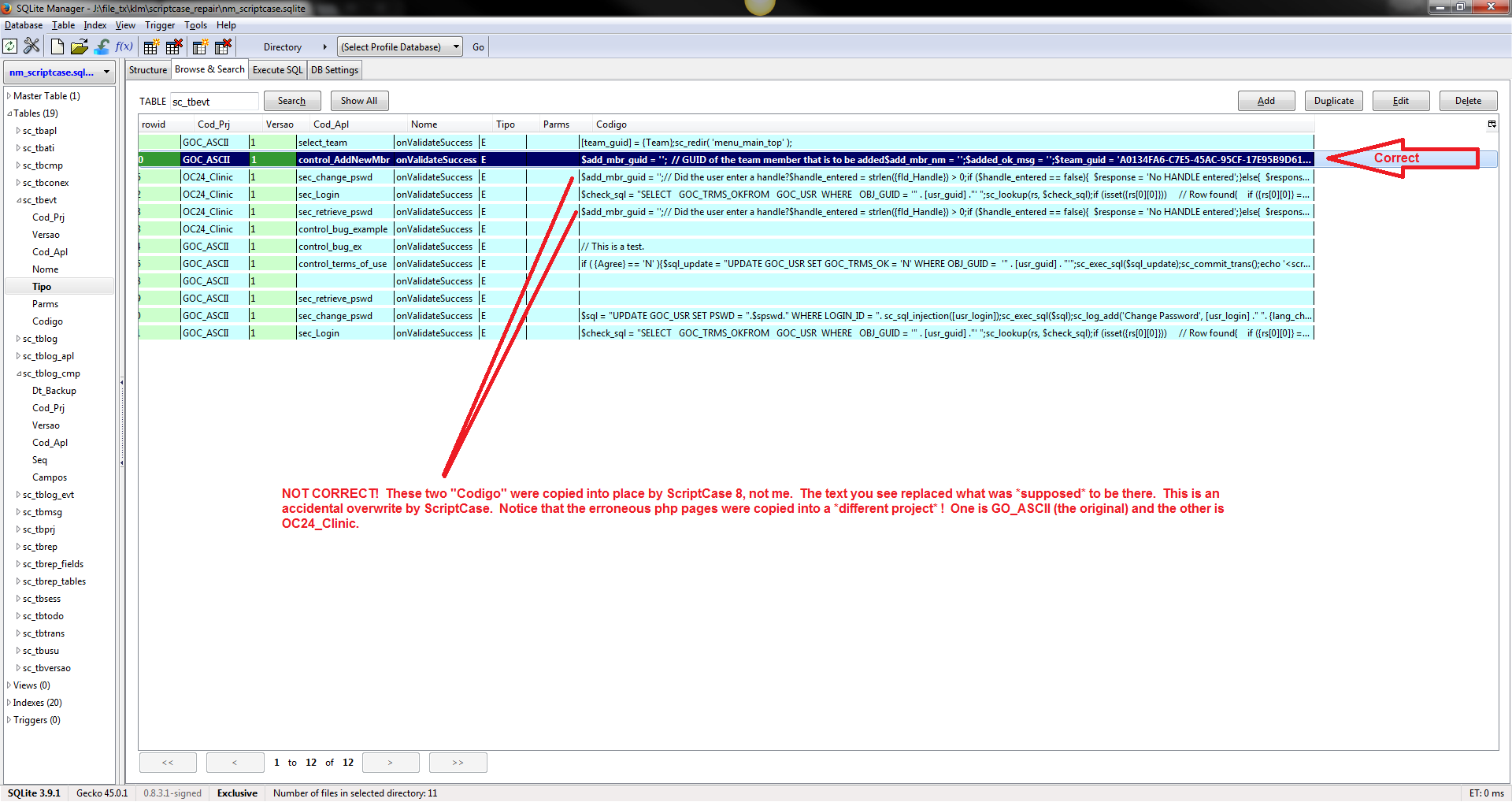I was viewing and saving php code between about 3 apps, when SC8 malfunctioned (SC menus went weird and stopped working) and I had to shut SC8 down. When I restarted, many of my onValidateSuccess php code pages now all show the .onValidateSuccess php code page of one of the apps, and not the code page that they are supposed to show. Two of the apps that don’t show the correct php code page are the security apps.
I did a SC Settings/backup and restore, and that fixed one of the php onValidate php code pages but broke several more. (broke = they show the incorrect php code page).
I need to some how get into the SC8’s database and fix what ever is pointing to the incorrect php code pages for the onValidateSuccess php code pages.
How do I do this? Where is the internal database?
My SC8 is useless and my SC8 project is cancelled as of now, if I cannot get this fixed ASAP. I cannot have several weeks worth of work just disappear every once in a while.
Update: I have discovered that when I create a new SC8 project, and I create the security apps, they too have the incorrect onValidateSuccess php code page copied into their onValidateSuccess php code page. So, it must be something deep inside SC8 itself and not any one particular project.
Update: I think I discovered that nm_scriptcase.db is the database I’m looking for. It may be an SQLite database because of the “.db” extension, however I cannot find the SQLITE3.DLL on my hard drive. Can anyone confirm that SC8 uses SQLite as it’s DB? And if so, where is the SQLITE3.DLL ?
This is the error I get every time I open the onValidate event of any app in any SC8 project. Something is wrong with the record that points to the onValidateSuccess records in the SC8 database.
Invalid argument supplied for foreach() | Script: C:\Program Files (x86)\NetMake\v81\wwwroot\scriptcase\devel\class\page
mPageEvent.class.php linha: 897