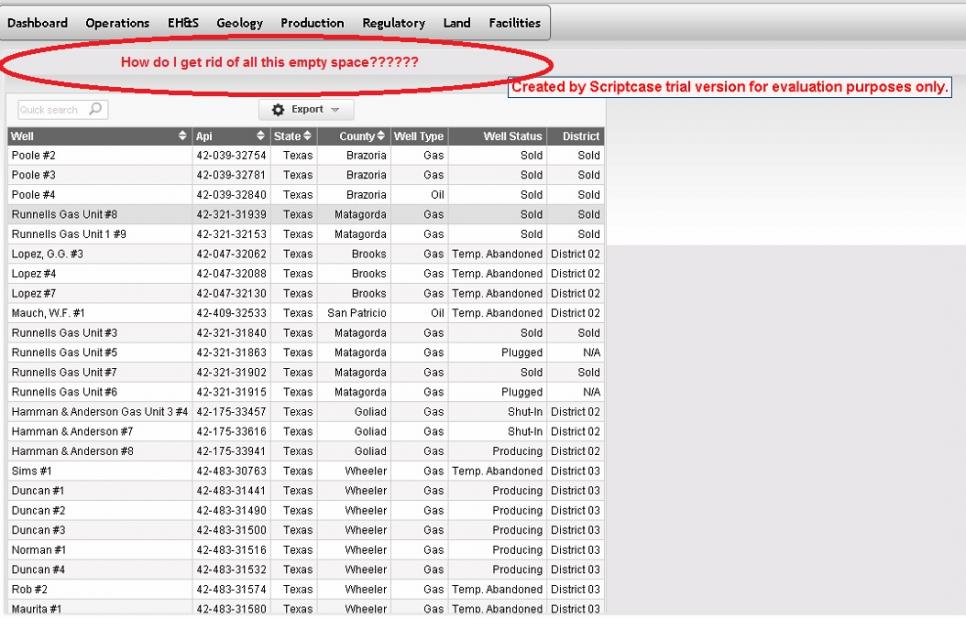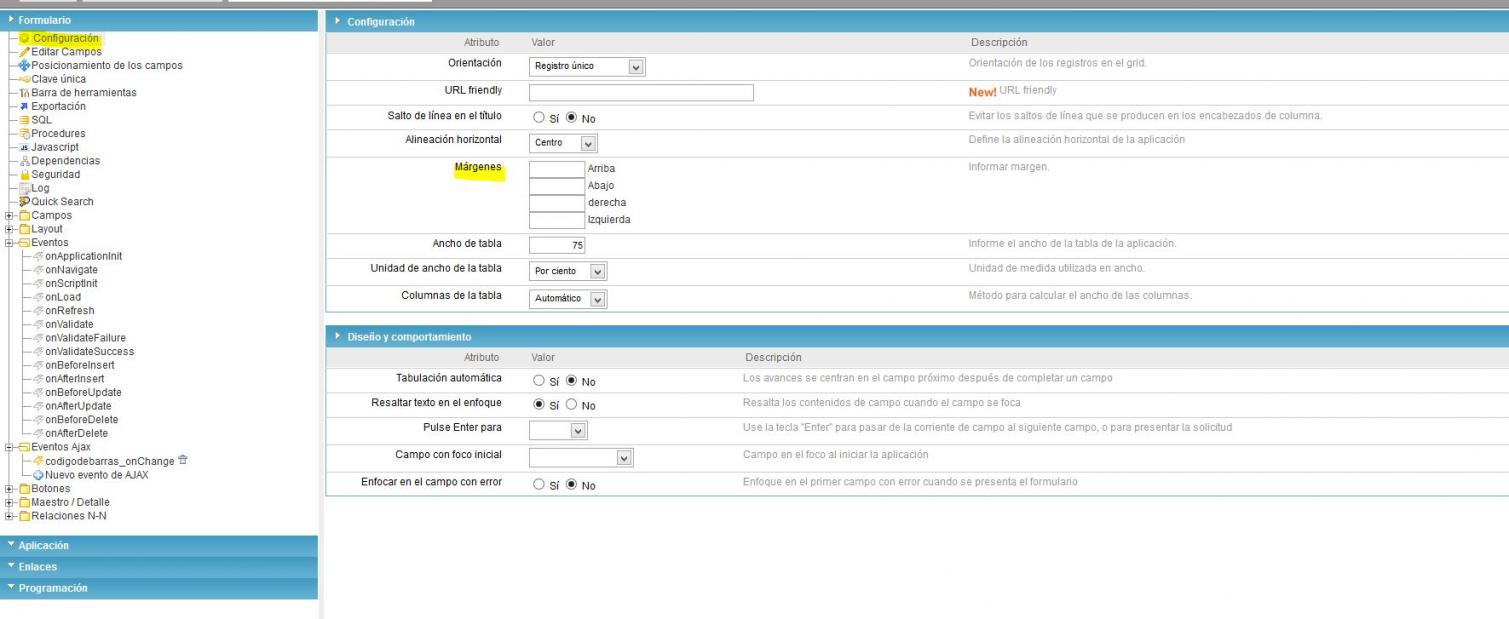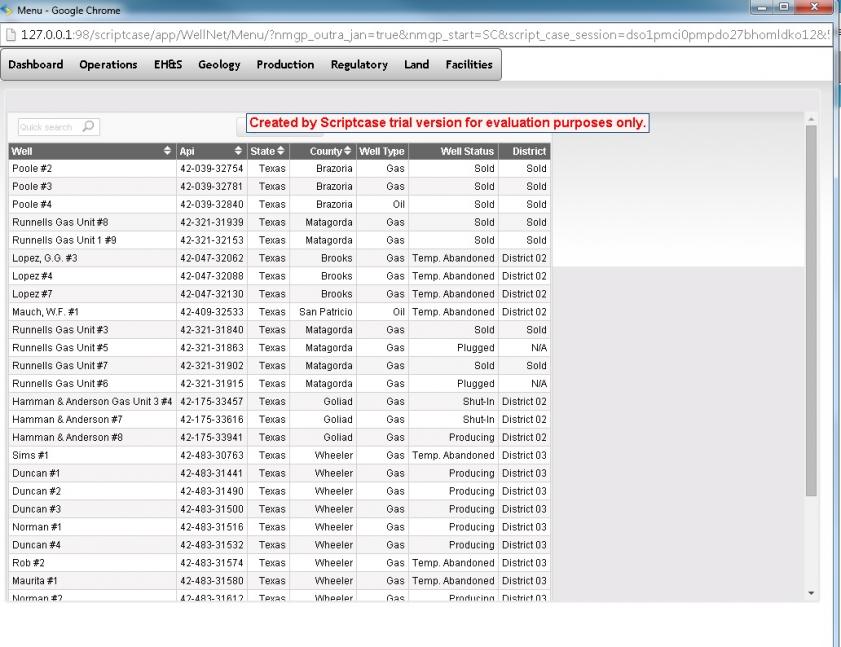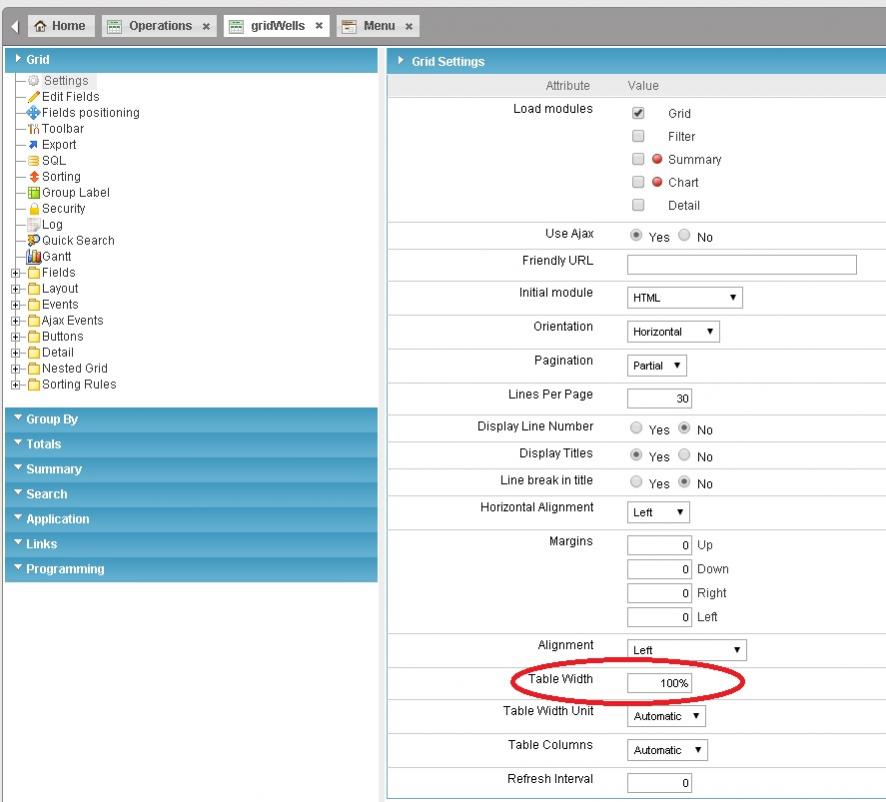Hello,
I am evaluating Scriptcase and have a question about the overall interface design.
I know about all of the different applications you can create (grids, containers, tabs, etc…) but what I am confused about is how you tie all of those applications into one coherent application. For example, I have some grids made, I have a horizontal menu made and now I’m ready to create an application that ties all of these together.
Is there a page or container that all of these applications get put into? What am I supposed to do with the menu? Where do I put it?
Thanks!