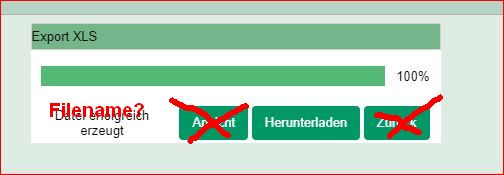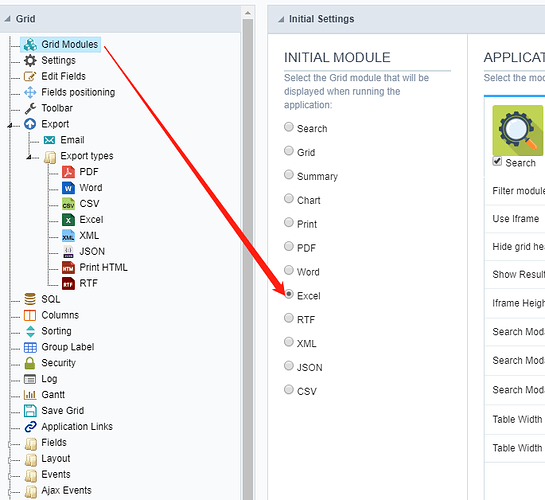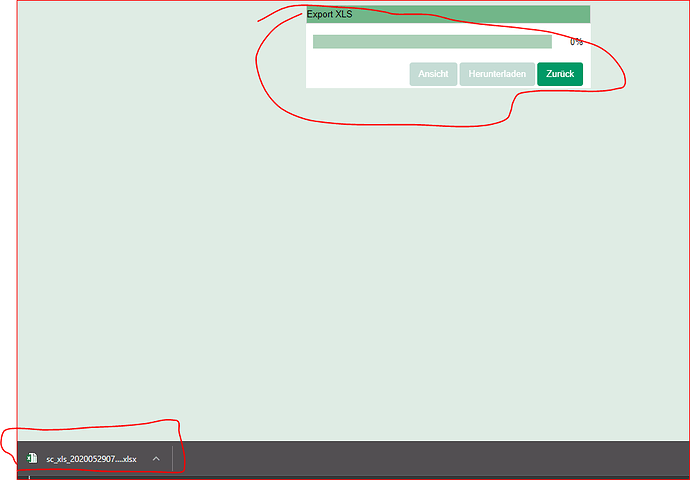Grid: INITIAL MODULE -> Excel
How can I costumize the export page/dialog with link?
I would like some remove buttons, only the button “Download” should remain.
I would like to display the filename.
is it possible all?
See screen what i mean. Thx