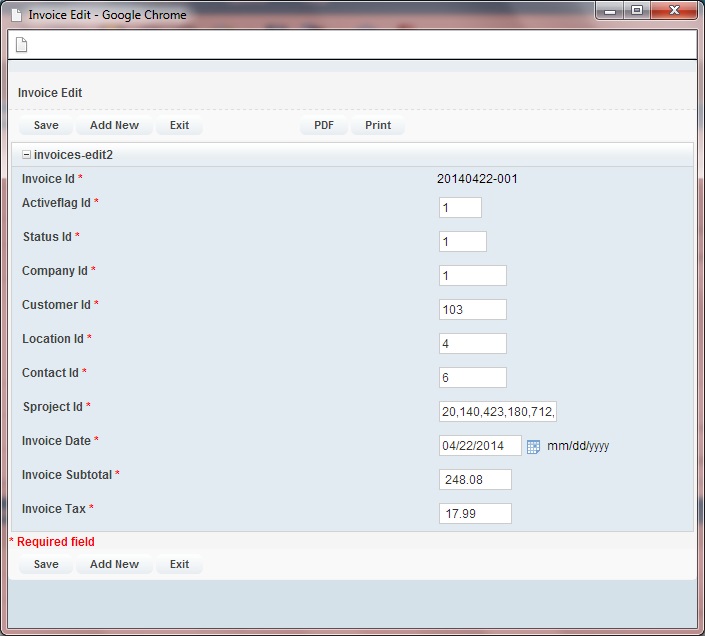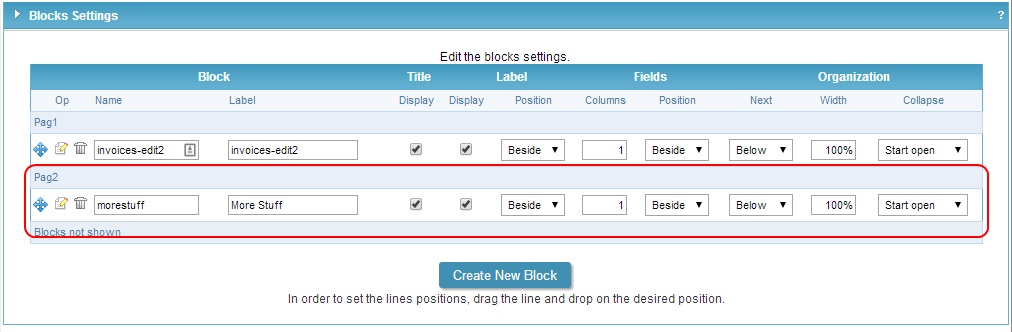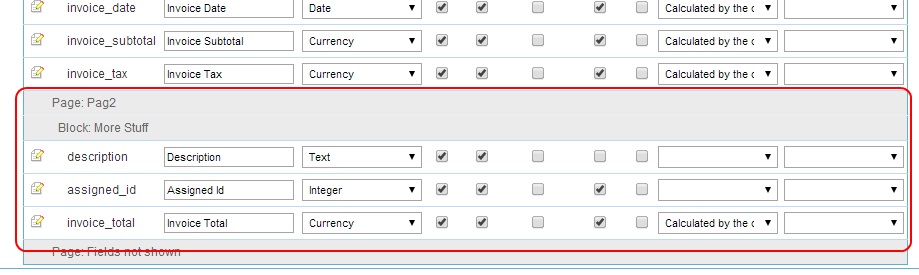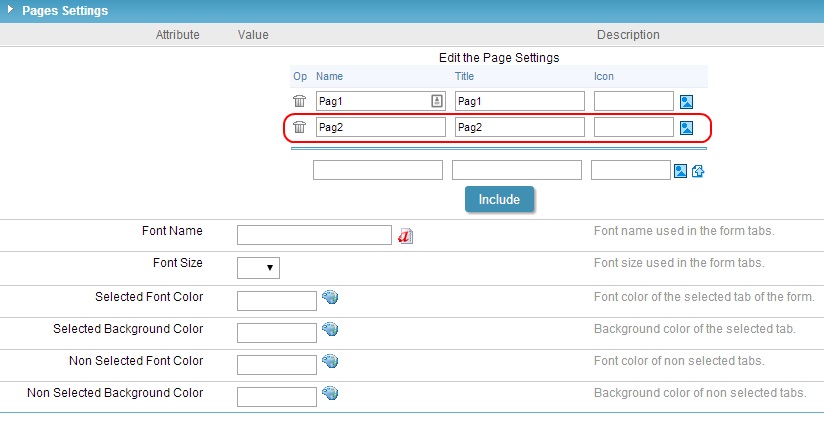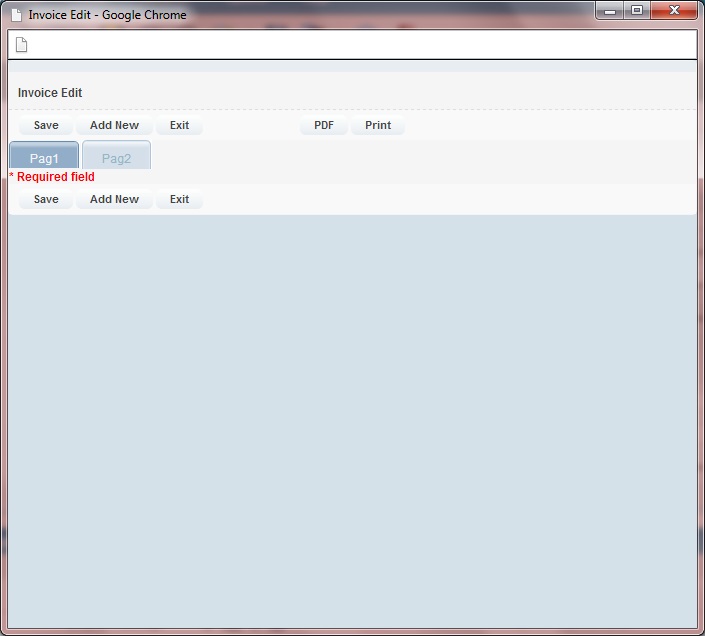I’m running into a problem when attempting to create a form that has Pages.
I create a brand new single record form and generate the source for it. This is the output: (See invoices_edit.jpg, attached here)
I then go to Form Settings -> Layout -> Pages. I create a new page and Include it: (See invoices_edit_add_page.jpg)
I then go to Form Settings -> Layout -> Blocks. I create a new block and put it into the Pag2 Page: (See invoices_edit_add_block.jpg)
I then go to Form Settings -> Edit Fields. I move some of the fields into the new Block, which is inside the new Pag2 Page: (See invoices_edit_add_block_stuff.jpg)
Finally I Save, and then Generate the Source. When I run it, I get this output: (See invoices_edit_nocontent.jpg)
What am I doing wrong? Why can I not see the pages, blocks, and fields…?
For reference, I have done this on two different form applications, with the same result…
Thanks in advance for any assistance…
My version of Scriptcase is 7.1.
I have checked and I have downloaded and applied all the patches as of yesterday morning.