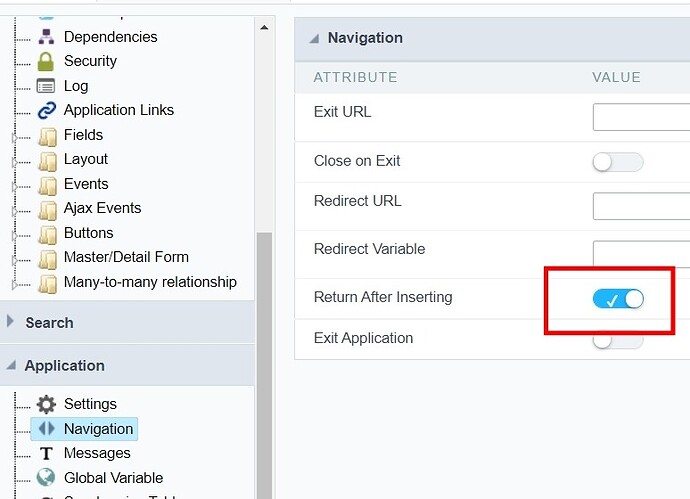Hello, I am working with master detail set-up with primary form and child(multiple records form) that pulls records based on the primary ID.
When i am adding new row to child I need initial value to be dynamically assigned one of the fields.
Here is an example to make it easier to understand
We have Primary table - Transaction with id, Name and amount
- 1, John, 50
- 2, Kenny 25
Secondary table Confirmed transactions
empty
When I open John in primary form, its child will show no secondary transactions but when I click to add new one, amount field should automatically get initial value of 50, so you can just press confirm and complete the process.
I am getting the info I need to inset in to the field, but I am unable to make it appear as initial value. is there a way adjust initial value of next record in one of the events?
Global’s do not work, they remain unchanged.
My second questions is when I am adding new record in multi-row form, as soon as one is added - one more new record row is opened below. Is there a way to stop that behaviour? I want anything to happen once new record is added. if one more is needed you would need to press add new again.
Thank you in advance, I got allot of useful tips from reading this forum in the recent months.