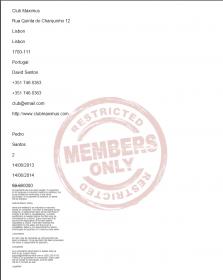Greetings Scriptcase users 
Was wondering if anybody has any PDF code examples they could share…
Reason being is that I am trying to modify the PDF code provided, example:
/*------------------ Page 1 -----------------*/
sc_pdf_print($cell_club_clubName);
sc_pdf_print($cell_club_clubAddress);
sc_pdf_print($cell_club_clubCity);
sc_pdf_print($cell_club_clubState);
sc_pdf_print($cell_club_clubZip);
sc_pdf_print($cell_club_clubCountry);
sc_pdf_print($cell_club_clubManager);
sc_pdf_print($cell_club_clubTell);
sc_pdf_print($cell_club_clubMobile);
sc_pdf_print($cell_club_clubEmail);
sc_pdf_print($cell_club_clubURL);
sc_pdf_print_img($cell_club_clubLogo, 0, 0);
sc_pdf_print($cell_mbr_mbrFname);
sc_pdf_print($cell_mbr_mbrLname);
sc_pdf_print($cell_mbr_mbrType);
sc_pdf_print($cell_mbr_mbrDatePaid);
sc_pdf_print($cell_mbr_mbrDateValid);
sc_pdf_print($cell_mbr_mbrPaidAmount);
sc_pdf_print_mult($cell_club_clubTerms, 4.2333333333333);
/*-------------------------------------------*/
Above is my default code from the inserted tables/data, what I am wanting to do is change this line:
sc_pdf_print_mult($cell_club_clubTerms, 4.2333333333333);
ie. Modify the font size and text color of only this one line, well multiple lines as it inserts the terms and conditions into the receipt.
I have tried to copy/use some code from fpdf but scriptcase just throws errors at me… so am looking for some pointers on how to achieve something so basic… or is it??
And before somebody says use a blank page and code it by hand, please dont… 
So if you have any examples you could share with us folks or just myself I would be very appreciative, thanks in advance!