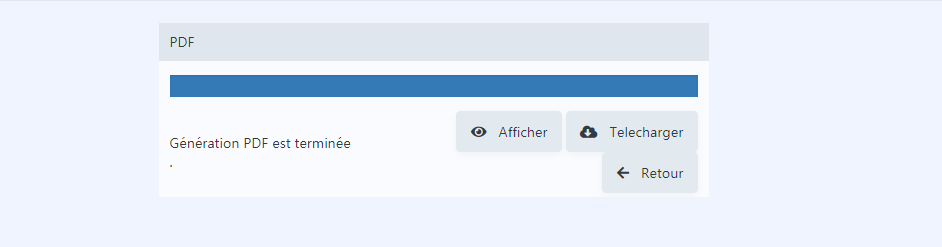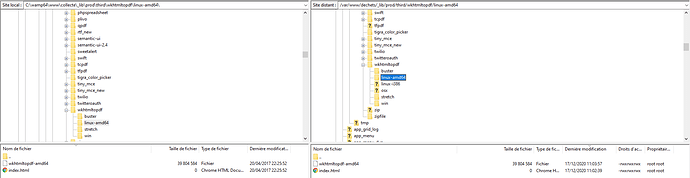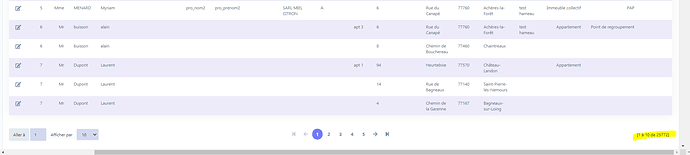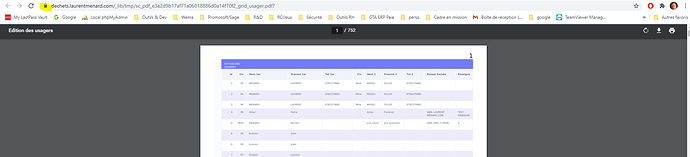Hello, i face a bug since i migrate on the last 9.6 release.
I face the problem only on the deployment platform which is a linux amd os.
On dev (instant run before compilation) or with a windows deployment it’s ok.
The dialog says in all case that it’s ok :
but pdf export is not ok, the file downloaded is a zero size, if i choose “see” rather than download it’s a 404 error.
On the /_lib/tmp directory i have a log file like this :
But no pdf file in the folder.
Is there anybody in this situation ?
Please note that the problem is only on pdf export.
Excel, Word, xml, csv export of the grid are working well.
Thank you for your help.