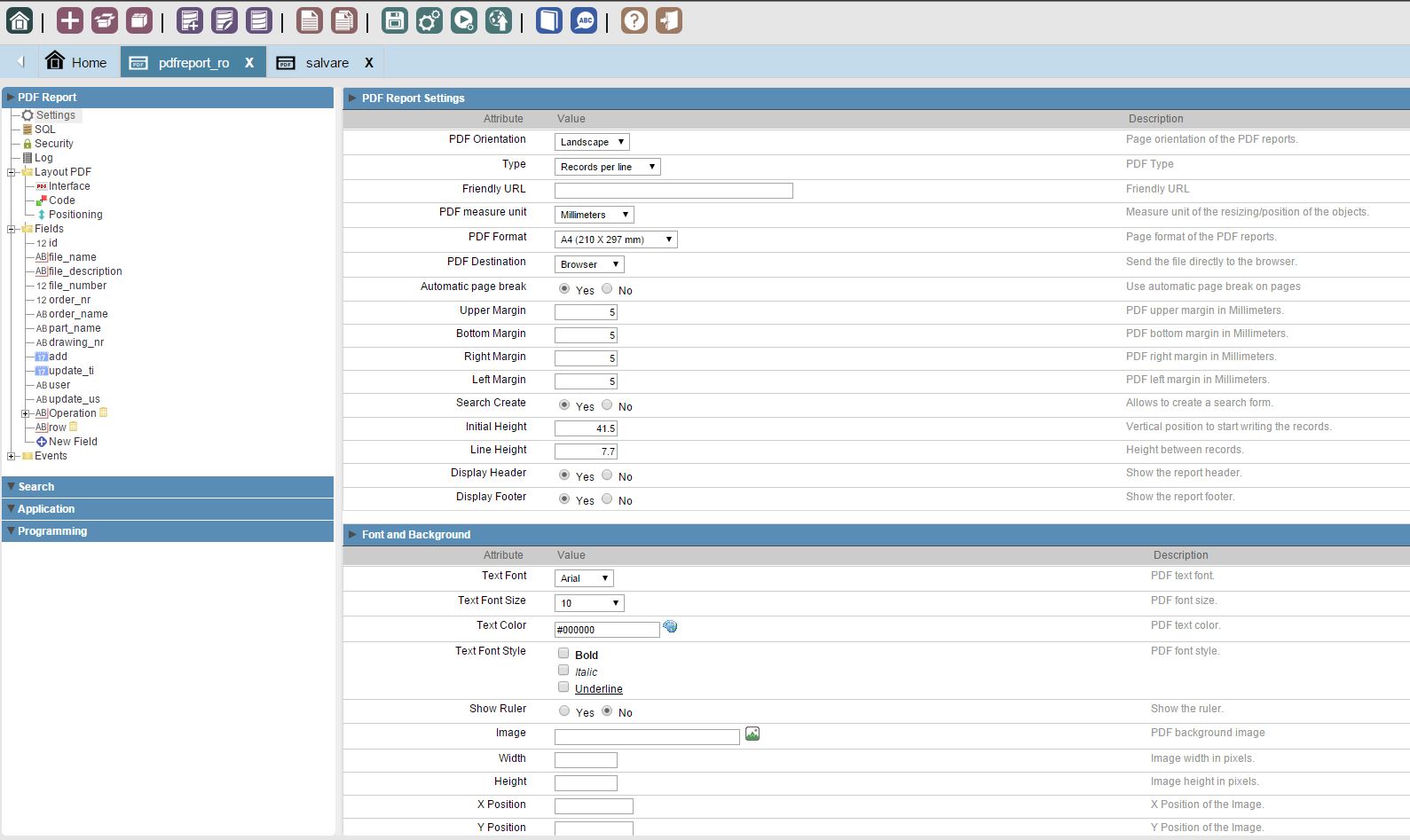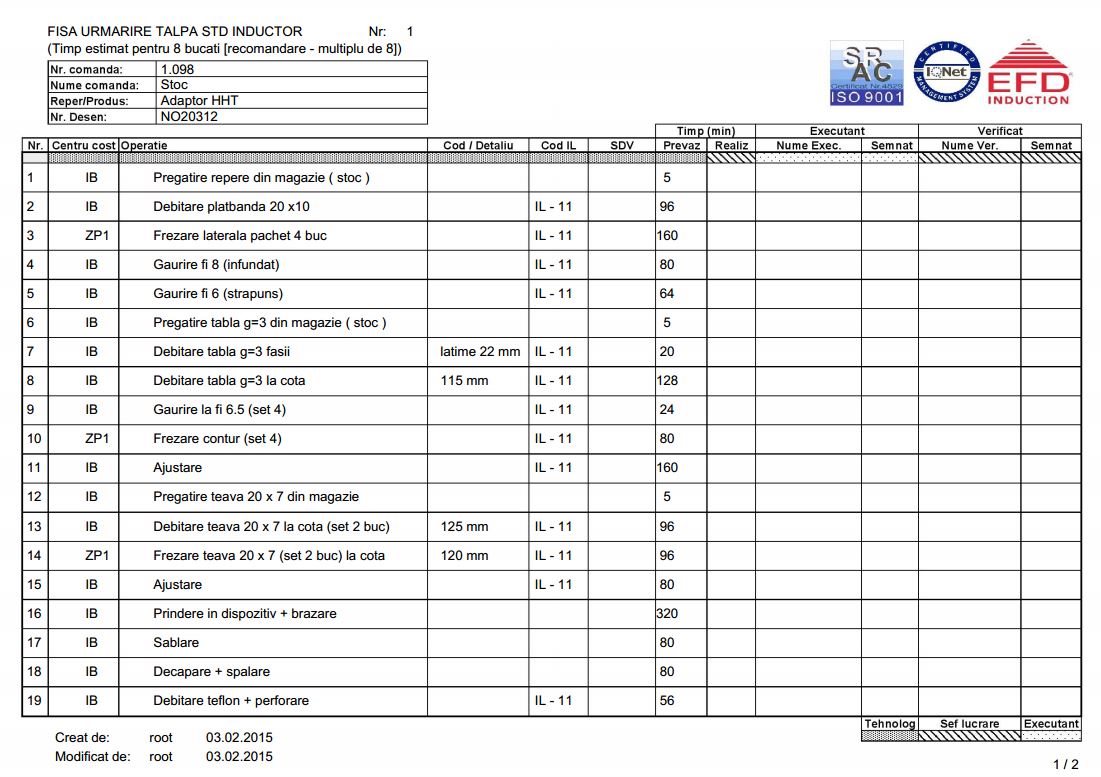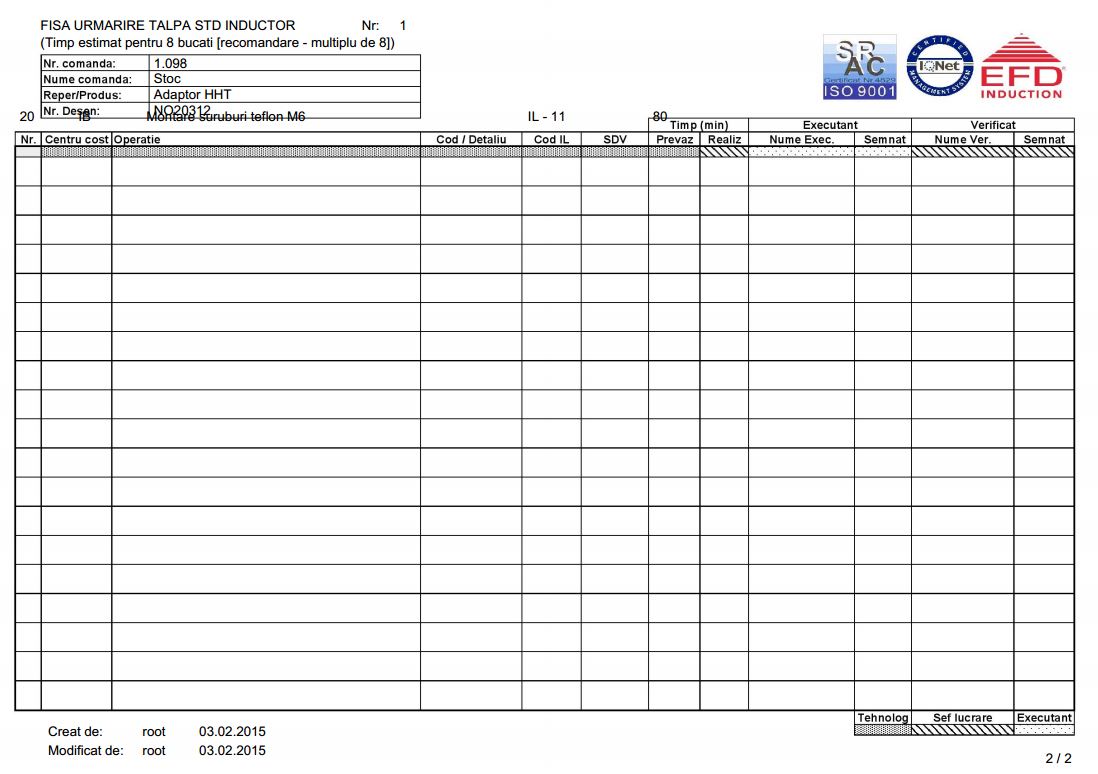Hello everyone,
I’m trying to create a pdf report that has an image as background, an subselect and also a header and a footer.
The proablem is that when i go to the second page scriptcase forget about my header and footer and write the information from subselect over them.
#####################
This is my version of scripcase: #
#
Version 8.00.0030 #
Types pe_mysql_bronze #
#####################
This is my cod:
/------------------ Page 1 -----------------/
sc_pdf_print_mult($cell_row, 3.5277777777778);
sc_pdf_sub_sel_init();
sc_pdf_set_y(43);
foreach ({Operation} as $NM_ind => $Dados)
{
sc_pdf_print_sub_sel($cell_Operation_cost_center[$NM_ind]);
sc_pdf_print_sub_sel($cell_Operation_operation[$NM_ind]);
sc_pdf_print_sub_sel($cell_Operation_parts_cod[$NM_ind]);
sc_pdf_print_sub_sel($cell_Operation_wi_cod[$NM_ind]);
sc_pdf_print_sub_sel($cell_Operation_sdv[$NM_ind]);
sc_pdf_print_sub_sel($cell_Operation_stipulated[$NM_ind]);
sc_pdf_print_sub_sel($cell_Operation_worker_name[$NM_ind]);
sc_pdf_print_sub_sel($cell_Operation_checker[$NM_ind]);
/*sc_pdf_ln(7.17);*/
sc_pdf_sub_sel_end();
sc_pdf_set_auto_page_break('auto',20);
$i = sc_pdf_get_y(); /*Returns the ordinate of the current position and asing to $i*/
if ($i > 249)
{
sc_pdf_add_page(Landscape,A4); /*create new page*/
$i = 43; /* this its the magic line. asign new valor to the ordinate position*/
}
}
/*-------------------------------------------*/
Does anyone have any ideea where i got mistaken?
Attaced are some details as: fields - operation, settings, layout - interface and the result of the pdf report
P.S. 1) Does anyone knows where i could find the commands and macros from scriptcase explained better then the scriptcase manual ?;
2) Does anyone find on the internet a place that has a lot more examples on how to use commands and macros from scriptcase ?.
Thank you all for your time and help,
Dan
pdf report with subselect, image background, image attaced, header and footer - incorrect second page display;
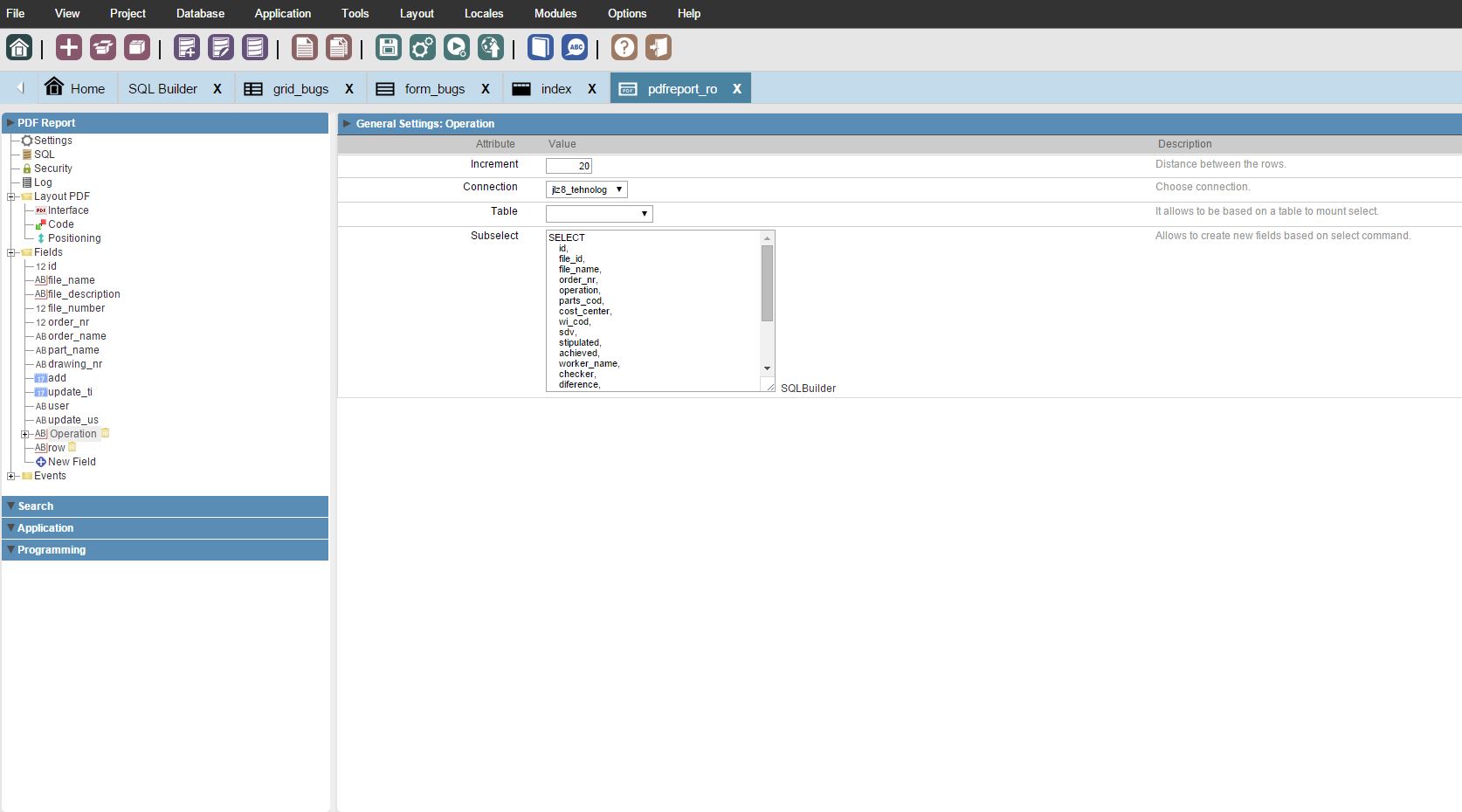
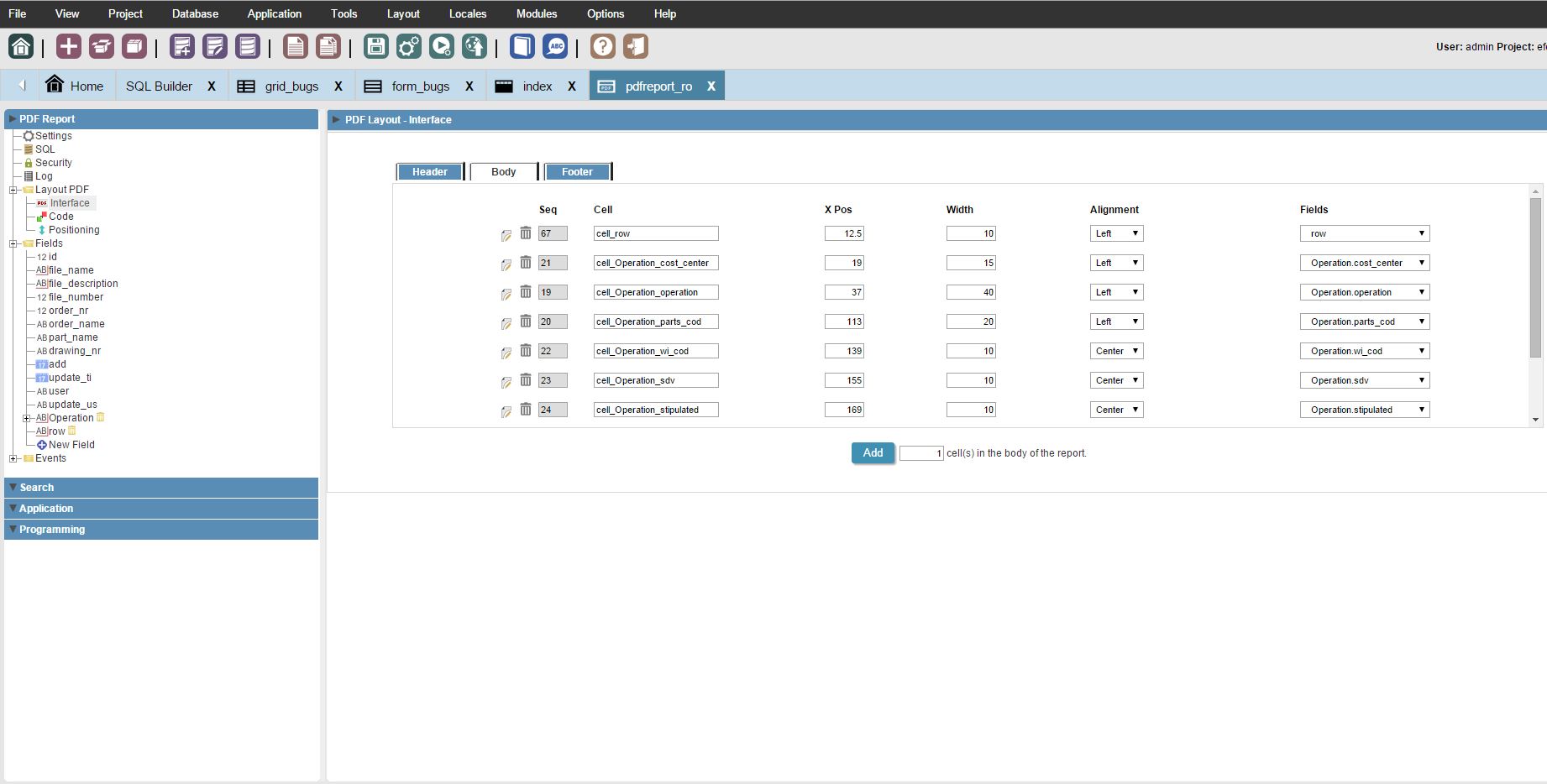
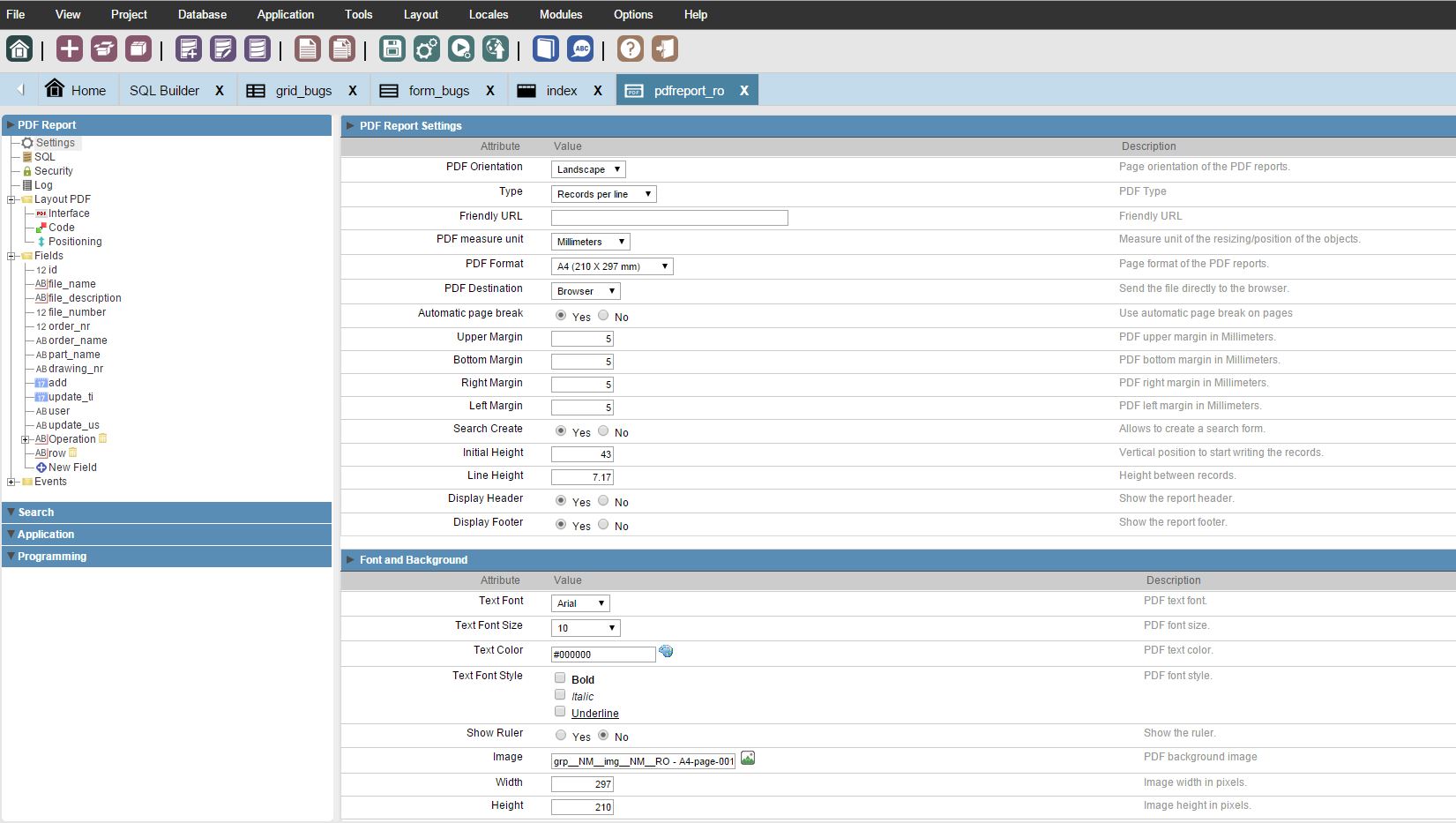
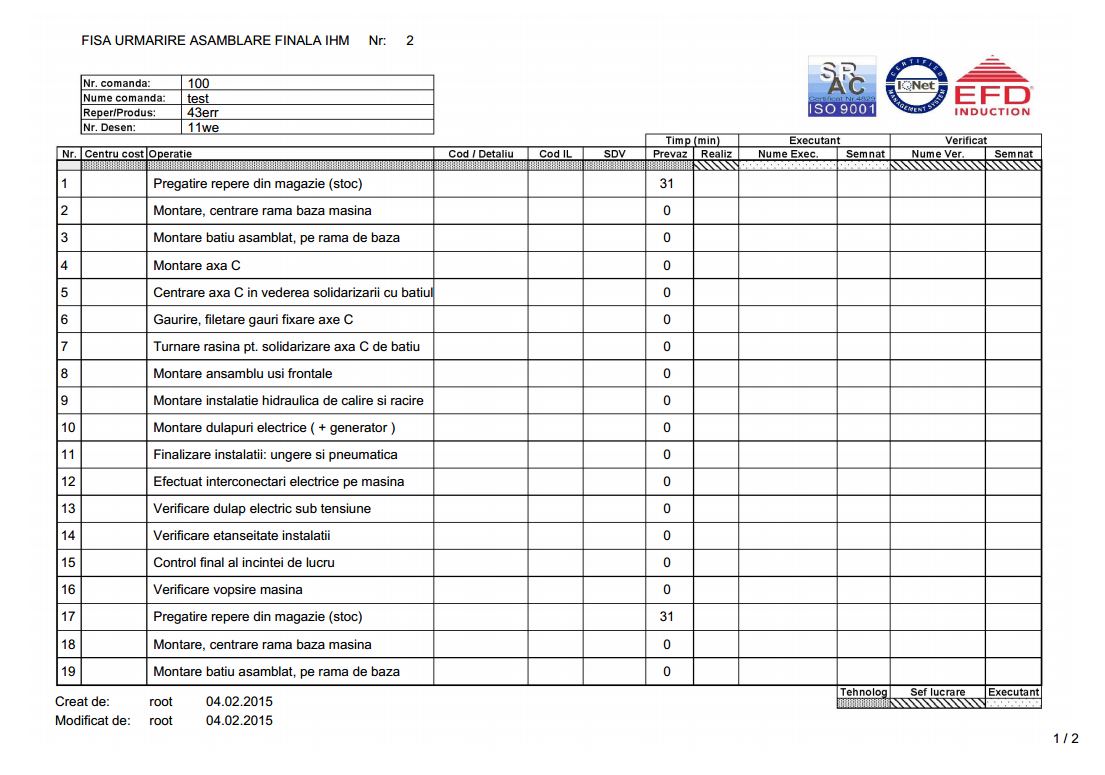
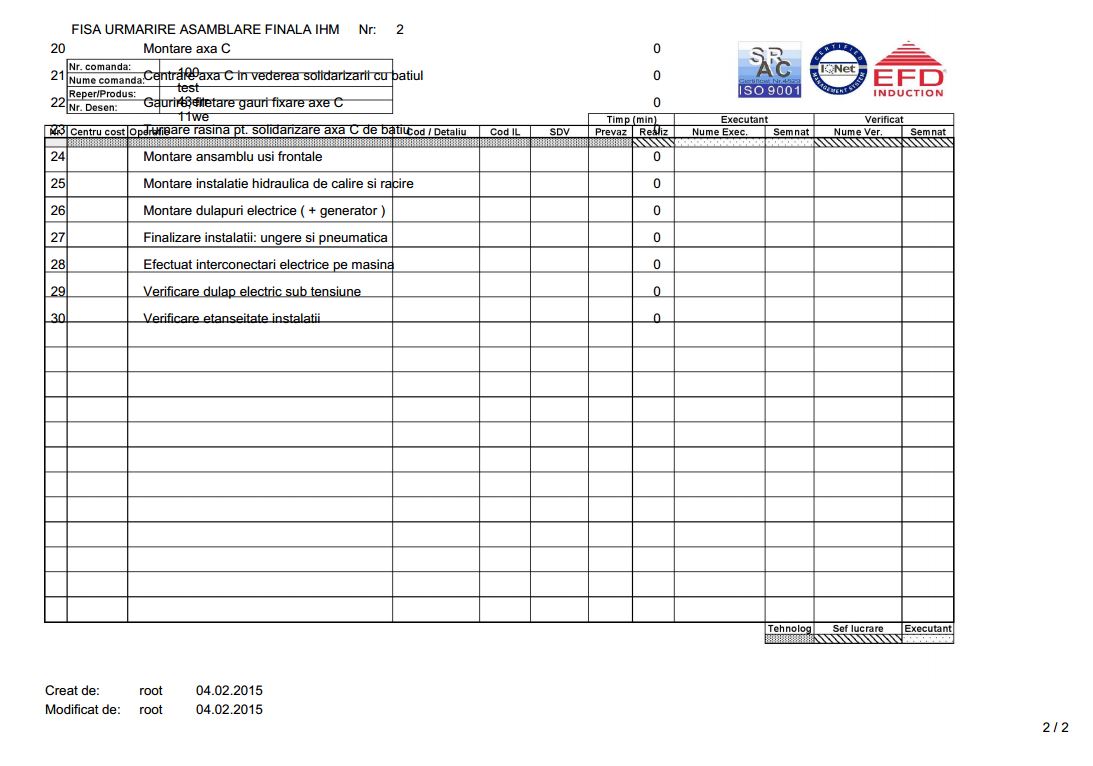

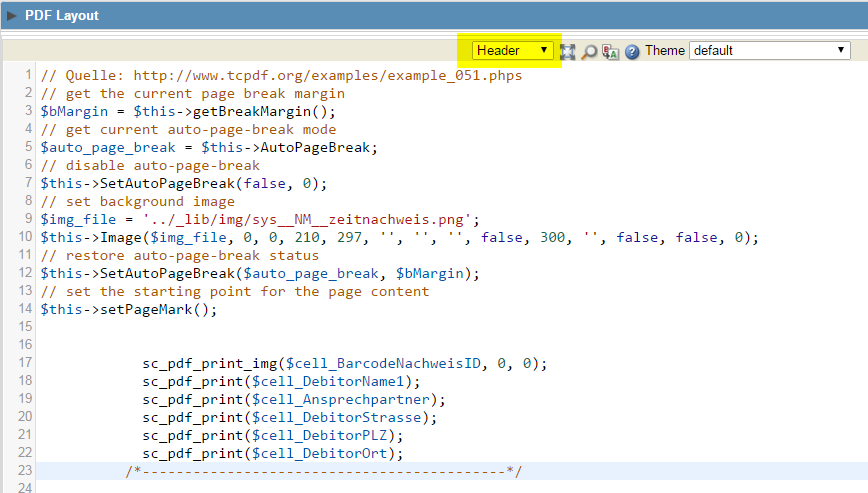

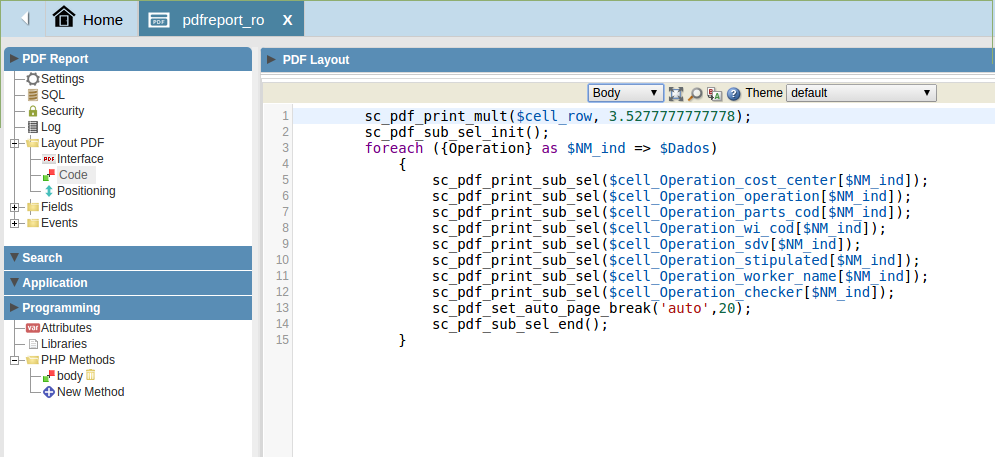
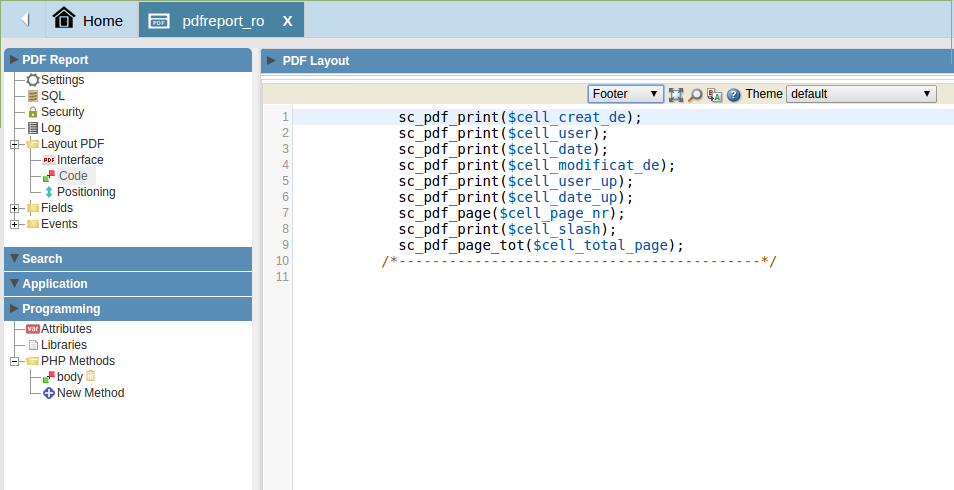
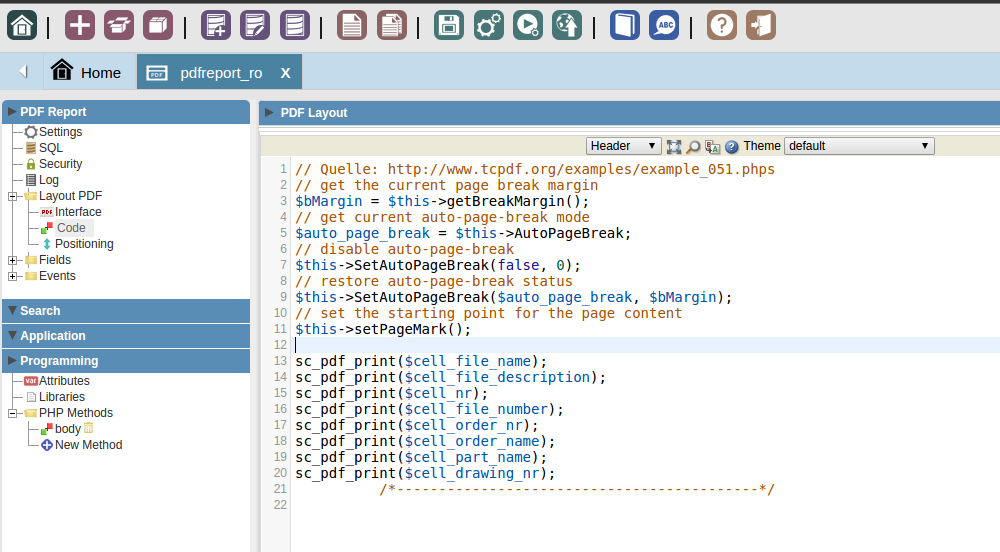
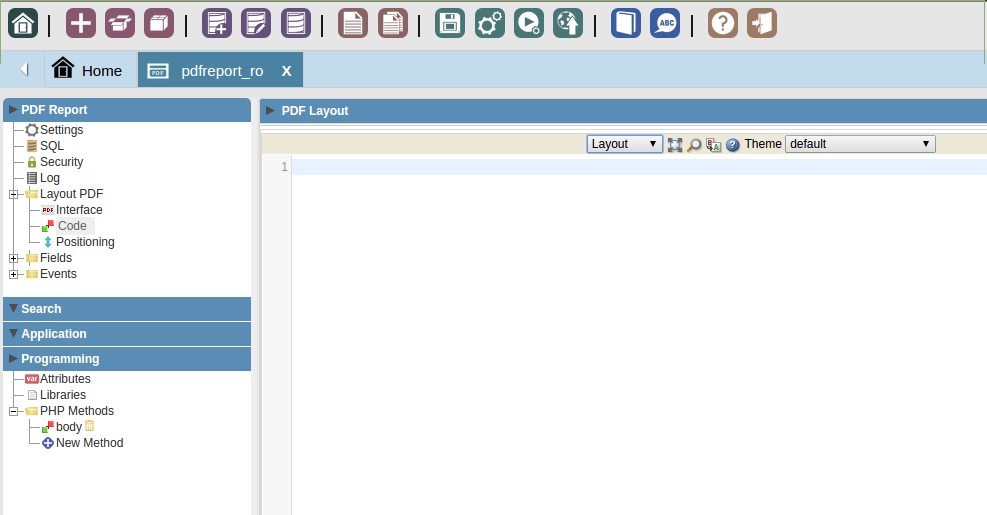
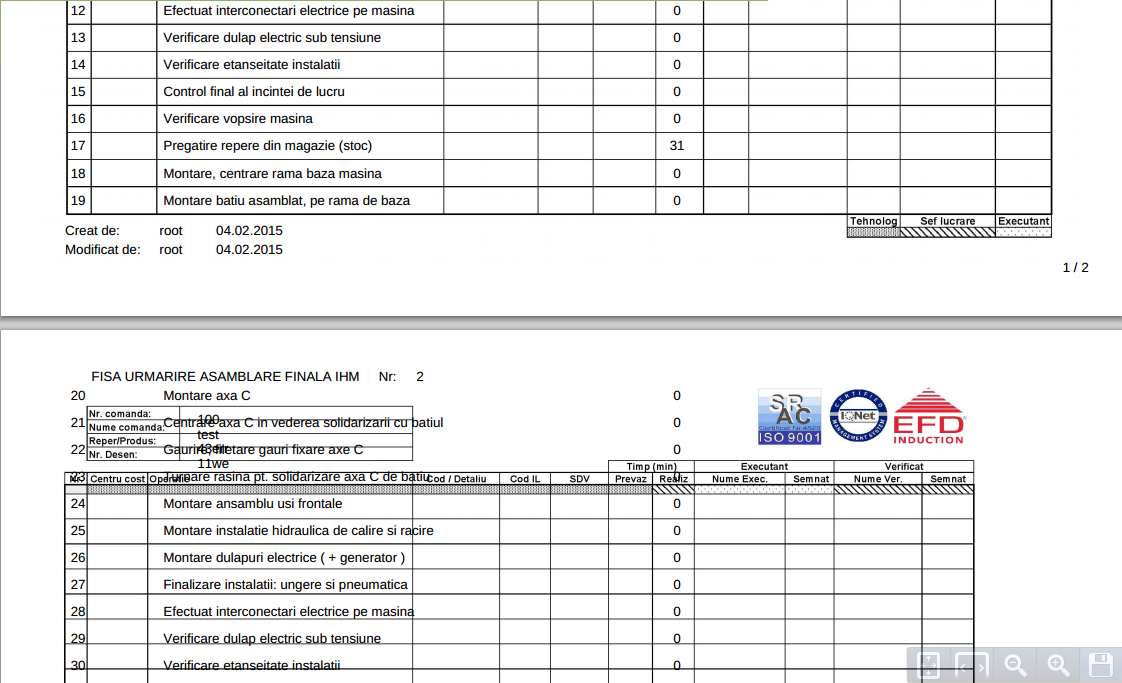
 sorry for that, i thought i don’t nead that.
sorry for that, i thought i don’t nead that.