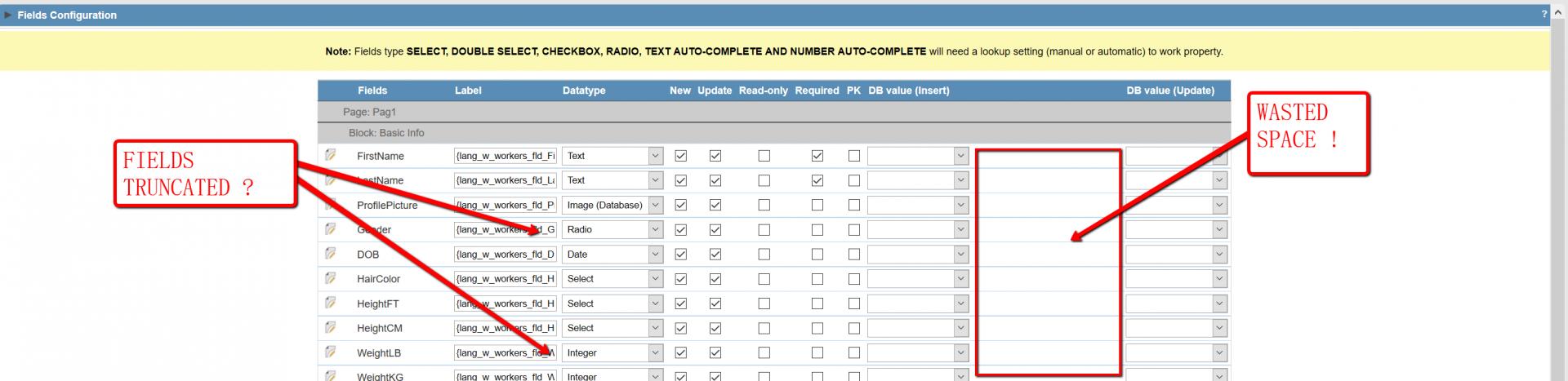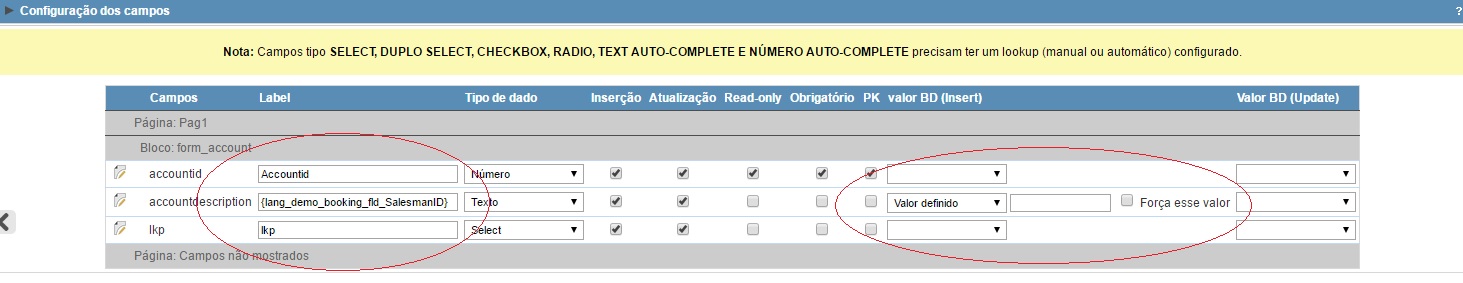By saying “wasted space” I mean another area of the screen where there is NOTHING (another words it is blank), while the space where I need to see data/text/ or whatever is truncated.
I would setup your monitor to 1280 x 1024 pixels resolution and see what is available in sense of EMPTY SPACE and WHERE the strings might be truncated. We do not live in DOS era when filenames were limited to 8 character so most people use meaningful names for their tables, variables etc. If enlarging field is not possible (because of the hidden string, checkbox etc next to it) another simple solution is to create a BLOON? TIP (which will show the full string). This is common in Windows when you pint to the folder - it shows folder info etc.
Even on the presented screenshot the checkboxes are far apart and could be closer.
Another issue is a font size. PLEASE make the fonts in SC the same size. Remember that some people (like me) use 4K monitors and many fonts become almost unreadable. If you inherit SC font sizes from system (OS) then it all should be fine. In recent version you enlarged the App icons (on the application bar - top) and this causes less of them to be visible. If you compare the fonts to the fonts on the screen when you make a LINK to another App there is about 200-300% difference in size - WHY ? To make me reach for magnigying glass ?
Those are such simple design elements that should not even be discussed here - just a common sense and some experience. If there is no experience one can simply look at other tools and see how they are designed. I do not like Microsoft products but in many cases their interface if really well designed and this is where one should learn.
SC itself makes it complicated because when you create new Apps it assigns long names to the Apps. I renamed all Apps to shorten their names but in many cases it is still to long to see.
Instead of grid_App1 you could easily use gd_App1, instead of Form_App2 you vould use fm_App2 etc. etc.
If you would make the left panel of SC collapsable (or better yet resizable) , then if would also allow much more room for other info
since you talk about those things I want to bring something else to your attention.
Whenever I tried to use in EDIT FIELDS (form) --> Force this value - IT DOES NOT WORK AT ALL
am I doing something wrong or what is this setting for ?