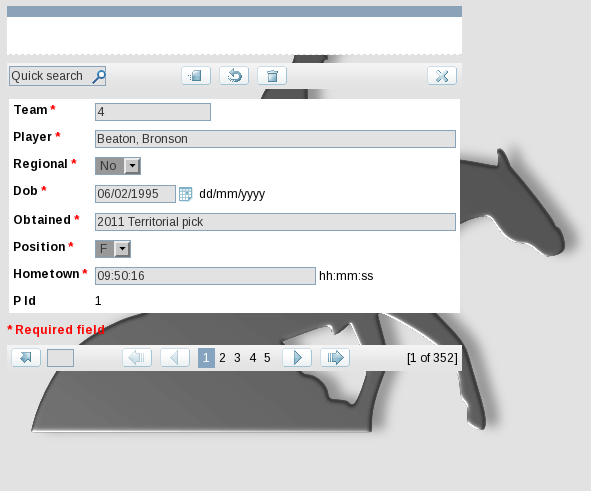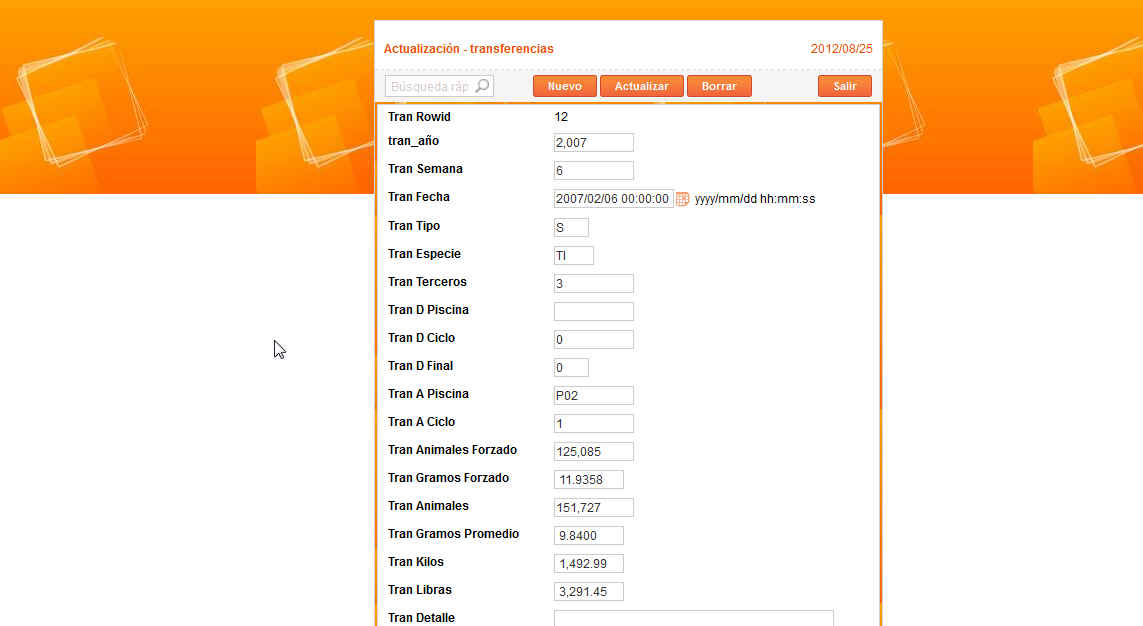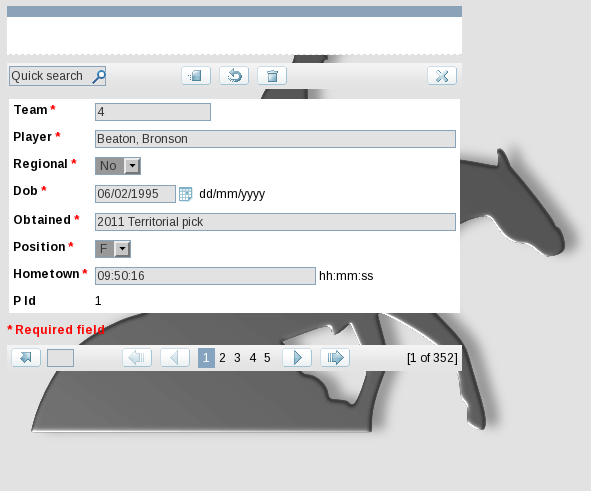Re: please help !! how to put a background in this layout part
Hi Aquiles,
stuff like this is supposed to be done in the Themes editor --> Advanced mode. There you will find all kinds of options to be changed. Unfortunately, at least at my installation, you can’t save your changes. I discovered this bug? right now while trying the steps before posting back to you. It would be nice if you could confirm this behaviour before posting a bug report.
Anyway there is help:
- Go to the Themes editor and make a copy of your theme to work with.

- Upload the background image into your application.
- Use a file manager to navigate to the _lib/css/yourtheme folder inside your application folder.
- Open the yourtheme_form.css in a editor. (or whatever modul you want to change)
- Edit the line with the page options (first line) and insert the path to your image. Remove the background colour.
- Save and use.
Hope that helps
jsb