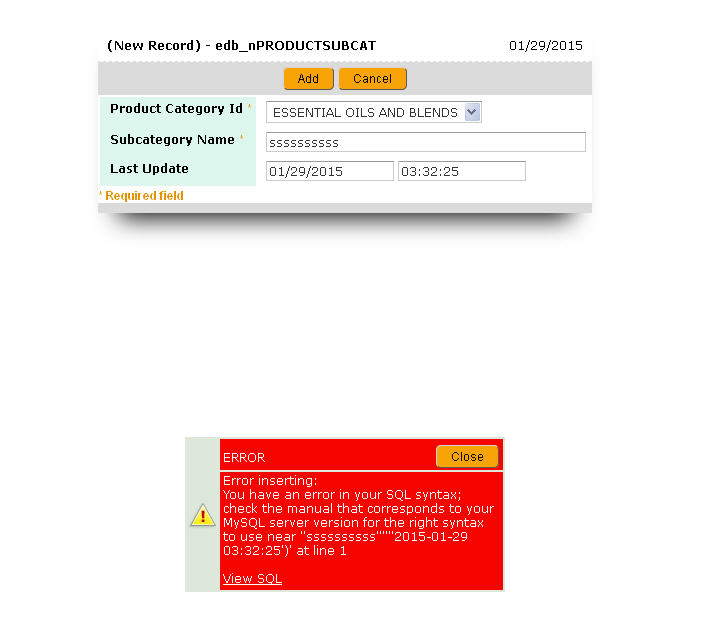I have a field called LastUpdate (DATETIME type). The DATABASE VALUE is set to DateTime for INSERT and UPDATE but when I try to save the form I gett error complaining thet the field is empty.
Should I change a column type to TIMESTAMP or there is another reason ?
Any ideas ?
Arthur