Hi
Am looking to port an existing Mysql Scriptcase suite (around 200 apps) to Azure.
Azure SQL is SQL Server.
I have created a copy of the database in Azure… But Azure appears to prefix the schema to the table name.
I can connect fine to the database and as long as there are no ‘select’ or other lookup fields everything works fine.
HOWEVER, when I have a form with a lookup, it will not compile and throws an error:
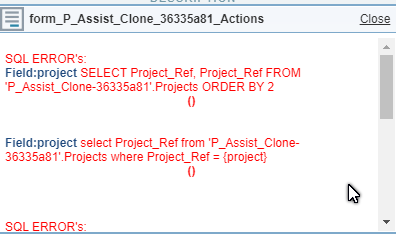
This is with a brand new grid/form, just generated from the Azure table.
In addition, my suite has many/many lookups and I simply cannot go back and recreate them with a table/schema prefix.
Excuse my limited SQL Server experience, but is there any way of avoiding these problems?
if not then a port is simply not practical!

