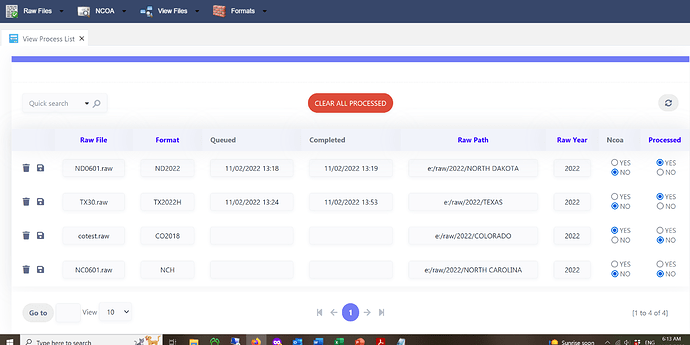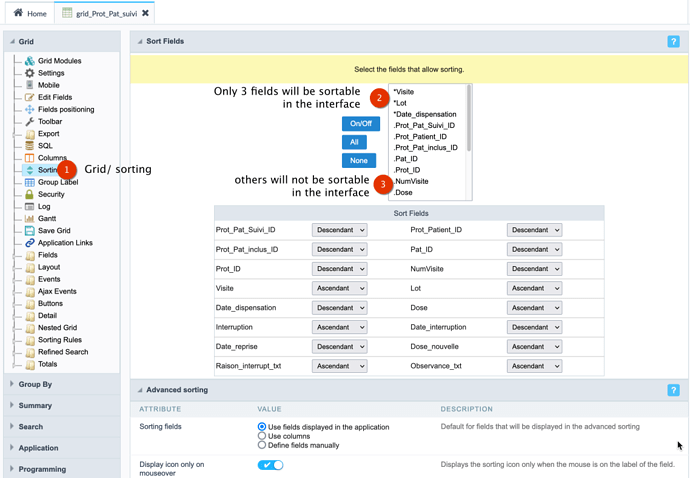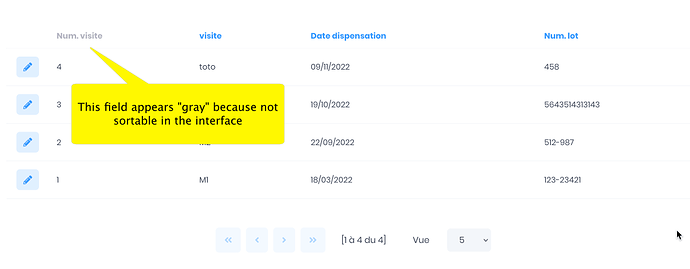Some of my titles will take the css and some won’t. I have cleared cache, changed field type, changed colors, opened, closed, rebooted. I want them all centered and a particular color. MOST of the titles are fine…but 3 ignore me no matter what I do. How can I just fix this in an onload event? Tired of playing with it and can’t go final like this.
Hi,
Perhabs a stupid question but have you tested if these three columns do not correspond to fields that are not sortable? the screenshot immediately makes me think of that
Sorting is not the problem. They actually sort fine (processed and then alpha by raw flie). The PROBLEM is the column headings. They should ALL be blue and centered. Queued, Completed, and Ncoa are set exactly the same as the others but no matter what I do, they stay default. I’ve tried every settings and even changed from datetime to integer to character and cleared cache many times to wake it up, but nothing happens. So I thought if it were possible in an ONRECORD or ONLOAD to go in and set the title color/alignment for those I would stop wasting time on the display settings since they don’t work.
Hi, you look upset.
I’m just going to show you what basic thing I was thinking but it doesn’t necessarily come from there.
In Grid / Sorting, as you know you may choose witch field could be sortable in the interface by the user.
for exemple 4 fields in the grid and only 3 fields marked as sortable. The result in interfacet will be the non sortable field in “classic gray label” style and the 3 others in color depending your style theme.
LOL. I’m not upset. Let me try this. Had no idea. Will report back! I must have 55 grids in this app and it hasn’t happened on any of them but this one!
THAT WAS IT. I could kiss you!!!
Great ! I take your smile