My latest version is 8.00.0029
Sorry, I cannot reproduce the extra choice for old or new in the moment.
In the third attached image you see a copy of what is in the manual. That is what I saw in the grid and after making a choice for new it’s away.
I will do some test comming days.
But neverthe less:
You can see in the first attached image that there is an extra select field left of the quicksearch which comes together with quicksearch.
How to get it away or other way around “how can I programm the select”. Looks a nice feature.
There is only one way left which could help is to make a complete new grid. But I donot like that.
And what is the function of: “Maintain search condition”.
It does not having any effect in the grid (also not in new made grids).
Slowly I come to the conclusion that or the manual is bad or the software V8 has to many bugs or I donot understand the tips and trics of sc enough or a combination of this.
I cost me too much time and customers are waiting.
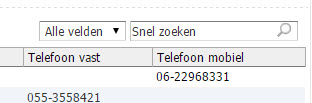
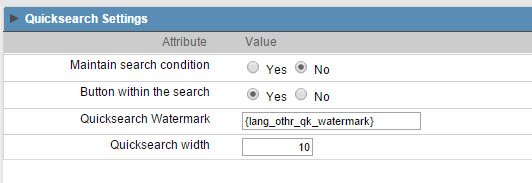
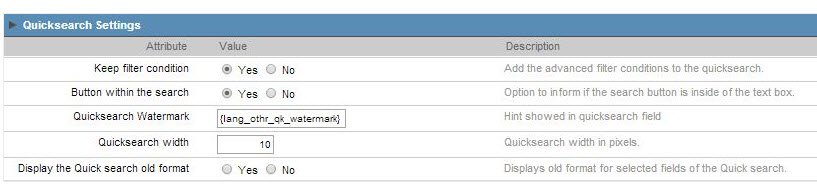

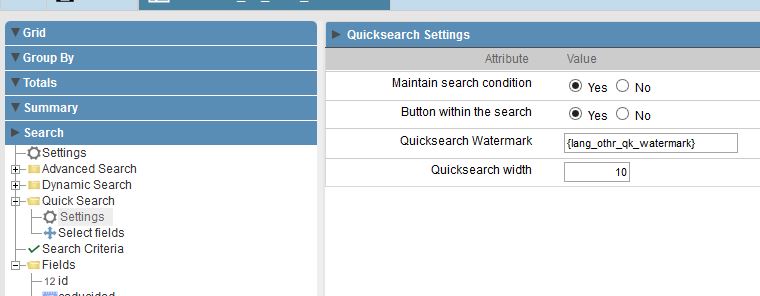
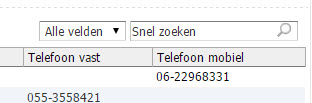
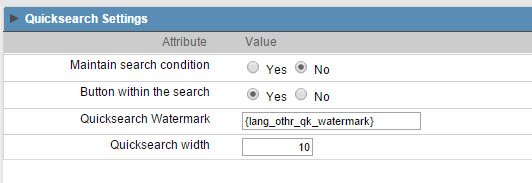
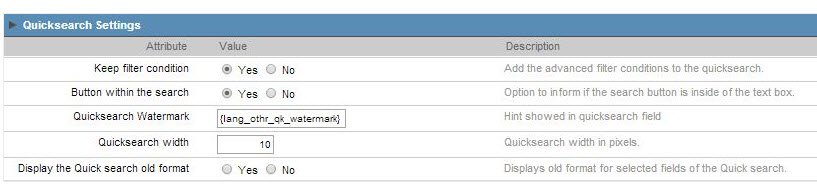
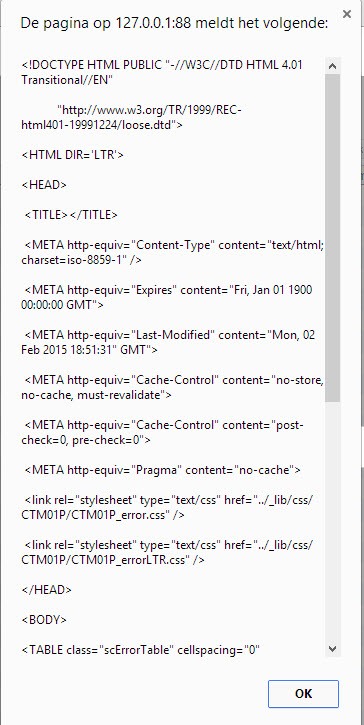


 absolutely no offense for Zwolle, that was my mistake, in fact it turned out that late night in Apeldoorn was sooo “nice” after all - and yes isn’t related to SC, we just have some fun sometimes, doesn’t harm
absolutely no offense for Zwolle, that was my mistake, in fact it turned out that late night in Apeldoorn was sooo “nice” after all - and yes isn’t related to SC, we just have some fun sometimes, doesn’t harm