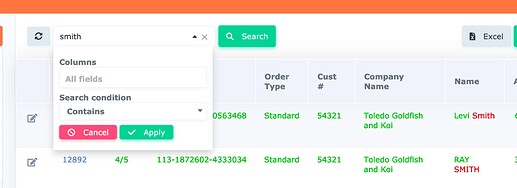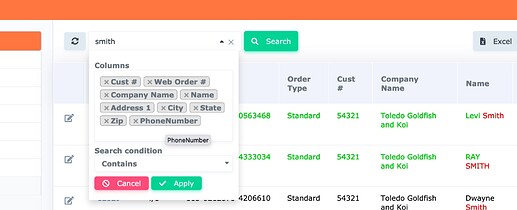I can reproduce this easily. When a grid uses the quicksearch at its default state of “all fields” to narrow down the data, and that grid opens a form in a new window with the “Maintain Where” option. I will always get this error:
Fatal error : Uncaught Error: Call to a member function Close() on bool in /home/djkcommy/public_html/scriptcase/app/Ozark/OrderEntryHeaderPopout/OrderEntryHeaderPopout_apl.php:10427 Stack trace: #0 /home/djkcommy/public_html/scriptcase/app/Ozark/OrderEntryHeaderPopout/OrderEntryHeaderPopout_apl.php(2346): OrderEntryHeaderPopout_apl->nm_acessa_banco() #1 /home/djkcommy/public_html/scriptcase/app/Ozark/OrderEntryHeaderPopout/index.php(2766): OrderEntryHeaderPopout_apl->controle() #2 {main} thrown in /home/djkcommy/public_html/scriptcase/app/Ozark/OrderEntryHeaderPopout/OrderEntryHeaderPopout_apl.php on line 10427
However, if I select an individual field, or even all the fields to search in the extended quicksearch… then it will return the exact same dataset as the ‘all fields’ default option, but the form comes up and its navigation buttons can move through the records of the search results.