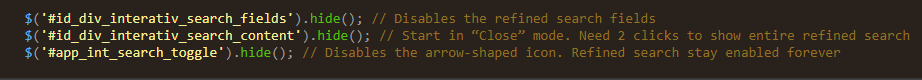Hello,
I use Refined Search in couple of my grids and I would like to hide or show the arrow-shaped icon (that control the refined search panel) base on the user´s role. I want to allow only users with “administrator” role to be allowed to see the arrow-shaped icon and use the Refined Search. All other users (students, professors, etc.) will not be allowed to use the Refined Search.
Any suggestion on how I could achieve that?
Thanks,
Daniel.