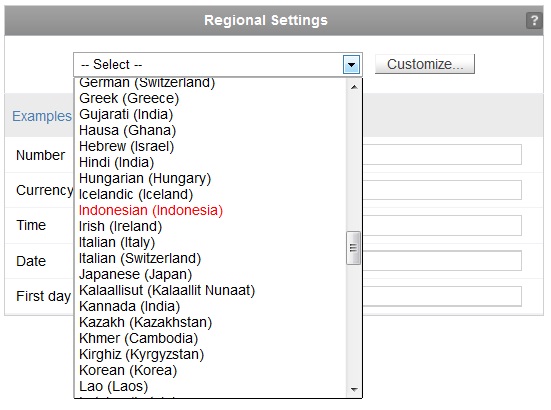Hello !
I’ve a problem with the currency field on a form. It shows a “??” symbol instead of a “?” symbol…
I’m trying to change my regional settings (menu Tools–>Locales–>RegionalSettings) but there isn’t any “apply button” and I can’t figure out how could I update my regional settings !
Please look at the picture here attached, I have Indonesian settings (in red) and I’d like to set up Italians settings… may be this would fix currency problem…
Thanks to everyone will help !
Raimondo