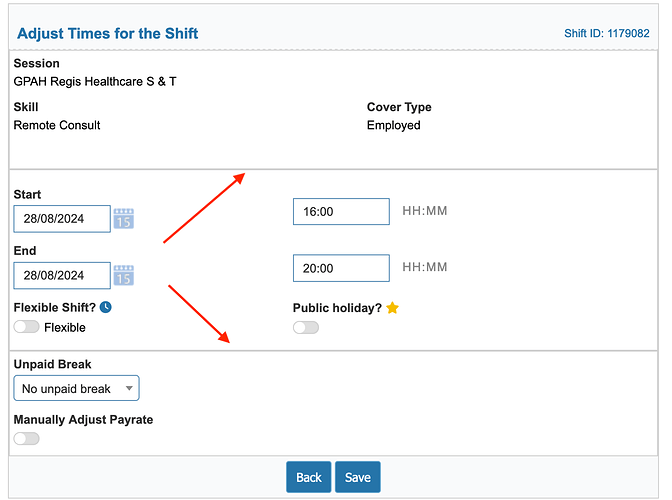I find the appearance settings and themes in SC very confusing - especially about how different options interact with each other and their hierarchies. As a result I’ve mostly worked using a default descign and accepted it as it is.
I’m hoping someone can point me to how to remove the internal grey borders that appear in some themes betwen blocks in forms. I use blocks to jump between 1 and 2 column layouts and would really prefer this not to be showing as grey boxes/lines. I’ve tried a couple of times to work out which setting to change and never managed it and just got frustrated…!
Can anyone advise the correct settings to hide/make transparent/set as width 0 the lines between blocks/borders of blocks I’ve marked a couple of examples in the picture?