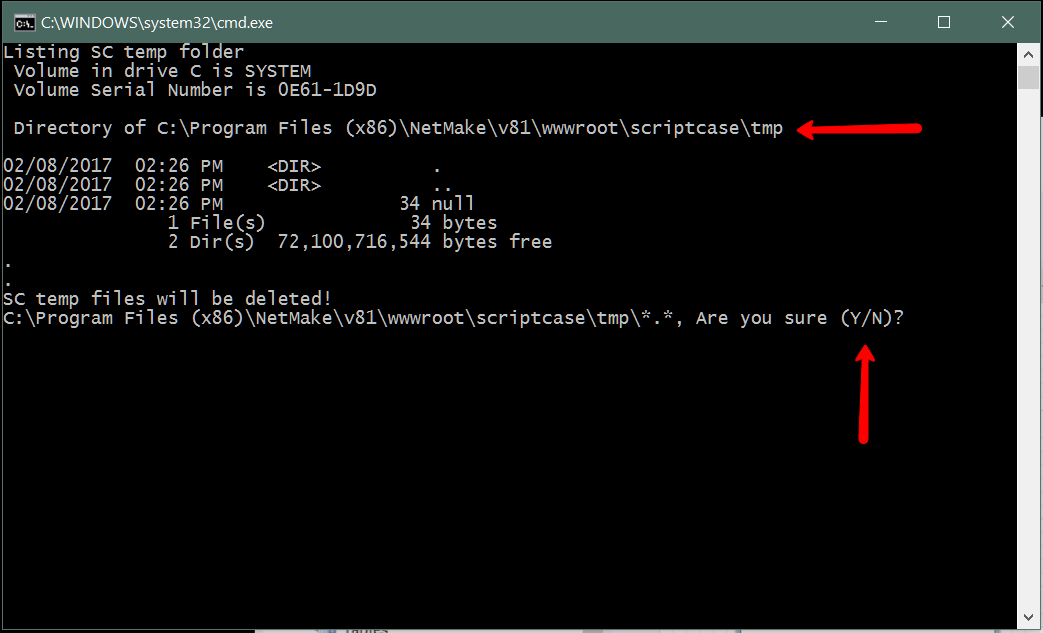When you close SC the \TMP folder usually shows some garbage left. This often affects browser cache. It is especially ttue in CHROME. I use the simple script below to clean them up.
- Use any text editor (i.e. NOTEPAD) and create a file called sc_cleanup.bat
- Copy/Paste the following code
- save the file (I usually keep it on the desktop)
- make full SC backup before you run it first time
[ATTACH=CONFIG]n75007[/ATTACH]
@echo off
cls
c:
cd \Program Files (x86)\NetMake\v81\wwwroot\scriptcase mp
echo Listing SC temp folder
pause > null
dir
echo .
echo .
echo SC temp files will be deleted!
pause > null
del *.*
echo .
echo END OF OPERATION
Make sure you replace the3rd line with the correct path (based on where your Scriptcase is installed)
Art