I use the BlueBerry Theme. In the menu toolbar, the background of the icons is round. I would like it to be square. All efforts to create new buttons etc. didn’t work.
How do I change the Menu Toolbar Buttons?
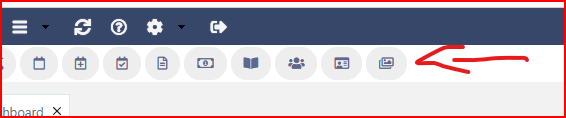

I use the BlueBerry Theme. In the menu toolbar, the background of the icons is round. I would like it to be square. All efforts to create new buttons etc. didn’t work.
How do I change the Menu Toolbar Buttons?
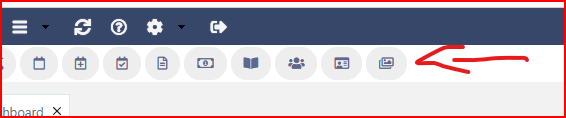
I can’t check it right now but I think if you edit the theme in Layout > Application Themes, using the “Advanced mode” link) you can select Menu > Menu > Toolbar > Line and there is a Radius setting which determines the curved corners on the buttons. You won’t be able to edit the built-in SC themes though so you will likely have to make your own copy of the theme first, using the “Save as” link.
Unfortunately, you cannot influence this in Theme Edit (extended edit), since there is no switch for setting it in the menu/toolbar area. So I’m assuming it has nothing to do with that. It’s more in the direction of “buttons themes”
But thanks for your support
I appreciate your reply. I followed your steps and it solved my problem. You are very helpful.
Best regards, Hanna from CodeIT
the solution is as simple as stupid :-/
in the application settings of the menu application
Deactivate “share Theme”, then it takes over the self-created buttons
Problem solved, user error