How can I solve this constantly message:
“Saving application data”
Most of the times it does not stop from itselves and I have to restart SC. Very irritating…
I mentioned this before…for me it is a bug.
Regards Bert
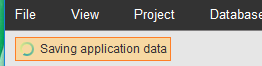

How can I solve this constantly message:
“Saving application data”
Most of the times it does not stop from itselves and I have to restart SC. Very irritating…
I mentioned this before…for me it is a bug.
Regards Bert
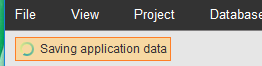
Try to reinstall Bert, we have a lot of issues, but this is not one of them…
I will…thankx
Unfortunately I have to agree with Bert.
The problem is old, BUT it shows up much more in the last weeks - growing.!
I’m not sure if the reason is one of the latest updates of Scriptcase. But my installation of scriptcase itself (including server) is pretty new.
Also the reset of the browser cache does not help…
Bert: I’m using Chrome in Windows 10 - how about you?
Regards Gunter
Hi Gunter,
I am using firefox (latest)…but i had it before also with chrome.
I did not had the time to completly reinstall as Albert suggested…
I have a relatively new installation but this problem shows often, when I have done several changes. I help myself in saving very frequently. If it hangs I try to work on an other application, which often will make this message disappear.
I have a relatively new installation but this problem shows often, when I have done several changes. I help myself in saving very frequently. If it hangs I try to work on an other application, which often will make this message disappear. regards sawjer
That is also what I do. Start an startup an other existing application and the message is gone. Very irritating…
Hey guys, sometimes we update some javascripts and the browser may cache old files which may cause conflict.
Try clearing the cache from .js files and images if you see those weird stuffs happening.
If that keeps happening, try noticing which kind of apps does that, and what action you did before saving. It might help us to understand why this happens, it can be a very specific issue.
Thanks guys.
Do I understand: I should clearup the cache in my browser and watch which application this issue occurs when it happens again?
Yeah, but first make sure the tool is updated.
I did all the updates. I checked regulary the cache. I starts crazy of this. Costs a lot of time and sometimes I have to do restart.
Who can help with an real answer. Buying a new laptop? More memory? (I have 8Gb RAM). Or something in the setttings?
In “My ScriptCase” have you tried setting “Auto Save” to “No” ?
Hi shawnbl,
Yes is was on “no”. But now I turned into “Yes” and for the moment the issue seems to be solved.
Thanks. Let wait for the results
Which browsers have you seen this problem occurring on?
First to set the autosave button to yes it did not help. So I put it back to no. It has nothing to do with the problem I think.
I mostly work in firefox latest version. Something with cache settings?
Regards Bert
you emptied your cache, but did you emptied your scriptcase/tmp folder?
I just did and the first result are ok. This could be the solution. Lets wait during comming period.
Thanks Giu
The stays…Ok when I delete all the files in tmp then it gives some “air” but after an hour working the files are still in tmp. Every hour clearing the tmp is also not an solution.
The problem is still there. I have to find a solution. SC is not workable in my situation. RAD becomes SAD (S for slow or sad, what you like.)