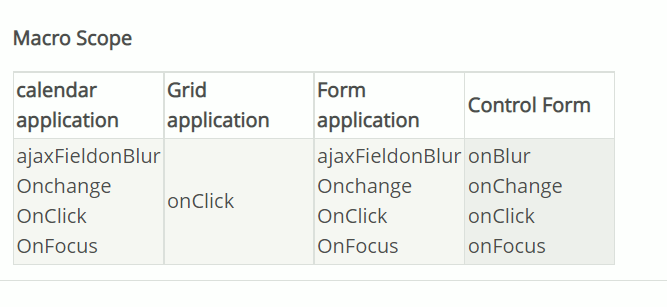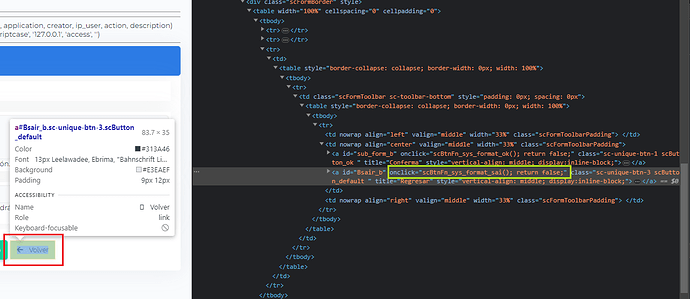Hi,
I have a form (simple) with a button “ok”. I would like use a sc_alert (toast) and after display go to my previous application.
This is my code :
$params = array(
'title' => 'Information',
'type' => 'success',
'timer' => '2000',
'showConfirmButton' => false,
'position' => 'center',
'toast' => true
);
sc_alert("Mails envoyés : ".($item),$params);
sc_exit(c);
if i comment line “sc_exit©”, i see my toast alert but stay in my form.
If i uncomment line “sc_exit©”, i don’t see my toast alert but i go back to my previous application.
I don’t how and if it’s possible to display my toast message and after timer (2000) go back to my previous application
I hope i’m clear with my explaination.
Thanks
Guy
V9.6.006