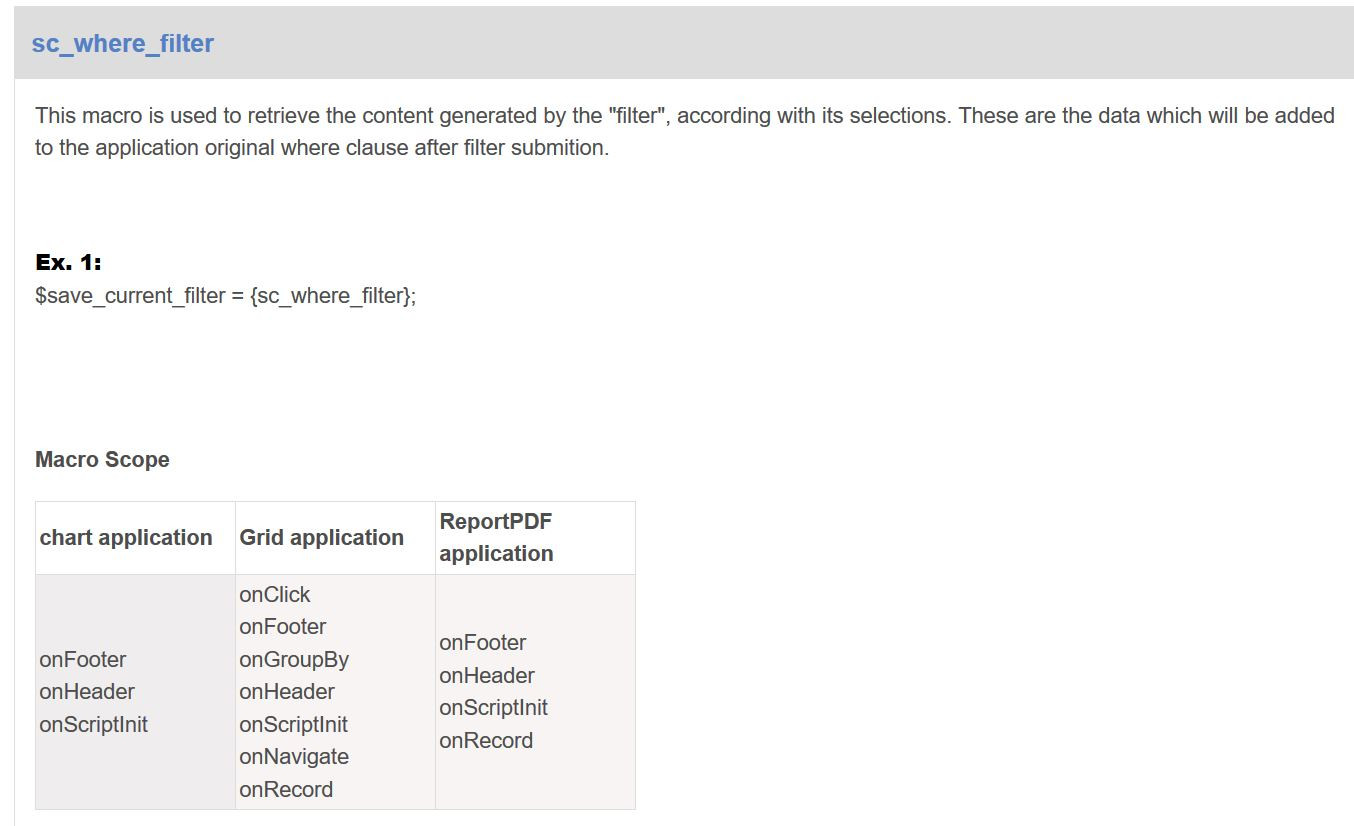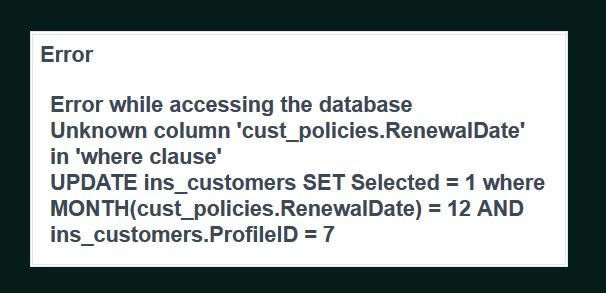OMG - this is so crazy. I can’t imagine how someone who creates Help files can put up something like this. This absolutely makes no sense and is as confusing as it gets!
This really is not Enaglish that a normal human being can understand (unless it is a Netmake Help editor person). P{UR GARBAGE !!!
PLEASE FIX YOUR MACRO HELP - THIS IS THE MOST IMPORTAN PART OF DOCUMENTATION !!!
[ATTACH=JSON]{“data-align”:“none”,“data-size”:“full”,“title”:“2018-12-11 22_13_20-Macros - Scriptcase Manual.jpg”,“data-attachmentid”:85692}[/ATTACH]