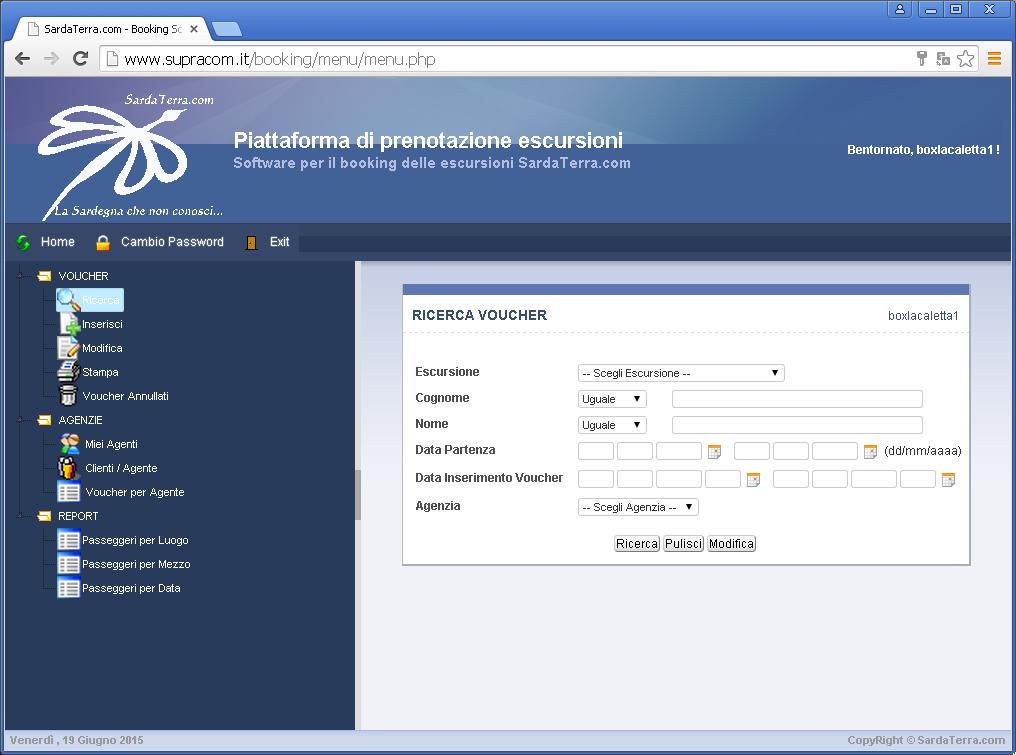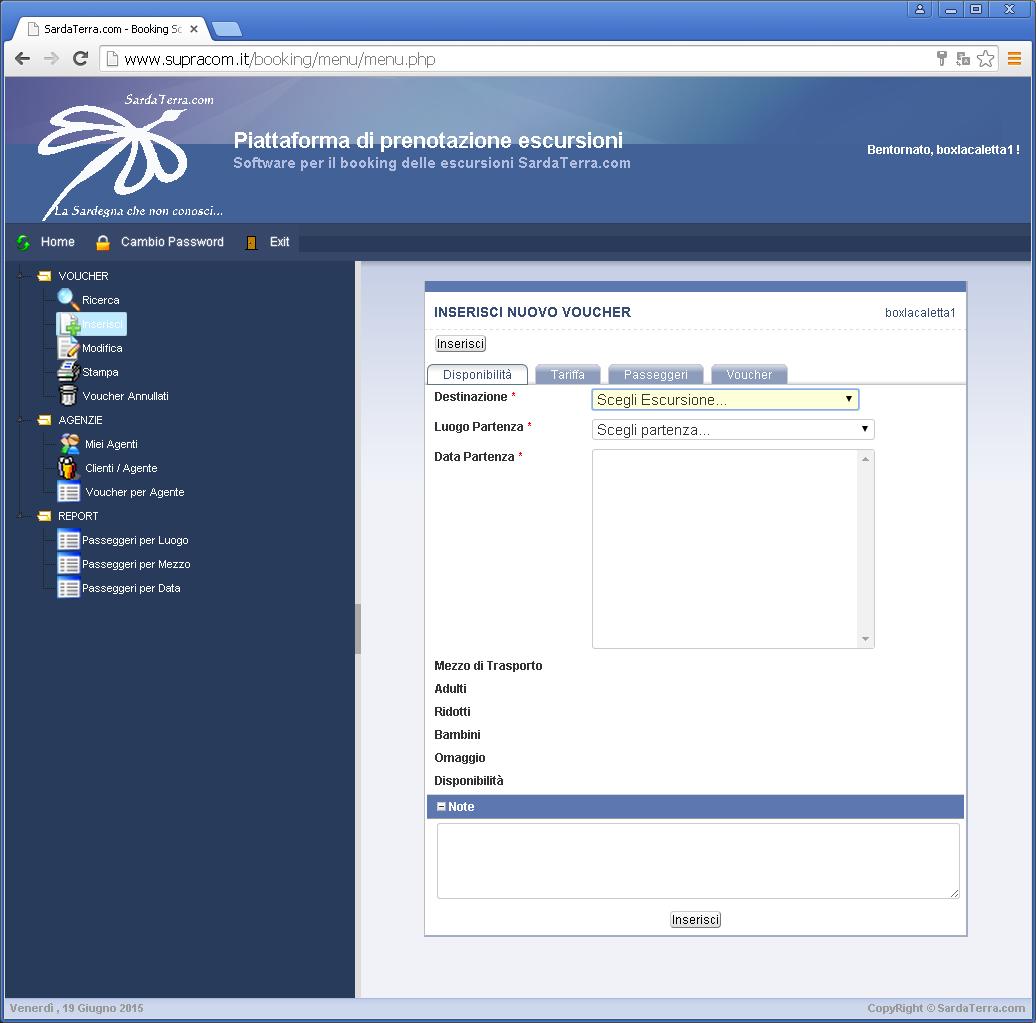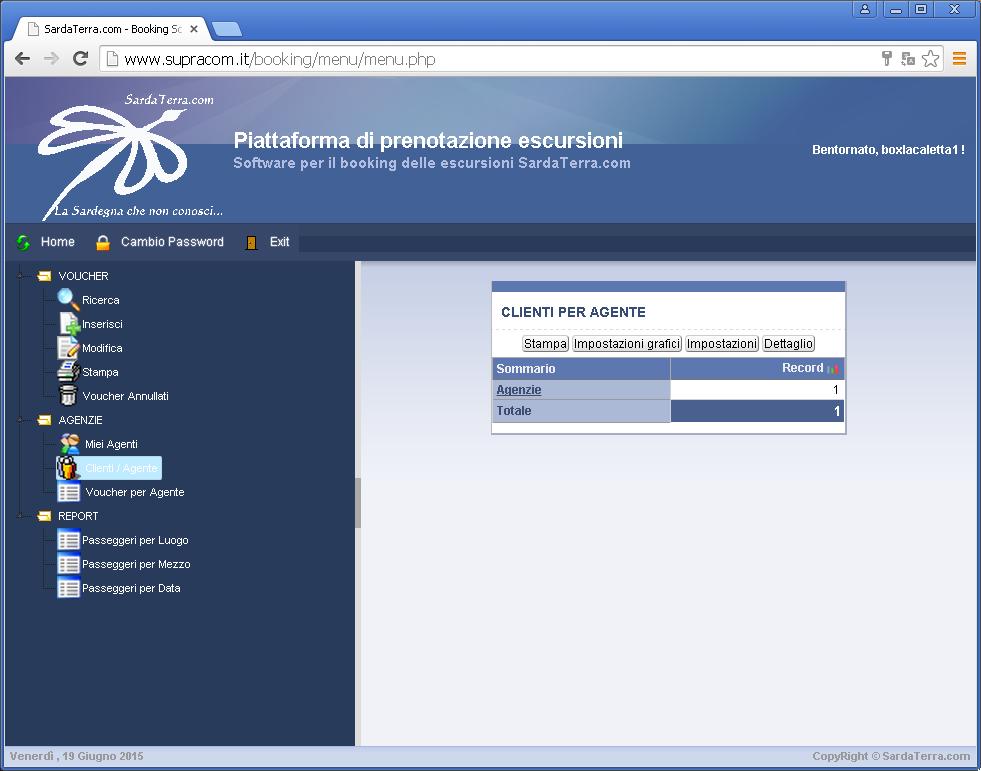Here we are !
I’ve downloaded and installed the latest version of Portable Chrome : no way, the problem persists…
You can try if you want , just reach booking.sardaterra.com with user “boxlacaletta1” and password “boxlacaletta1” .
If you click on every item on the left tree menu, you will have the error on the right body.
It happens only with Chrome an Opera, in every way (Normal, totally cleared cache , Incognito, Mobile), and now on Portable Chrome too !
Repeat it on Firefox or Explorer and everithing will be alright.
I’ve tried with the same DB and the same Scriptcase files on another hosting and it runs with all browsers and in every way !
you can try at www.supracom.it/booking with every browser…
AFAYK, is there a “special” Scriptcase Production Environment folder where it writes down some “temporary” file or manage with security files ?
The error I always get is for “anouthorized user or session ended” …
Thank you !
Raimondo
If you try wit Firefox or