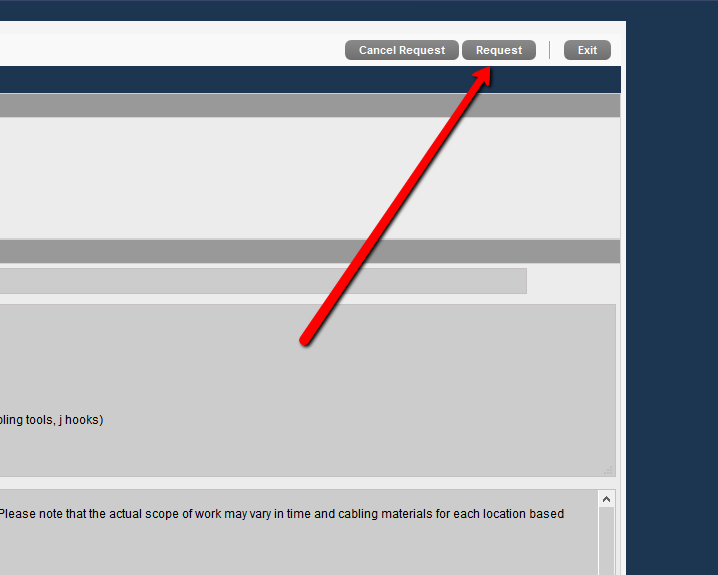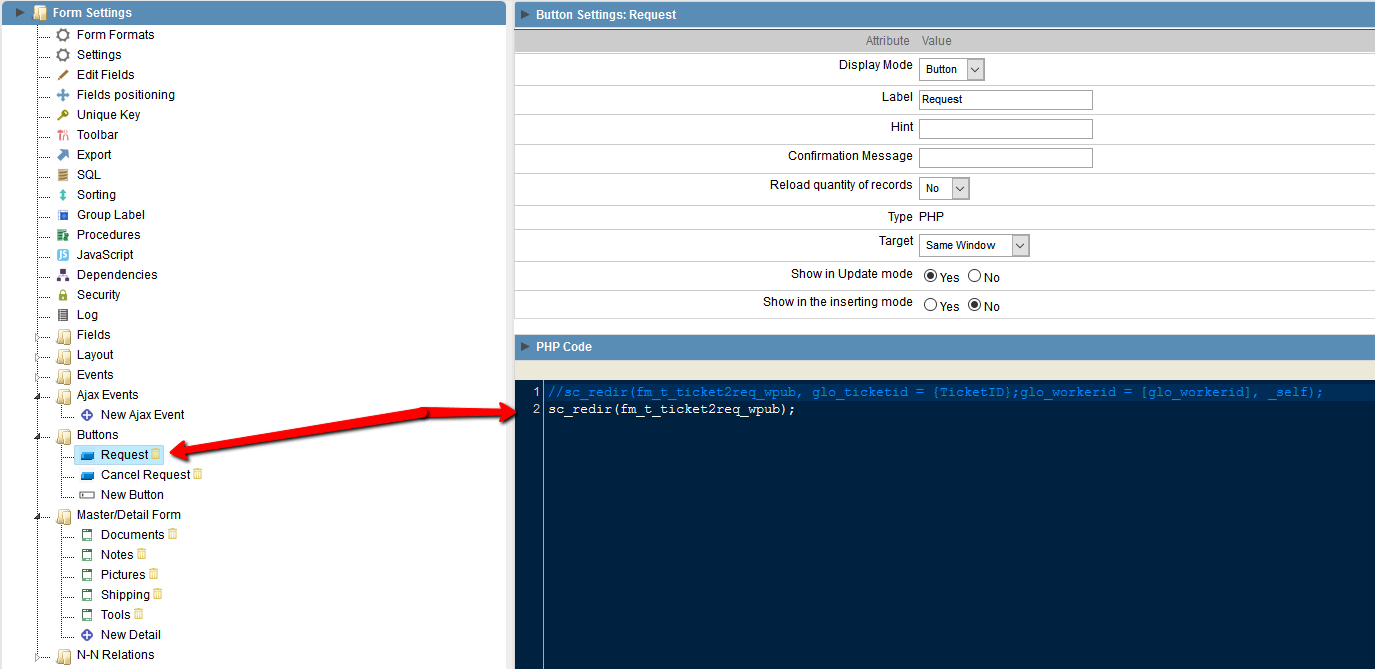Just did some further testing and discovered that a link Button is not working as well. I suspect there is nothing wrong with the macro but the form got screwed up. It is not the first time something like this happens and this is the most annoying thing that could ever happen to SC project. Hours of work lost… because when the form stops working the only solution I was able to find so far is to re-create a form. This is complex form with several tabs lots of fields groups etc. I do not know what is causing it but I know this for fact it is a common problem and it happened to me several times - totally frustrating.
Not sure if this might be some kind of pattern but last 2-3 times it had happened to me was when I tried to copy one App into another App then making changes to the second App. Say for example when I have a form with editable fields and need to have another form with read only fields. disabling editing fields is not working for me as the underlying mechanism changes the look and feel of the fields (I cannot controll it), so the only way to do this is to copy Form1 into Form2 then edit Form2 so it is read only. In some cases I also need few extra objects (buttons, vars etc.).
I noticed when the Form1 is copied into Form2 the very next thing that needs to be done is the regenerate both forms especially Form2). I did that several time this way and had no problems. Not sure it was the case here but I see the form functionality is lost.
I have reported this to NetMake several times but all they say is: “the forms are working fine and we cannot duplicate the issue”
Just some time ago I have had a problem with another macro not working and after spending numerous hours and some help from Giu and other users I discovered that it was not a macro causing problems but the form itself. This is very serious issue although very hard to track. There were many posts about NEW button not working and I bet this is the same or similar cause. Not sure if it is related to the browser cache, cookies or alike but there is something causing it.
I’m going to re-create this same form from scratch to prove this is internal SC issue or bug and will post back…