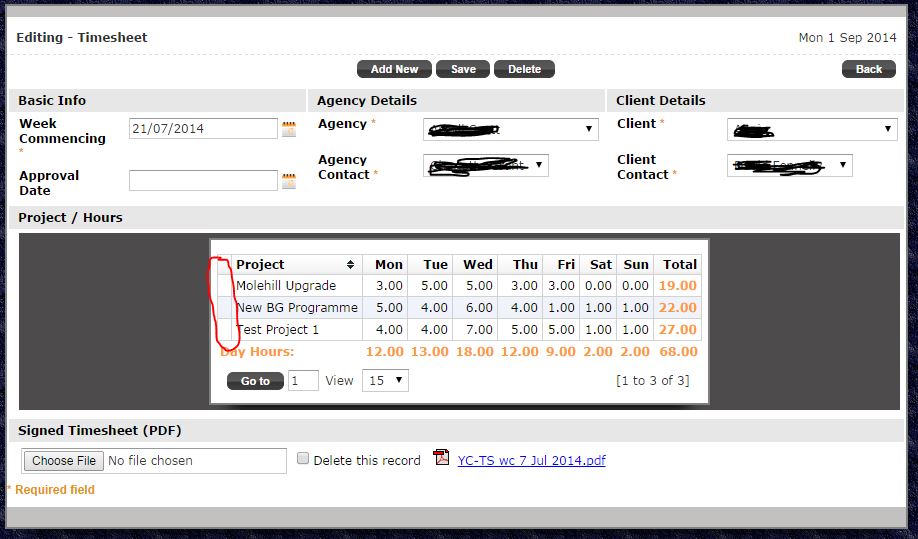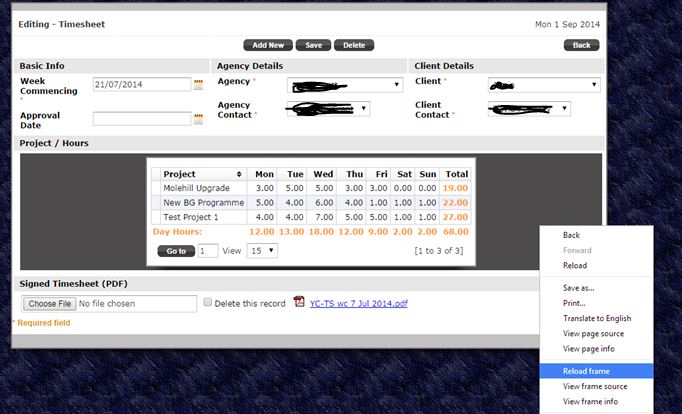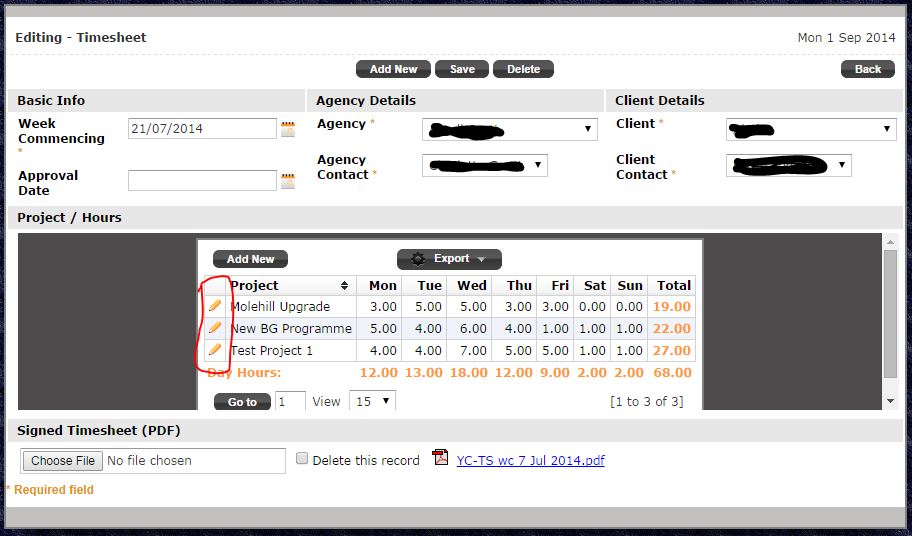grid detail in master / detail app - application link pencil unusual appearance
Hi
I have a form that is a master / detail app in SC8 (unsure if this issue relates to SC7 as I haven’t tried it). The detail part is a grid.
Like many other posts have indicated on this forum, to allow me to edit each record in that detail grid I need to use an application link, which should add a pencil to each row of the grid.
On adding the link, when running the app I get this:
Notice that there are no such “pencil” icons appearing. However, I tried right clicking on the detail area background. This popped up the browser’s context menu (Chrome in this case). From that menu I chose “Reload Frame” - note this is a browser reload frame request - nothing to do with SC per se - see pic below:
It caused just that detail area to refresh - and lo and behold - the grid now shows the “pencils” (see pic below):
They behave as they are supposed to. So why do they NOT appear on first load and need a refresh within the browser? This is of course no good and I trust this is a bug, and possibly related to many other issues reported on here regarding disappearing buttons etc? I also notice (between the last picture and the first 2), that the frame size originally created for the grid without pencils, is a bit too small once the pencils appear (but fine for the first 2 pics). This to me implies that SC is not aware of the need for pencils when it initially determines the frames size, which may also be related to why they don’t appear initially too.
Over to you NetMake…
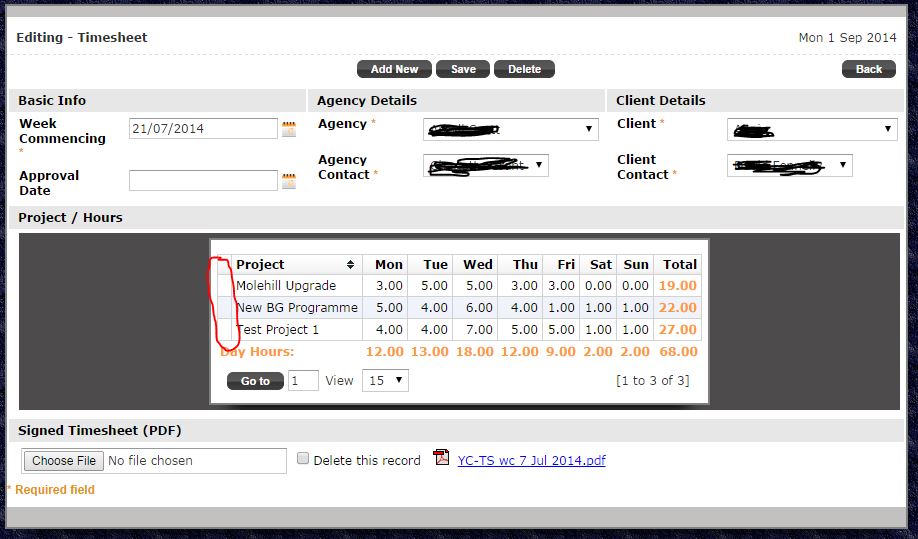
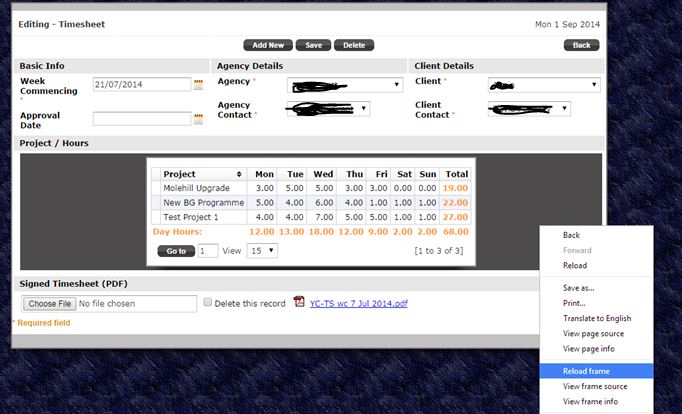
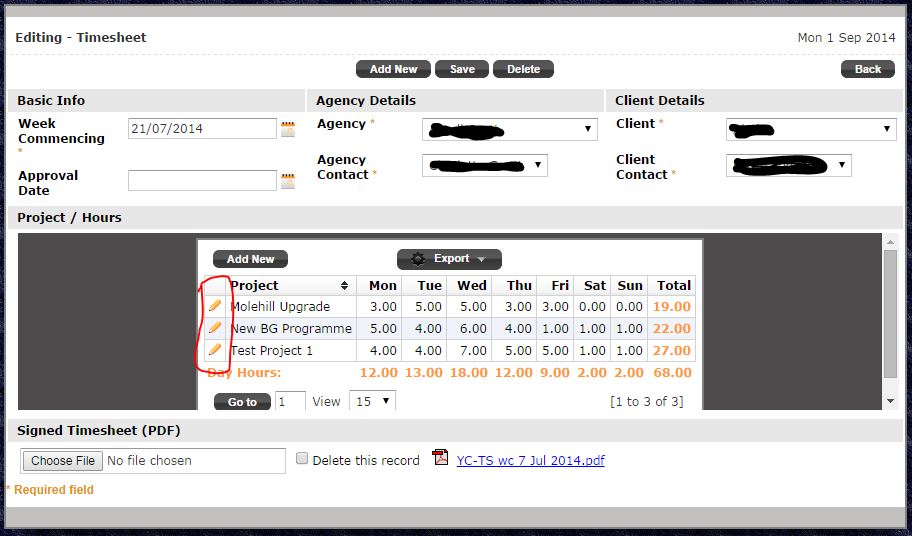
 . Can fill another 15 pages thread
. Can fill another 15 pages thread