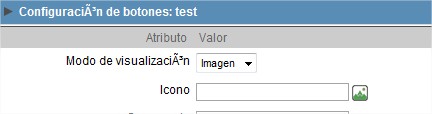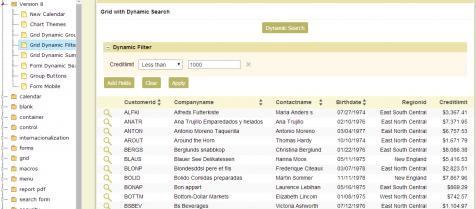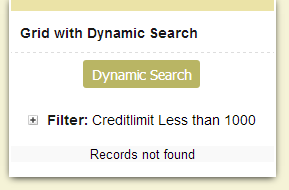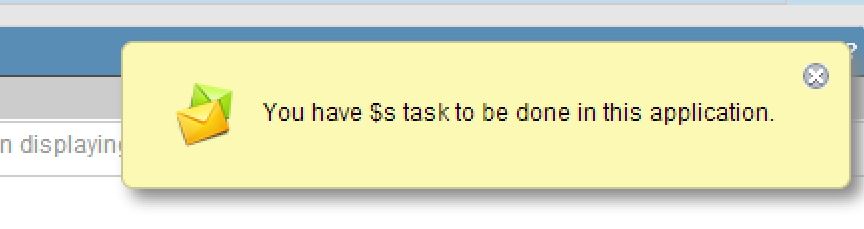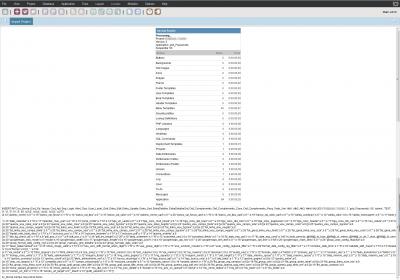First impression: 20% of everything is squirrely, and 10% is broken.
Compare with 4% squirrels / 1% broken on v7.
Imported 65 v7 apps via File->Import Project:
Dynamic Group By appears clickable but does nothing. There’s no + beside it and the interface does nothing when it is clicked. The documentation implies that this must be enabled, but where?
Edit button is missing on Grid apps. Detail only. (SC security isn’t used)
Grid/Settings no longer has the width spec, and the project defaults (Options/Settings/General/Grid) are completely ignored just as they were in v7. Grid width seems hard-coded to “random”.
Meme d’ jour: Son, I am disappoint.
Edit: Dynamic Group By breaks because the app was imported. Doing a batch-create makes DGB work, but all of your prior work is lost. Hey, we’re all billing hourly, right? Right?
Anyway…
When I click the save/build/run button I get an error “Can’t identify the server. Contact NetMake.” I’m using a connection that tests OK. That button, other than the really irritating help bubble that covers things I’d like to stab with my cursor, works just fine with the imported apps that don’t work (it builds/starts the imported apps at least). Imported apps don’t work after they start, and new apps don’t start at all.