I use scriptcase in my web server, linux, and only today , i have issue ,because try to update ,but stop…
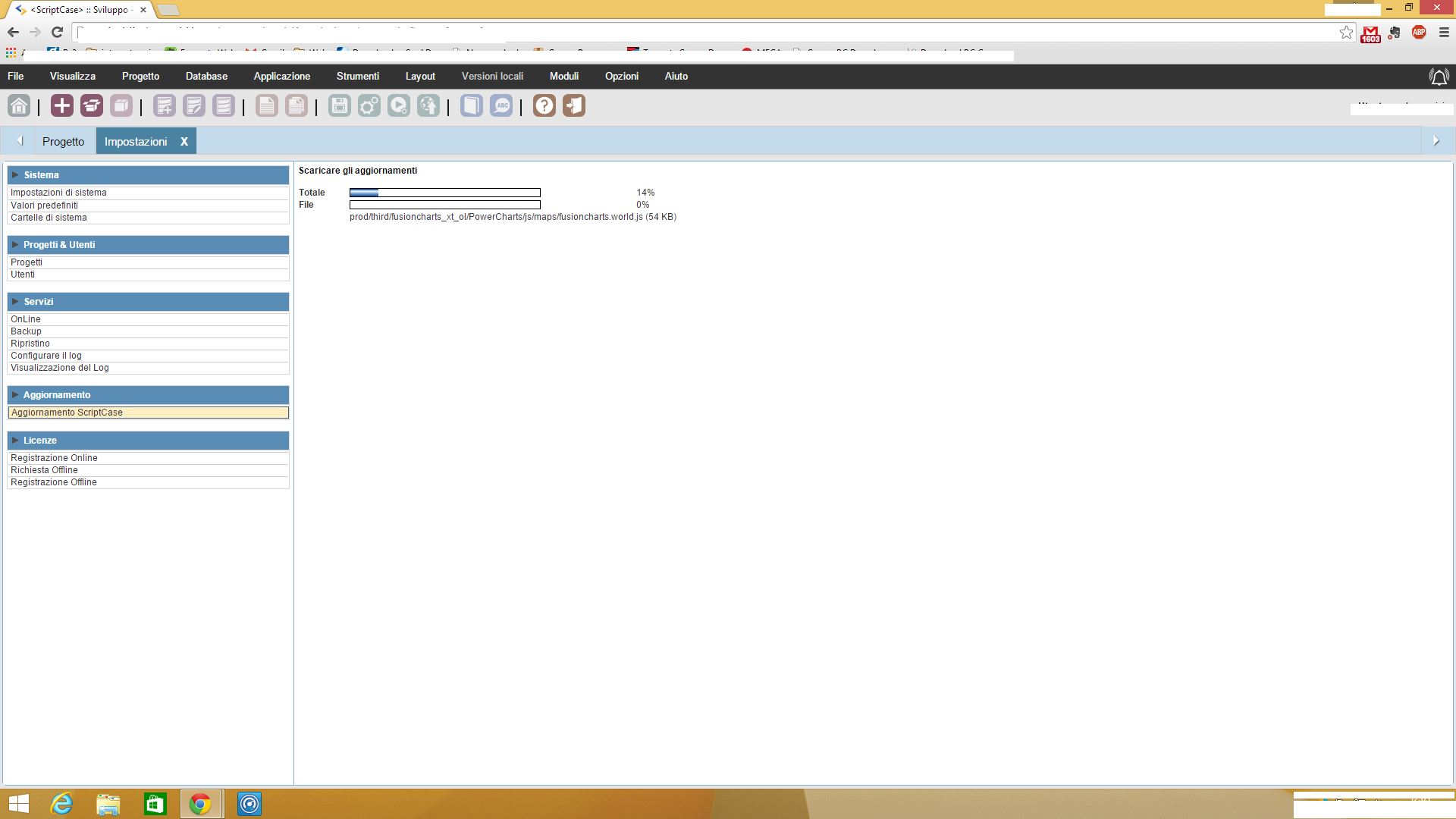

I use scriptcase in my web server, linux, and only today , i have issue ,because try to update ,but stop…
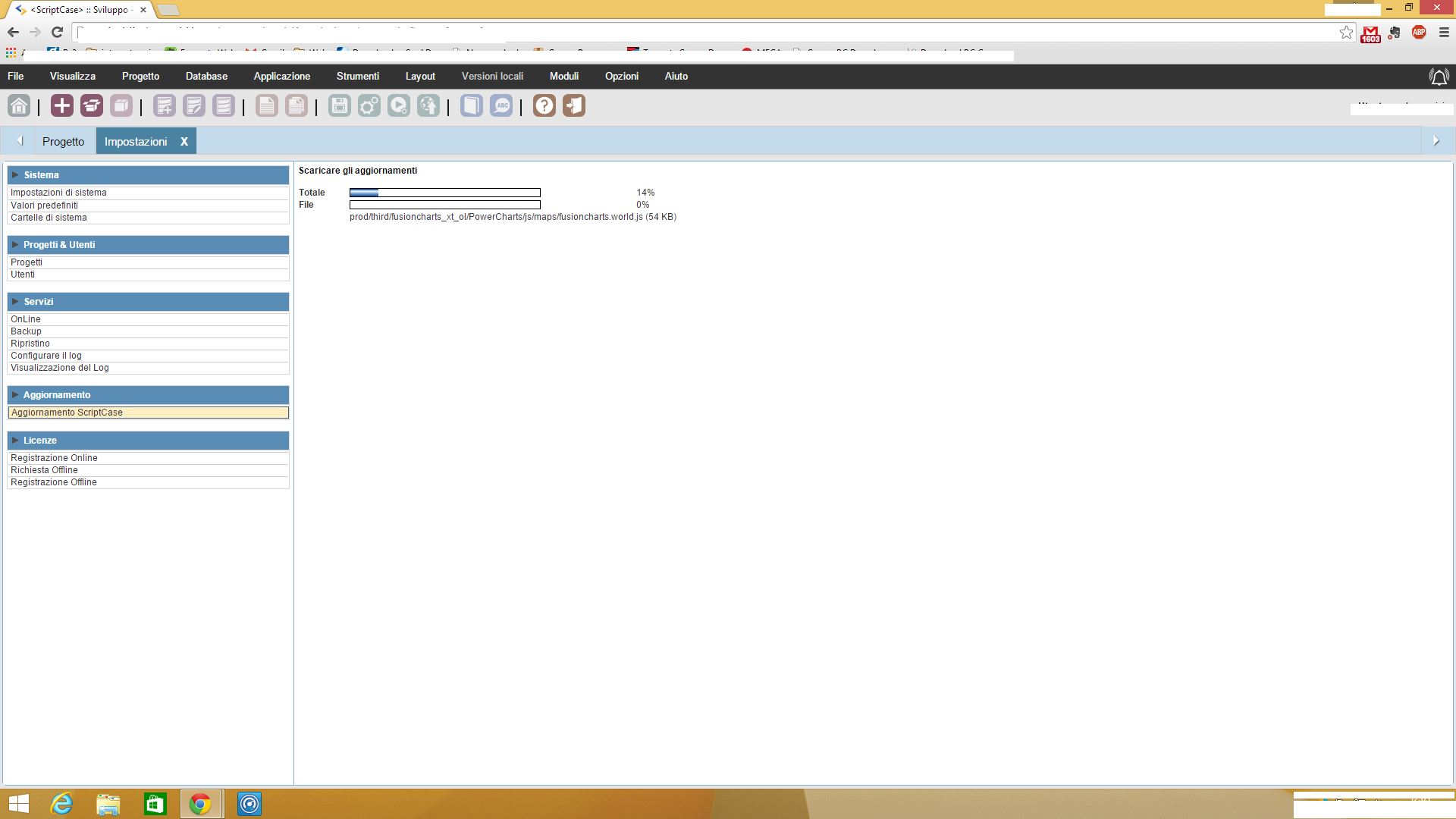
Yes, I’ve had this one time. The problem solved itself after a couple of hours.
try now, not works
I just tried and it worked ok. But it did take a (very) long time, over 5 minutes for each step.
I’m having the same issue. I tried yesterday and today again, but I had no success. Updates take too long with no response.
clear your browsers cache, close it and try again
try not works
=S dang… sorry man that commonly fixes mine when the update stucks
It is a bug.
The PHP process is running out of memory at the point of the update as evidenced in the webserver error log (/var/log/httpd/error_log).
SOLUTION
Edit your php.ini file
Look for the line memory_limit
The default value there is 128M and is usually more than enough.
Increase it to 192M or 256M, restart your webserver and it will work.
… you can reset it afterwards to the default value.
SCRIPTCASE:
This does qualify as a bug as there should be no need to allocate that much memory to update a few files.
which php.ini file?
The NetMake php.ini file (/opt/NetMake/v8/components/apache/conf/php.ini) already has that set to 1024M!
Find the sysinternals suite on the internet, install it and run process explorer.
Check if you see some sub processes or lost php process in there that are still hanging around.
Stop the apache service and kill all left over php processes.
Then start your scriptcase apache service again and the update should work. Dont let anyone else use the apache service until you have done your update!!
not works, i set in web server linux in file .htaccess (php_value memory_limit 256M)
i set in file htaccess web server linux (php_value memory_limit 256M), update fails
i can’t touch nothing in webserver, i only can upload file,and other setting, not can’t stop service
I try all in this post, not works …
when i upgrade, stop in the screen
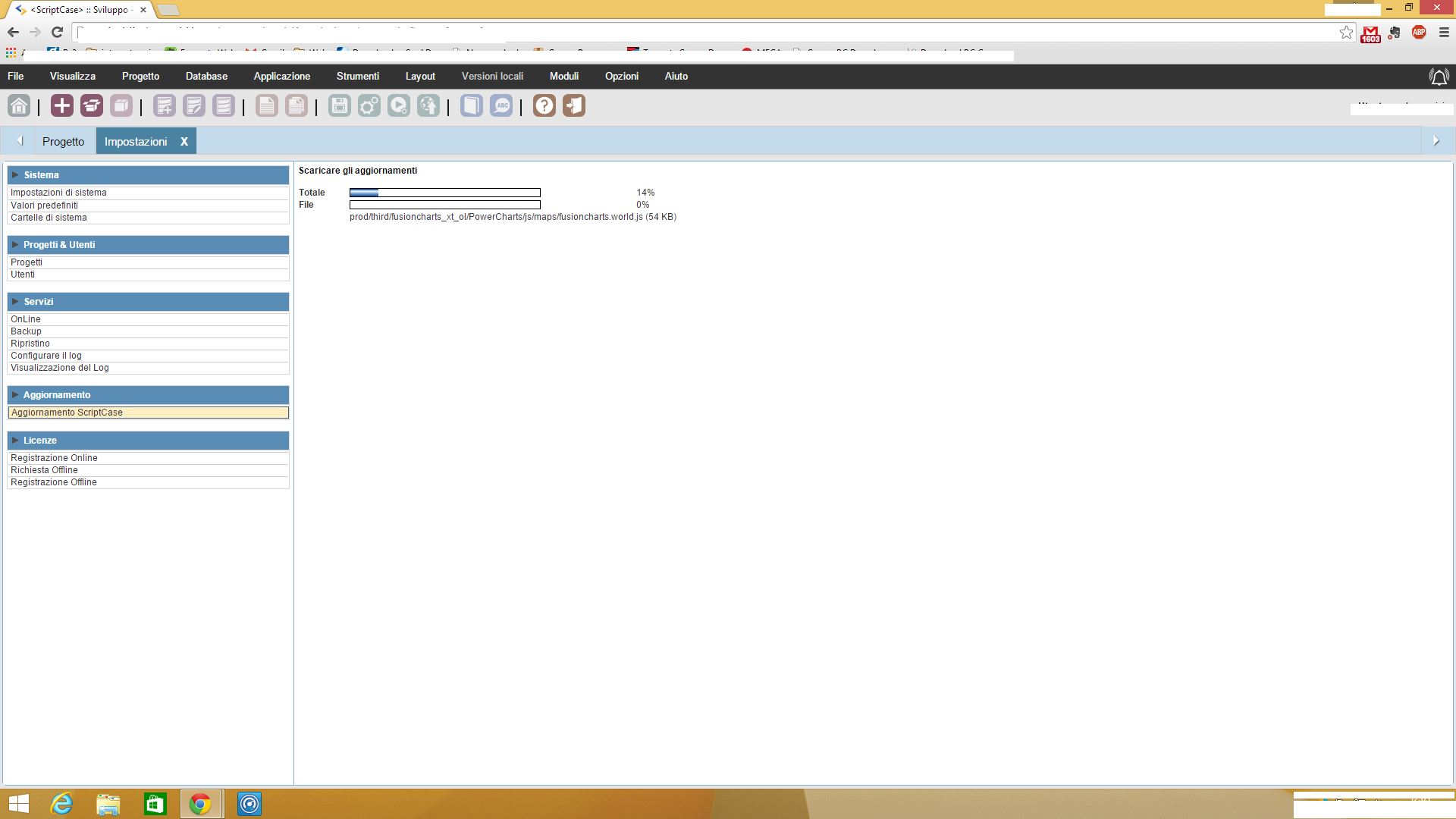
If this runs on your local machine then it’s most likely not a security issue (write rights) but hard to tell. Final option would be to create a full diskcopy of your scriptcase environment and do a fresh install.
This is definitely something with their update system. I have been experiencing the same issue for the past 2 days, stopping on the same exact file as posted earlier. This is on 2 different linux vps servers that have been in use for over a year and this is the first time I’ve had an update issue. The folder permissions are fine and nothing has changed on these systems since they were set up. I have notified SC as well and they are supposed to be checking into it.
Kevin
i update in manual mode
guys, update manually and get headache free, I do that because always with automatic udpate get error and each time different scenario… update manually with care it will replace and merge files and i will keep the zip file so can be replaced if new version have old bugs instead of solving them loool
cheers
On Linux it is is /etc/php.ini that holds sway … that is unless you chose to use the webserver that came from NetMake. In the latter case, it would be the php.ini that is below the ScriptCase installation root.