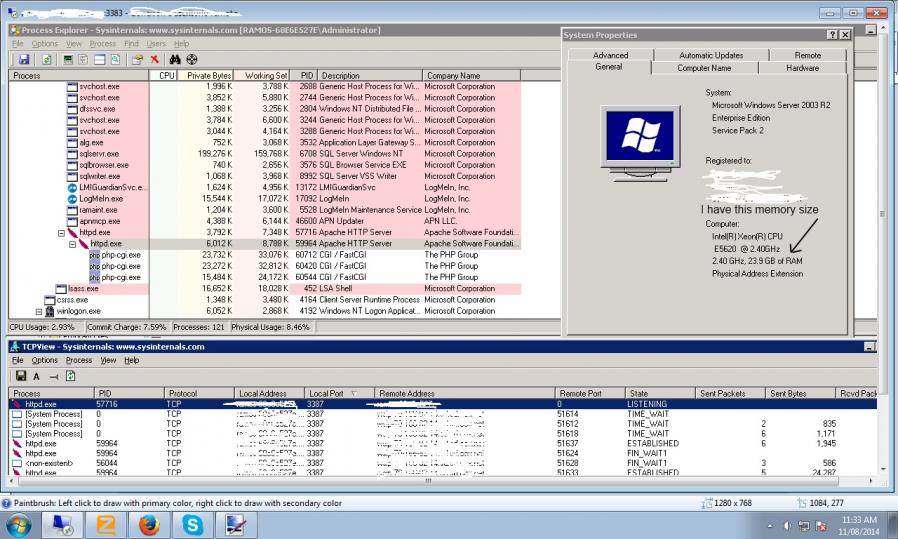Restart Service 5 Times a Day
[QUOTE=bartho;17467]Hello,
It can be something related to your SC installation getting corrupted. To solve that you could do a manual update.
Or it could be something related to your web server. Checking a few directives such as memory_limit, max_execution_time may help you to solve the issue.
regards,
Bernhard Bernsmann[/QUOTE]
Hello I’d already done this: Manual Update, memory_limit, max_execution.
But Believe Me I’m Reestarting the service about 5 - 7 Times a Day. How can I avoid reestarting the ApacheService71 everytime
Windows Server 2003 R2
Ms Sql Server
This is my diagnosis:
Diagnosis
Environment
OK PHP: 5.4.20
OK Hostname: sxxx-abcder54e
OK Zend: 3.3
OK OS: WINDOWS NT sxxx-abcder54e 5.2 BUILD 3790 (WINDOWS SERVER 2003 R2 ENTERPRISE EDITION SERVICE PACK 2) I586
OK WEB Server: Apache/2.4.3 (Win32) mod_fcgid/2.3.7
ScriptCase Devel:
ScriptCase Build:
ScriptCase Prod: 7.1.019
Databases
OK COM
Problem DB2
OK InterBase
Problem Ifx
Problem Informix
OK MsSQL Server
OK MsSQL Server SRV
OK MySQL
OK ODBC
Problem Oracle 8
Problem Oracle
OK PostGreSQL
Problem SQLite
Problem SyBase
OK PDO MySQL
OK PDO PostGreSQL
OK PDO SQLite
OK PDO MsSQL Server
Problem PDO Oracle
OK PDO Firebird
Problem PDO Informix
Extensions
OK ZLIB
OK GD
Environment 2
OK php.ini PATH: C:\PROGRA~1\NetMake\v71\components\php\php.ini
OK zend_optimizer.license_path: SEM ARQUIVO
OK ScriptCase write permission
OK Session write permission
OK Internet Access - Socks
Problem ZendId execute Permission
OK ZendId MD5:
OK Popup: OK
OK GD - 2.1
OK C:\Program Files\NetMake\v71\wwwroot\xxxxxxx_lib
Thank’s in advance!
Best Regards!

 , please help me!
, please help me!