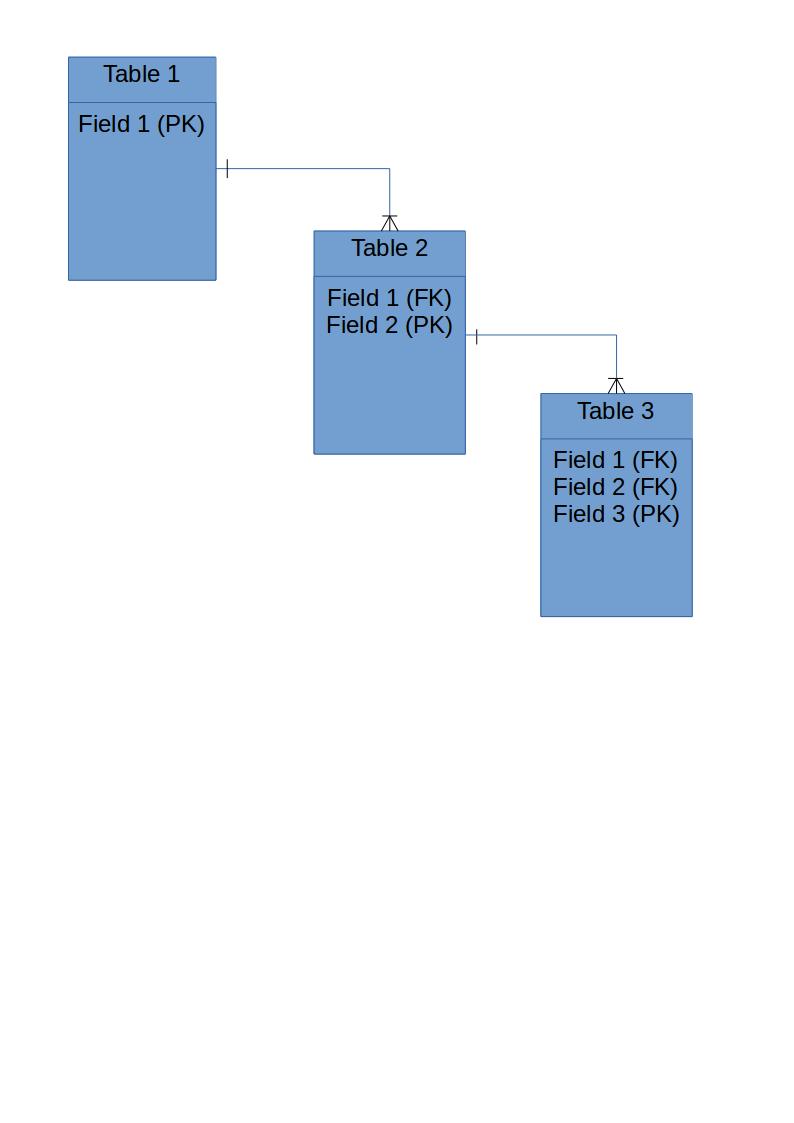New functionalities
- Added option to use SSL on SMTP in the creation of the security module.
Specific correction
- Fixed syntax error when clicking on the detail of the Grid.
- Fixed accented words of the Report PDF in converted applications.
Bug
- Fixed SQL error using virtual fields in the search of the Grid.
- Fixed display of images in the preview of the menu after conversion.
- Fixed option to use layout (re-sizing) in the treemenu.
- Fixed issue after changing values in the format of the form.
- Fixed error when restoring backup containing tasks on TO DO.
- Fixed behavior on the menu application using macro sc_menu_disable on mobile devices.
- Fixed security behavior in the menu items on mobile devices.
- Fixed behavior of dynamic menu (using macros) on mobile devices.