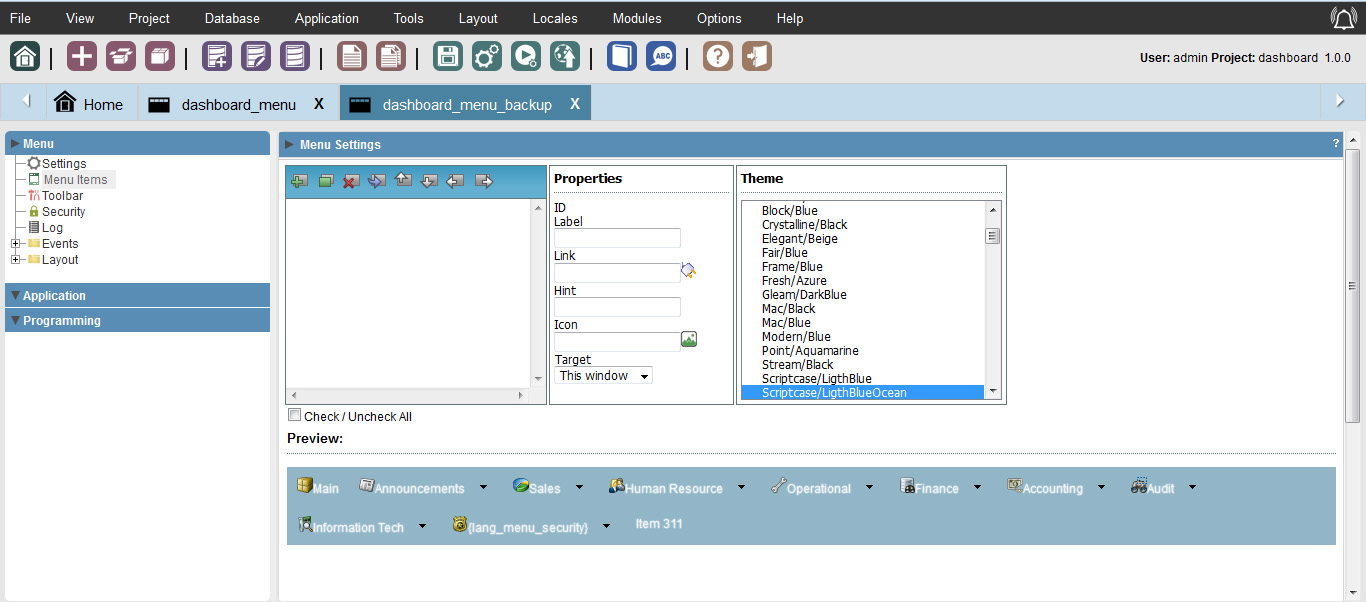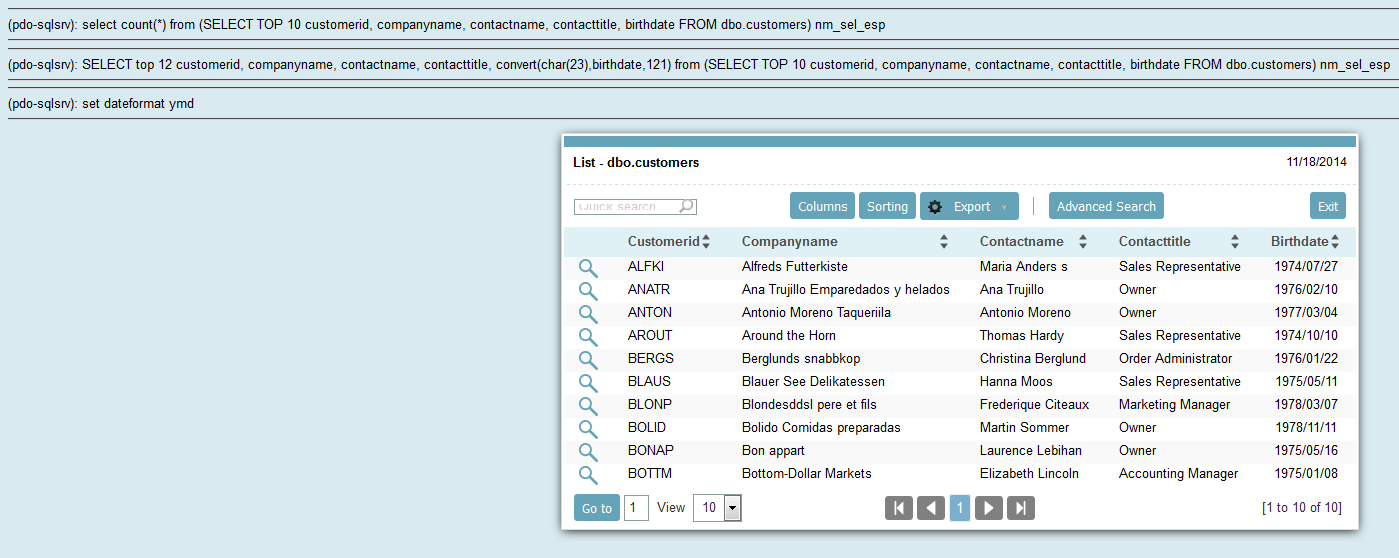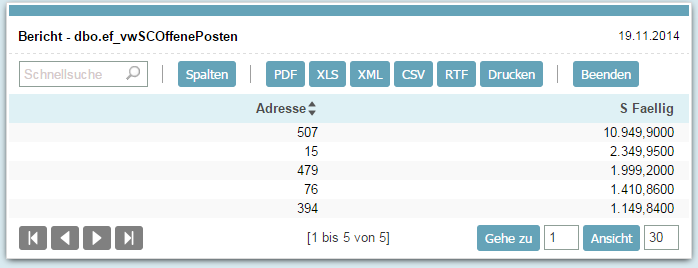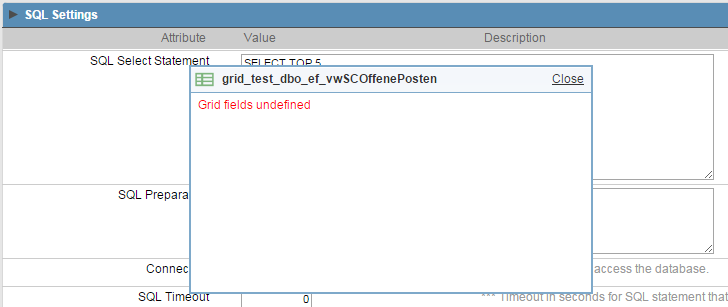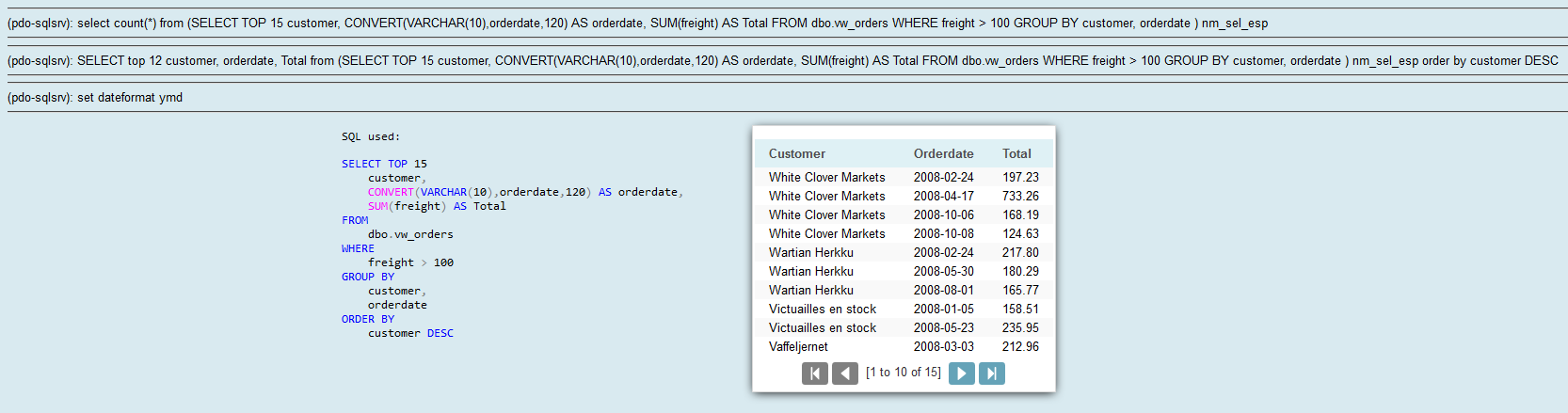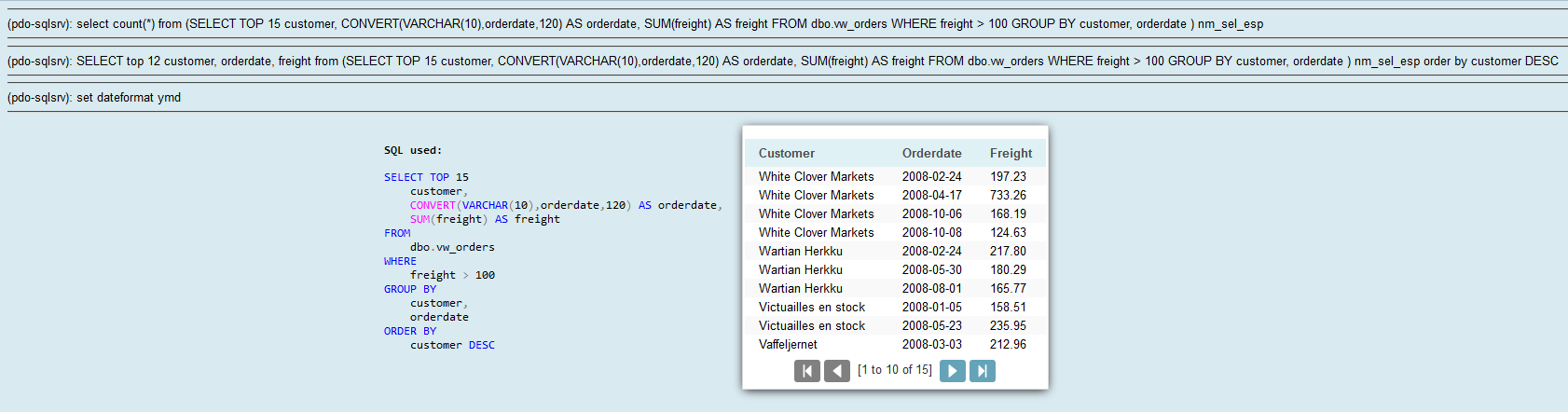Specific correction
- Fixed crash problem when accessing the menu application in firefox.
(Will be necessary to clear the browser cache) - Fixed crash problem when accessing the HelpCase.
- Fixed problem using calculator in form application.
- Fixed problem in theme of code editor in library.