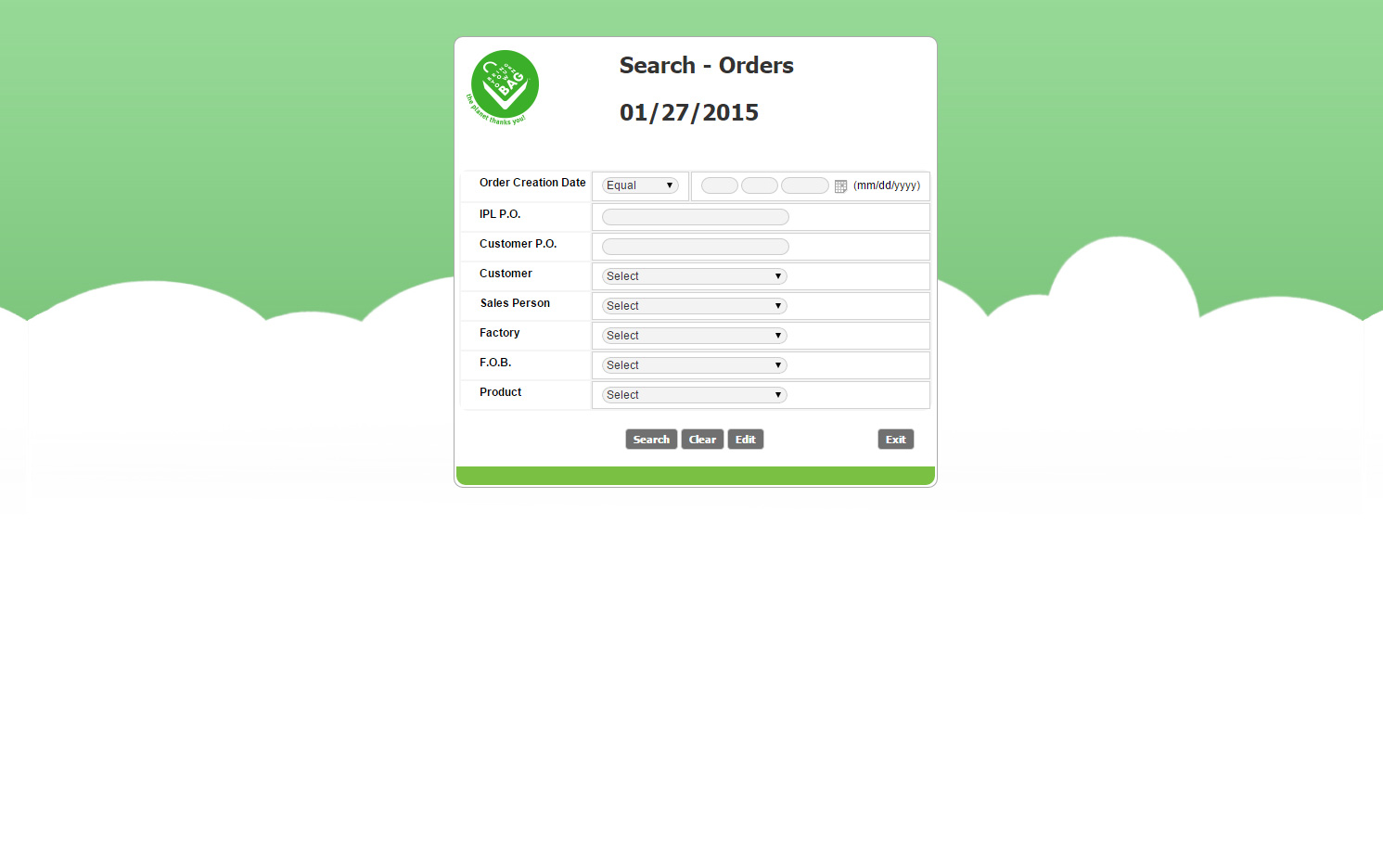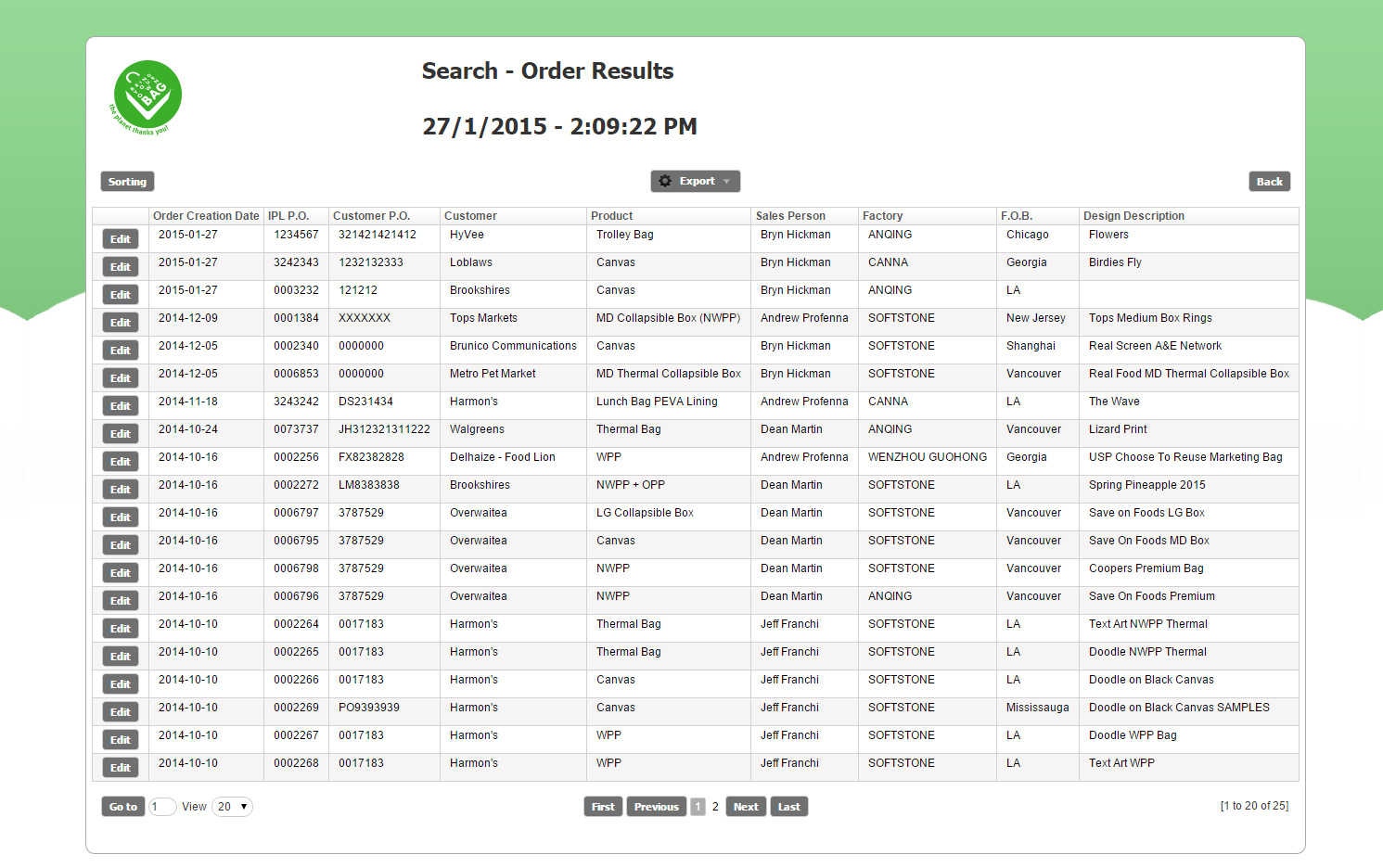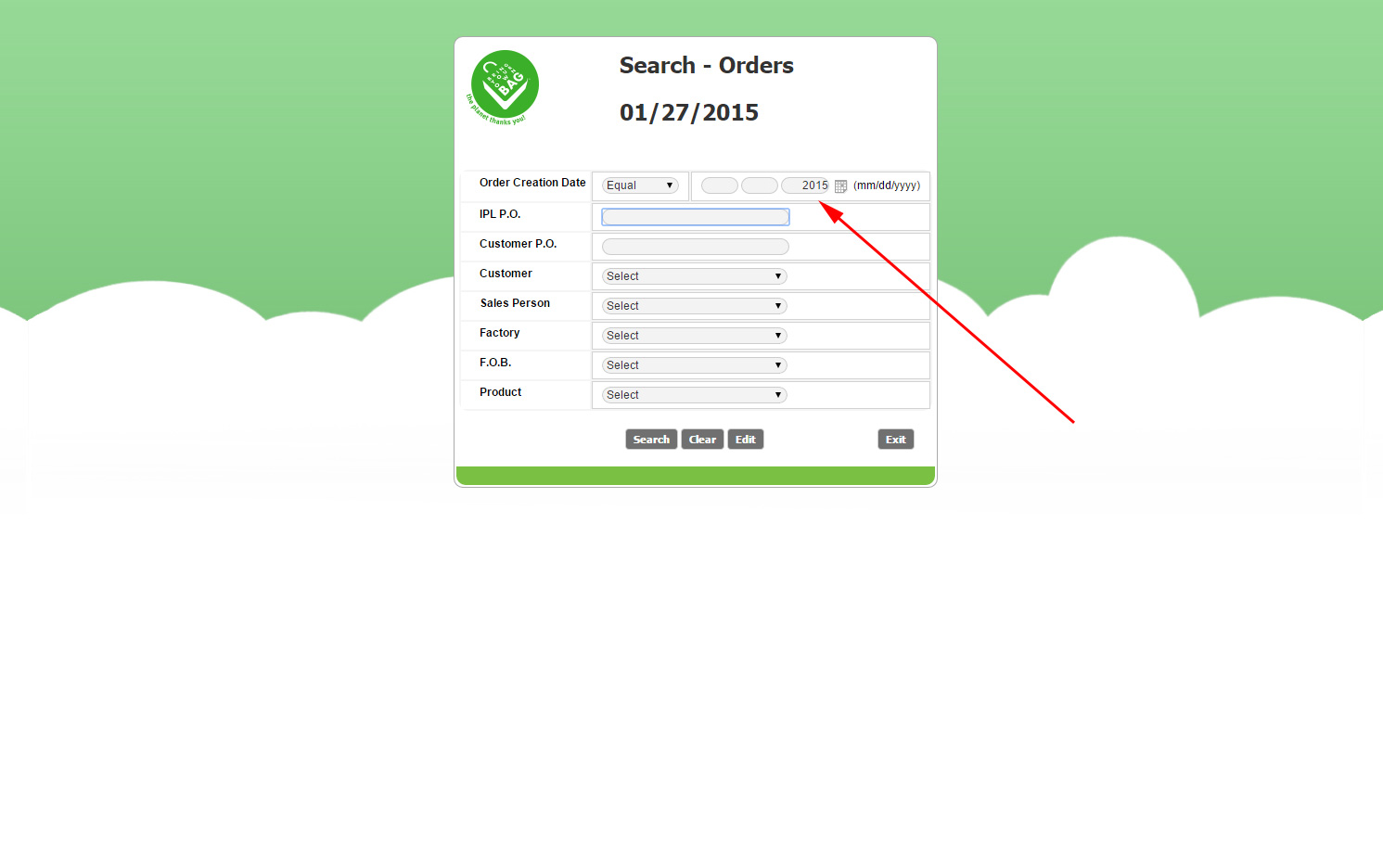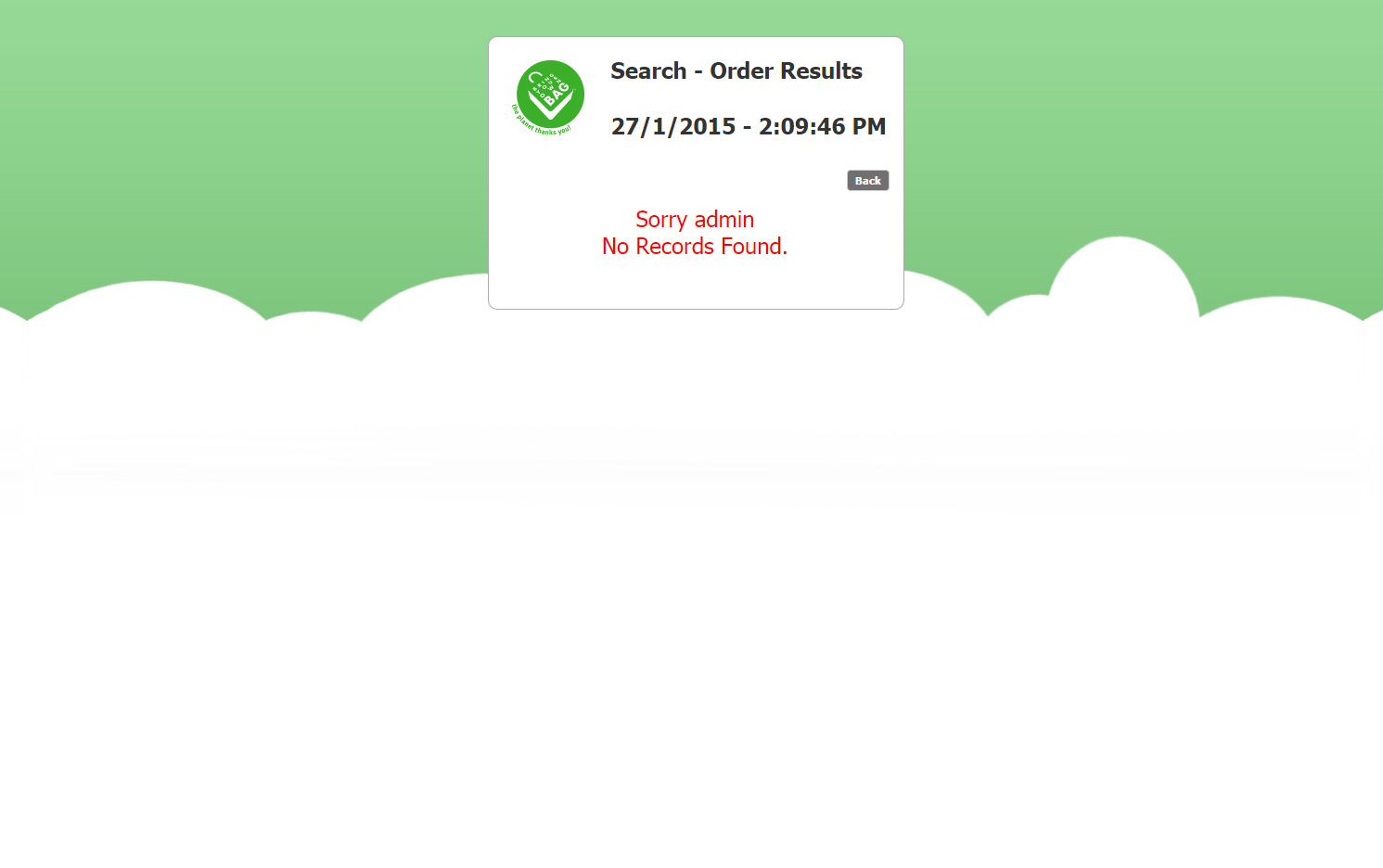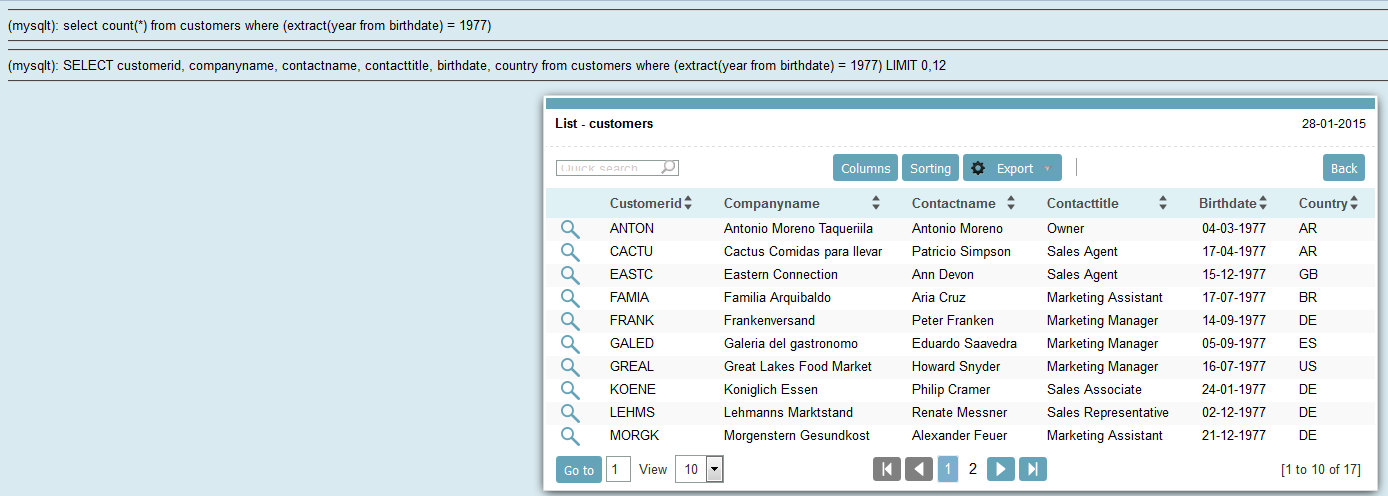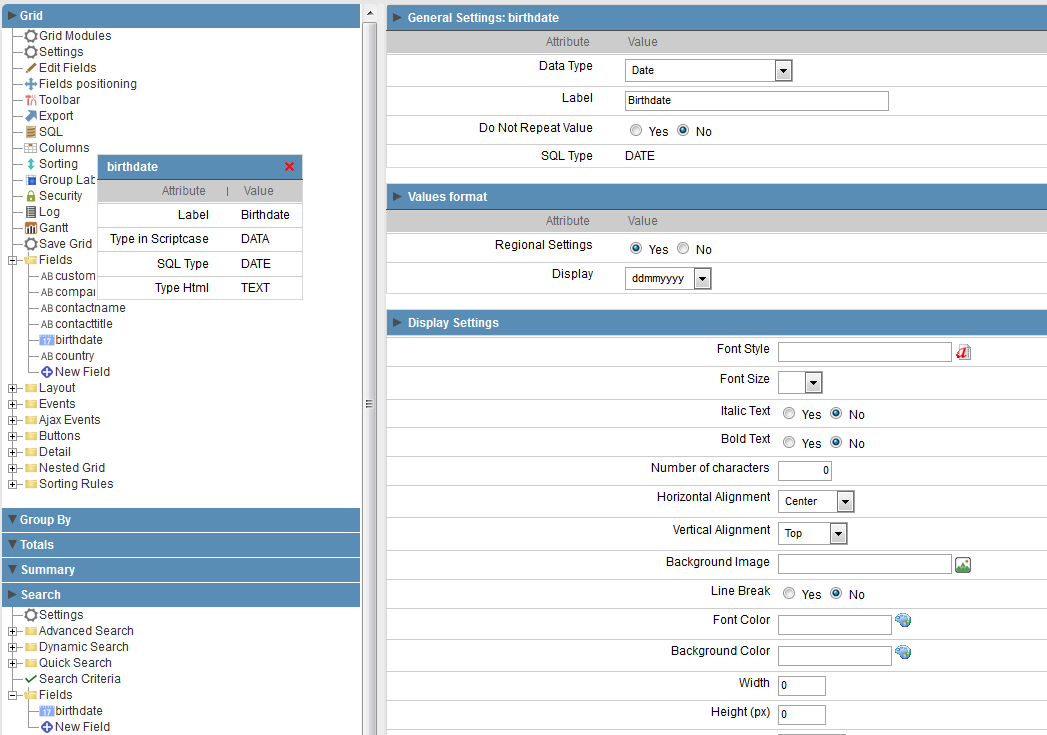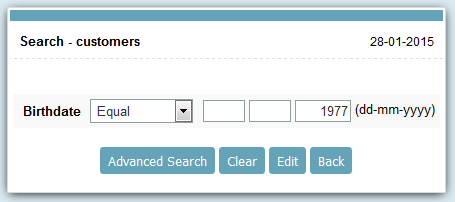New functionalities
- Implemented option when different users use the same e-mail in the security module. (You will need to recreate the security module)
Specific correction
- Fixed problem when using the preg_match function to validate amount of numeric digits.
- Fixed problem when inserting files with the plus sign (+) in multi upload fields.
- Fixed problem when using the key of properties in the Firefox browser on text fields.
- Fixed problem in view of the fields when using the free-form option.
- Fixed error “Undefined property” in the deployment of container applications.
- Fixed problem when using Google Maps field modal in Firefox browser.
Bug
- Fixed problem when you click to add images on buttons.
- Fixed problem in the distortion of images to be resized in the PDF Report application.
- Fixed problem when using predefined texts in the cells of the PDF Report application.
- Fixed problem validating the unique key when the form is configured to update link table.
- Fixed problem of accentuation in HTML Editor fields when exported to Excel or Word.
- Fixed problem when using Google Maps field in a grid application with INNER JOIN.
- Fixed problem in the TO-DO’s scroll bar.
- Fixed problem in the nomenclature of the friendly URL of the menu application.
- Fixed problem when exporting to Excel in the grid application using the macro sc_where_current.
- Fixed duplicate header problem of the summary in grid applications.
- Fixed SQL problem to add a record in multi upload fields using sequence in auto-increment.
- Fixed problem when using Ajax events in fields with calculator.
- Fixed problem in the symbol display (-) in negative fields.
- Fixed double processing problem using Ajax processing.
- Fixed problem in the charts display when it is set as black and white.
- Fixed problem in the validation of the message “That the data have already been sent previously.”
- Fixed problem when using custom tables in the security module.
- Fixed Javascript problem when using the Run button.
- Fixed problem when using UNION in SQL’s chart application.
- Fixed problem in “Do not repeat value” upload fields in the grid application.
- Fixed problem in the field Document(database) in the editable grid form.
- Fixed problem on upload fields in Editable Grid View, Editable Grid and Multiple Records types of form.
- Fixed problem when configuring Google Maps fields such as latitude and longitude without informing the fields.
- Fixed problem with tabulate with Enter on upload fields.
- Fixed problem saving filter profile that contains checkbox fields.
- Fixed problem in the navigation of form after using Ajax event with Javascript function.
- Fixed problem in navigation on forms with editable grid with Log module.