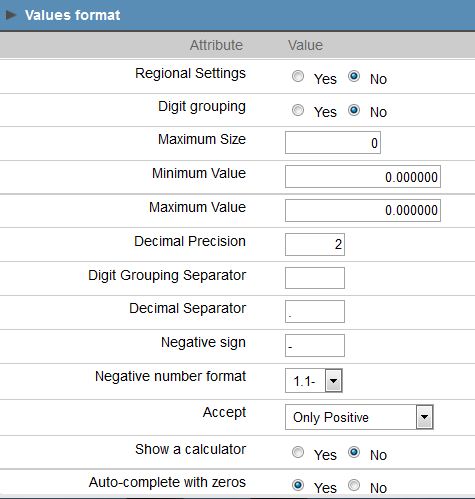New functionalities
- Added support for Ajax processing in the dynamic filter.
- Added support for using “all” with capital letters in the records per page option.
Specific correction
- Fixed problem in ordering of the CSV export in Grids with ORDER BY defined in the SQL settings.
- Fixed the problem at the “onHeader” event behavior in the Report PDF applications.
- Fixed problem with the message “Do you want to save?” when select a theme “Only horizontal” in the menu application.
- Fixed problem in the profiles block when excluding created templates.
- Fixed problem in the option behavior “Character quantity to display” to interpret HTML content.
- Fixed problem in the onBlur event behavior when used in a field, then clicking a button.
- Fixed problem in the behavior of numeric fields with calculator using onBlur event.
- Fixed problem in the view to positioning the label to define the block with consecutive fields.
- Fixed problem when clicking to add a record in a master / detail via mobile devices.
Bug
- Fixed the problem hint fields HTML image in control applications.
- Fixed the problem when using the option to show “All” in the records per page.
- Fixed problem in the description for number of cells in the header and footer of the PDF Report application.
- Fixed problem when changing a block display, affecting the configuration of other blocks.
- Fixed problem when creating calendar when we add all privileges to a new user.
- Fixed the problem removing report columns design from the Application List.
- Fixed the problem when removing Generation status column in the Application List report.
- Fixed problem in the configuration of the blocks, when a block is deleted.
- Fixed problem using global variables in the table name in the SQL settings.
- Fixed problem when entering accented files with umlaut in document upload fields (database).
- Fixed the problem changing decimal type of fields at the onBlur event.
- Fixed problem in the exclusion of fields through the Database Builder.
- Fixed problem in the fields of behavior with an initial focus using onChange event.
- Fixed problem in the side menu behavior when creating a static break.
- Fixed duplicate problem when editing links.
- Fixed problem in the folder titles display in the tab application in Chrome and Opera browsers.
- Fixed the problem with the back button behavior when there is a link in iframes.
- Fixed PDF export problem of horizontal forms using custom label group.
- Fixed problem to preview XLS export in the summary.
- Fixed problem in the empty filter behavior with date fields in the advanced search.
- Fixed problem when entering values in the footer of the applications.
- Fixed problem in the behavior of the number of lines in horizontal forms.
- Fixed issue in the creation of items in “My Toolbar”.