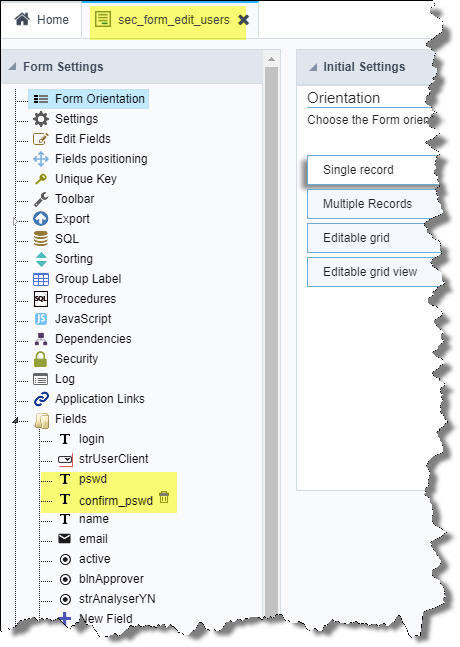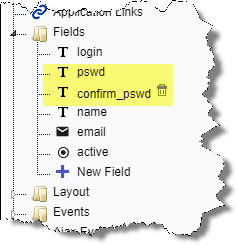Hello,
I have a question about SC grid that is automatically created for the security module, and in particular for users.
There is an “add new” button at the upper left corner to add a user, and for each record a link to update it.
Both point to the same application “sec_form_edit_users” but:
a) in the case of “add new” rightly appears the password and the mechanism for repeat and it is in insert mode
b) in the case of the links on the exisiting records the two password fields are not displayed and is positioned on the user record on which I clicked.
In the case of insert it is not passed the parameter user id.
I can not understand where to look to understand how the system works.
In the case of insert there are the two password fields , some buttons of toolbar are idden and the title is about insert.
In the cas of update the title is editing and there are all the buttons of the toolbar (perhaps with different description).
Regards Gianpaolo