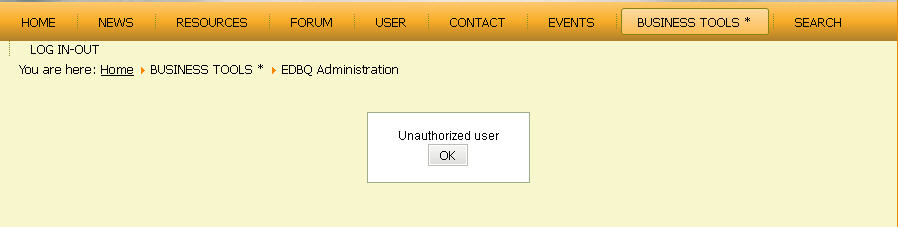I have had a security implemented on my local machine. I removed all security applications and set project setting security to NONE.
After dep[ploying an App on the production server I get an access denied error.
Any idea what can have caused this ?
Arthur