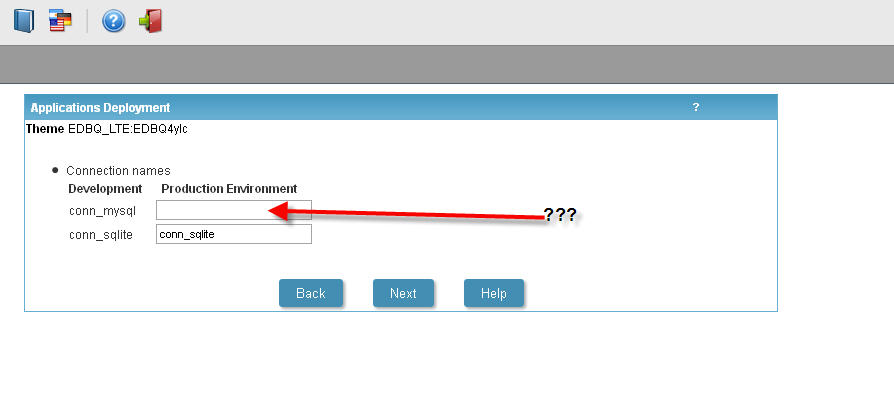This has been reported to Net Make Tech Support, but so far nobody has found a solution.
I have project where at some point I used 2 connections to 2 different databases (MySQL and SQLite).
I need to deploy the project on a server without the MySQL connection (kepping SQLite connection only).
When I go to deployment on the screen which asks for connection it shows both connection strings (one for MySQL and one for SQLite). MySQL connection was removed some time ago. I re-asigned connection strings and regenerated the whole project but SC still keeps 2 connections. Upon suggestions from Tech Support I removed files from …/tmp foled, and I removed files from …/app/MyApp folder - no luck.
When I try to run a project on the server it asks me for 2 connections (while obviously should be only one). I really don’t know where SC stores this information but I know that SC is well known for this type of ugly behavior.
This seems like very serious bug, and at this point I simply cannot use Scriptcase at all. It is being almost 2 weeks…
Please report it to the developers and release a bug fix ASAP.
Arthur