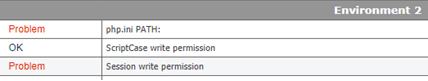Hi,
Running diagnosis.php the warning “Session write Permission” is returned.
How can fix this ? All others settings are correct.
Thanks
Gaetano

Hi,
Running diagnosis.php the warning “Session write Permission” is returned.
How can fix this ? All others settings are correct.
Thanks
Gaetano
Re: Session Write Permission
Check your dir/file permissions of SC.
Regards,
Scott.
Re: Session Write Permission
Hi Scott,
I have already set the scriptcase folder with chmod 777 scriptcase -R; but it is not here the problem.
The ZendCore Install don’t setup automatically the variable session.save_path in the php.ini file. I have changed the permission to folder /tmp with chmod 777 and uncommented in php.ini file the variable session.save_path setting to “/tmp”. All work.
Another problem: ZendCore install don’t set properly zendid and an execution warning is displayed in diagnosis. Manually I have chanded the permissions to /usr/local/Zend/Core/setup/zui_files/zendid with chmod 777.
Regards,
Gaetano
Re: Session Write Permission
Load the support page and click on the link for installation problem to get in a live chat with support:
https://www.scriptcase.net/phpgenerator/support/support.php
Regards,
Scott.
Re: Session Write Permission
Hello,
You can use too the chown function, to do this, type sudo chown nobody.nogroup -R folder
this might solve your problem.
Re: Session Write Permission
We have fail on Session Write permission, have tried both chown and chmod suggestions with no success. What exactly does this check look for and how do we solve this?
Re: Session Write Permission
I can suggest you to install scriptcase under the new linux installer.
I can´t find solution for this issue. I have changed value for session.save_path according to steps described in https://www.scriptcase.net/docs/es_es/v9/manual/02-scriptcase-installation/06-linux_php/, but the problem is still there!