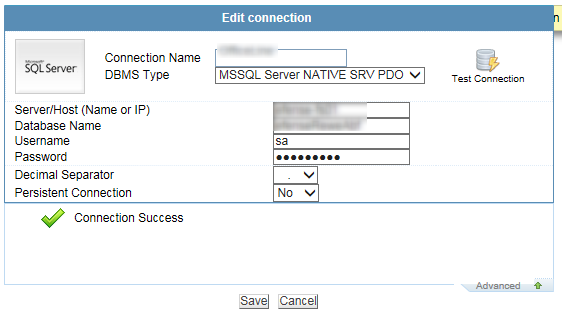My Database (SQL Server 2005) has an AD User Group Authentication MyADGroup , in that group there are several AD Users, for example Jonny
In the ScriptCase Connection Configuration of my App, i set the Jonny user in my Connection, but it does not connect to the Database, it says invalid user or password.
Is that possible to set up ? or do i need to create a single user in the Database ?
Thanks in Advance…