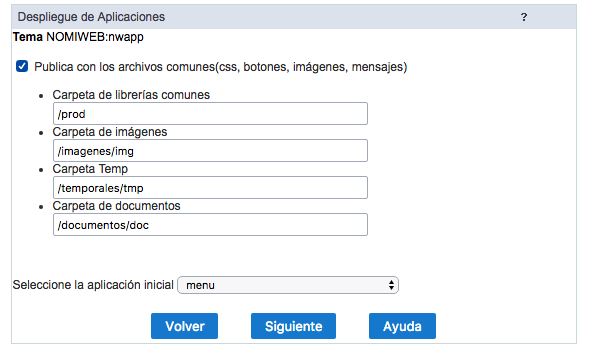Hi,
I wonder if I could share de PROD folder with more than one application in the production server.
The folders structure:
-PROD
-IMG
-TEACHERS APPLICATION
-STUDENTS APPLICATION
-ADMINISTRATION APPLICATION
I want this 3 apps sharing the PROD and IMG folders. In this way I will save disk space, only one update when necessary and stock the images in one folder for all the applications.
In try the advanced mode deployment the PROD is inside each application and on execute but this point to his own prod environment.
Deploying two ZIP for APPs and Common files i got this errors:
Warning: include_once(/www/sites/portal/wwwroot/prod/lib/php/nm_ini_perfil.php): failed to open stream: No such file or directory in /www/sites/portal/wwwroot/nomina/menu/index.php on line 42
Warning: include_once(): Failed opening ‘/www/sites/portal/wwwroot/prod/lib/php/nm_ini_perfil.php’ for inclusion (include_path=’.:’) in /www/sites/portal/wwwroot/nomina/menu/index.php on line 42
Fatal error: Call to undefined function perfil_lib() in /www/sites/portal/wwwroot/nomina/menu/index.php on line 481
thank you in advance.