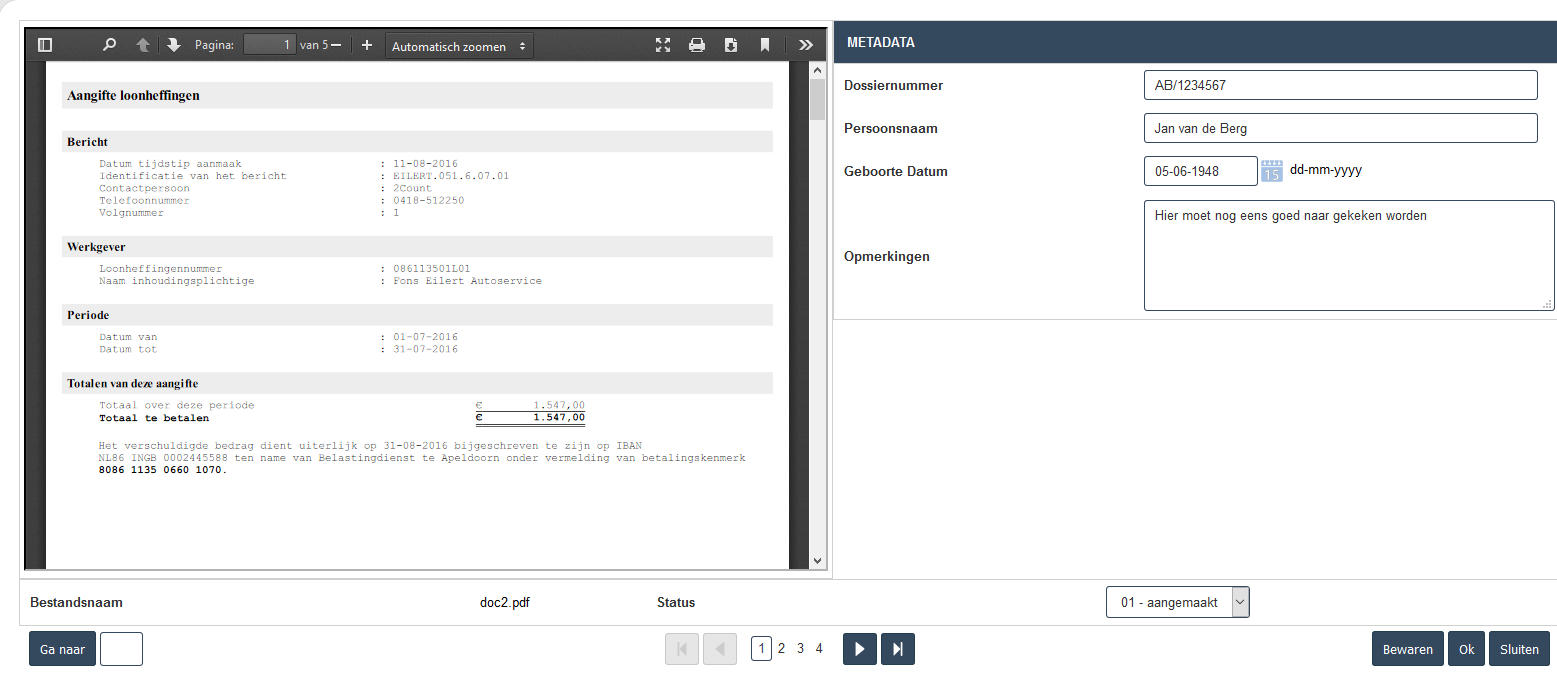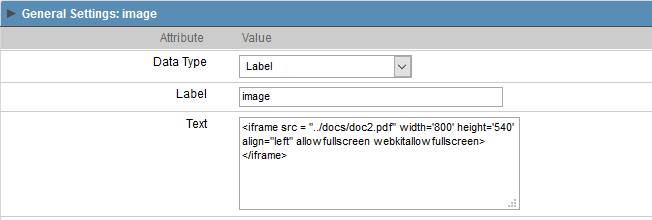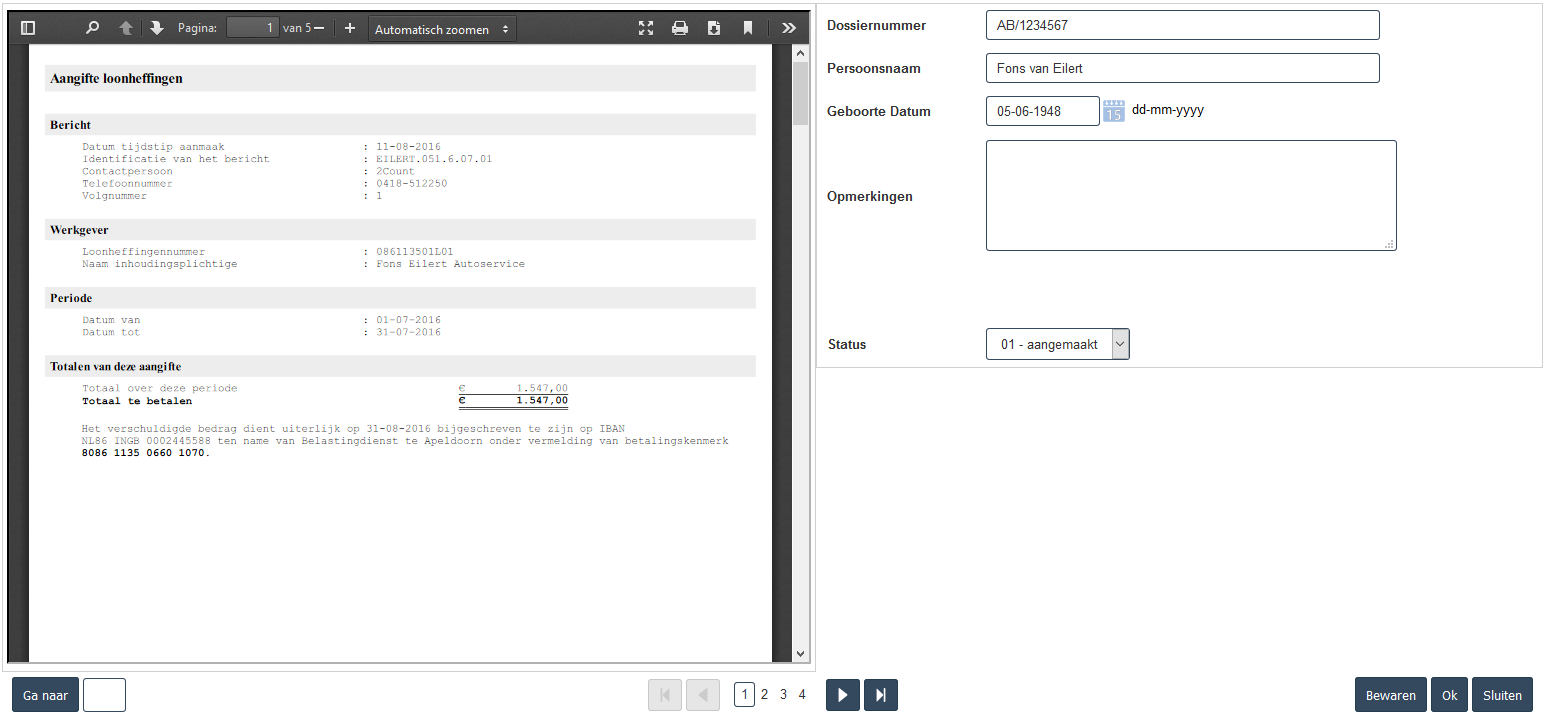I have made a form with several blocks and fields inside. The fields are “the metadata” of an image (PDF,TIF or JPG)
I one of the blocks of the same form I want to present a pdf, tif or jpg
The name of the pdf (or tif or jpg) is one of the fields in the record of the mysql database connected.
What is the best way to go?
Better not with master/detail and a second form inside because of the spaces around the detailform in the masterform.
I tried with a labelfield and inside the textfield of the labelfield the html-tag:
<iframe src = “/docs/document.pdf” width=‘800’ height=‘540’ align=“left” allowfullscreen webkitallowfullscreen></iframe>
This works fine, but how to make the “document.pdf” as a variabele.
I tried with:
<iframe src = “/docs/”<?php echo $variablename; ?>" " width=‘800’ height=‘540’ align=“left” allowfullscreen webkitallowfullscreen></iframe>
I donot know this is the right way.
But how to get the $variablename in this textfield of the labelfield. With java script?
Who can help?
Regards Bert