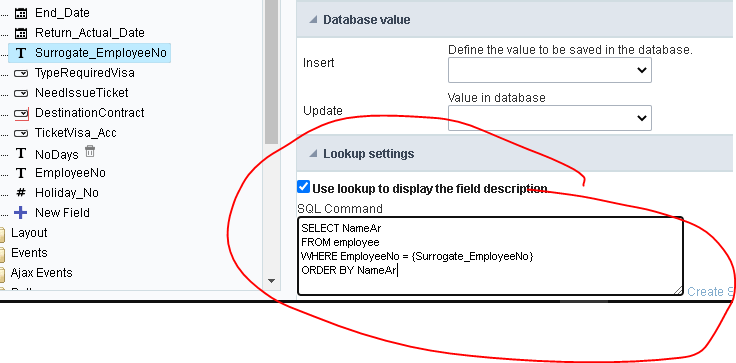Dear All
I created a form that has the standard 3 buttons at the bottom: Add New, Save, Delete.
Add New & Delete work on the form FINE, until… I hit SAVE. Then no buttons on the page work, including navigation at the top.
No error message displays, just seems form freezes (I can still edit fields, but NO buttons work).
So I recreate this form more than one time…
Finally I remove lookup description