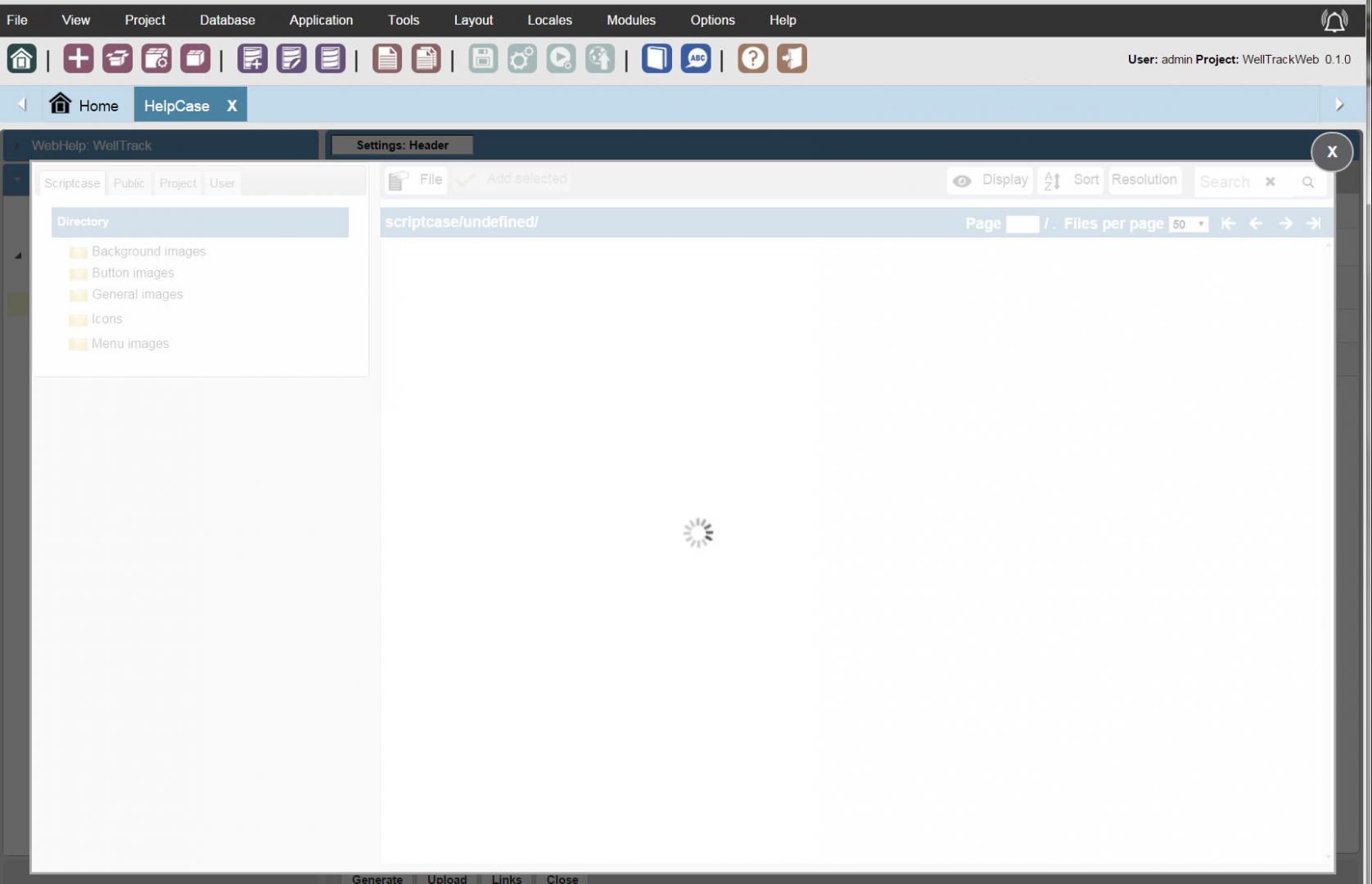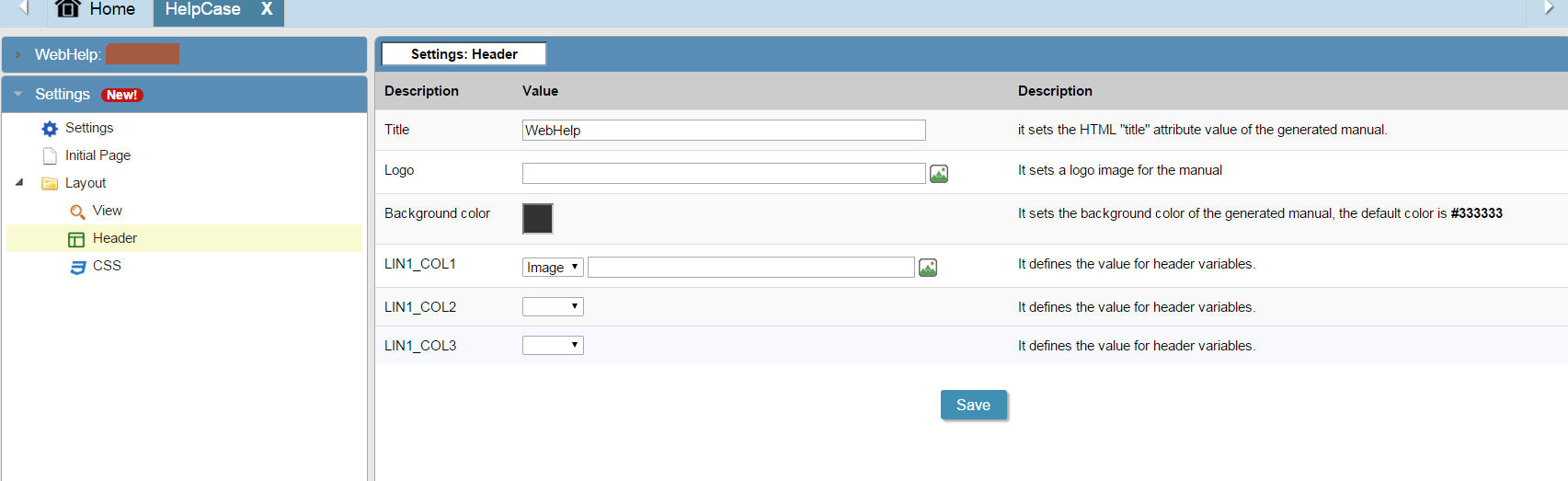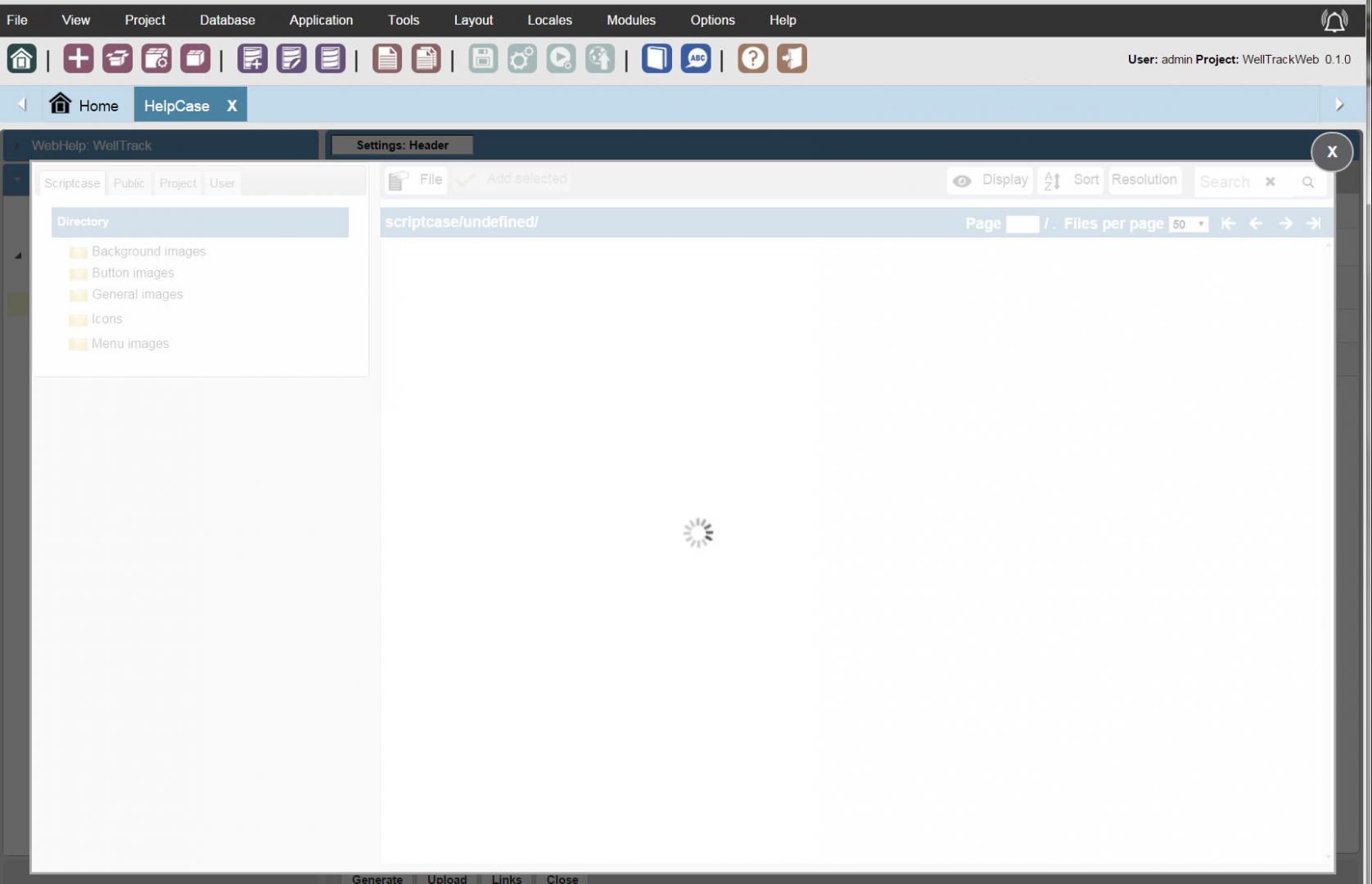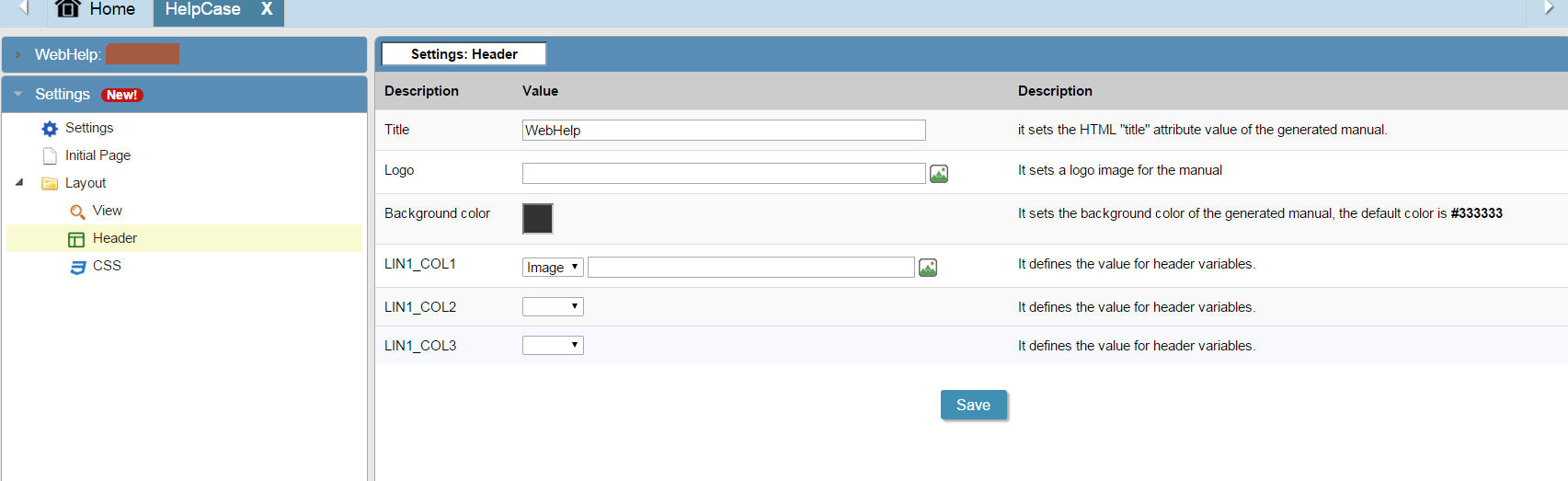[QUOTE=Cavadinha;38857]Giblet, may I ask you for a couple pictures to illustrate your issue, you could also tell me more about your enviorment (send us your php.info) and SC version.
Im sorry to hear that you hit a problem with our new Helpcase, but I couldn’t replicate your issue. Maybe you could clarify.
Our test team will contact you soon.[/QUOTE]
Version info: 8.01.0002 on Centos 6.6, upgraded from 8.0.047.
PHP: 5.4.30, Zend: 3.3, GD: 2.1
In short: PHP as it ships with the ScriptCase development environment…
First image is the image manager from HelpCase->Settings->Layout->Header where LIN1_COL1/2/3 set to “Image”. As you can see, this is a scriptcase=specific folder, upload is disabled. No project files are available.
Second image shows the image manager from the same screen (shown in third image for reference), LIN1_COL1/2/3 set to “Logo” and clicking the image manager icon to the right of the Logo field. There’s a different image manager under the waiting image displayed, but it waits forever - never finishes loading.
Those fields on the same screen are probably supposed to use the same image manager. That’s a separate bug. So, we have three bugs in one screen:
[LIST=1]
Logo image manager locks up with wait.gif image displayed.
Column-Image image manager displays a useless folder and Upload is disabled.
One screen uses two different image managers.
[/LIST]
Note image 2: underlying text label at top-center “scriptcase undefined”… Upgrade bug?