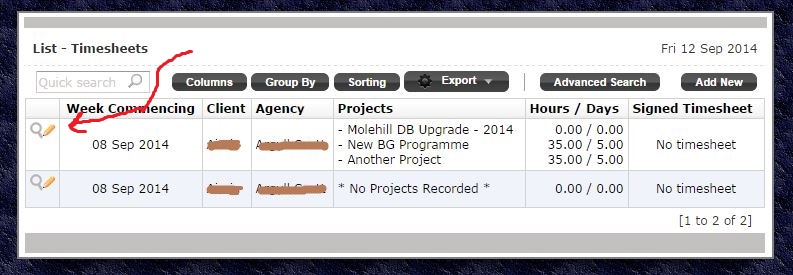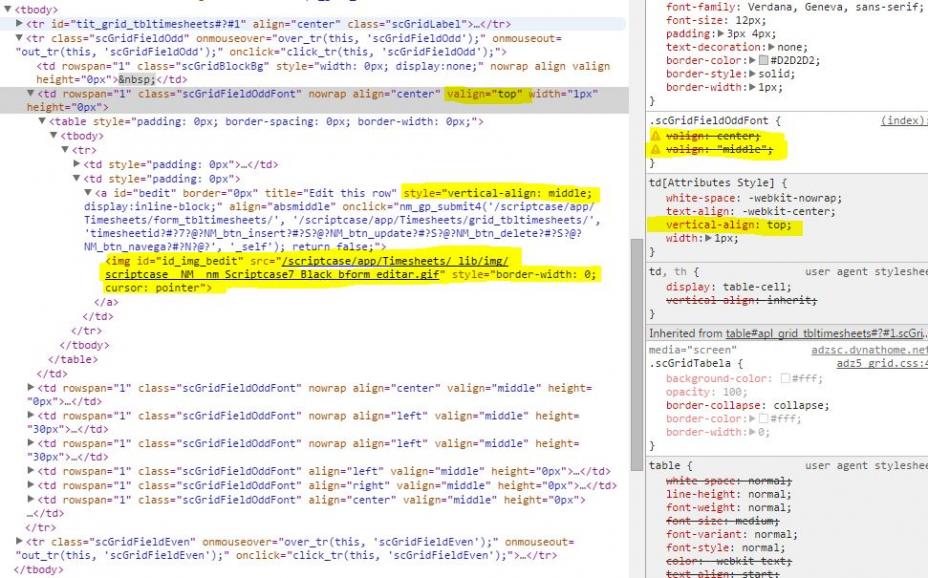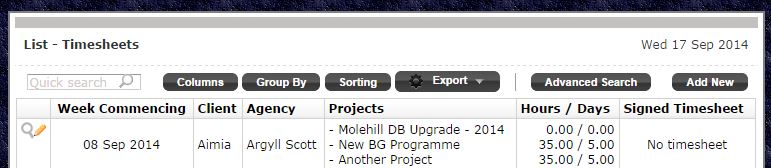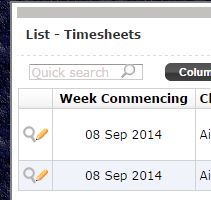Hi
Does anyone know how to re-align the pencil (and other) grid editing icons?
I have rows with multiline data (so can be quite “thick”) - to make things look balanced I have the data aligned vertically, but the icons in question are at the top each row, and I cannot see a way to make them central (vertically) too? Attached pic illustrates what I mean (note the rows could end up much thicker than shown)
Any ideas?
Thanks