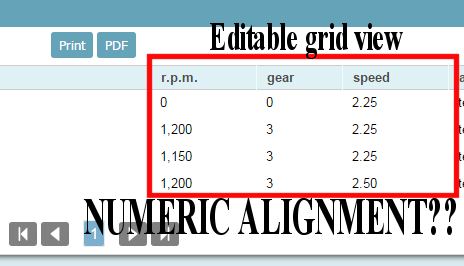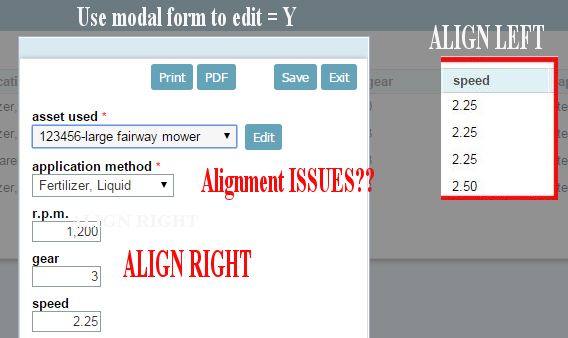Anyone from NetMake / SC
Please fix and/or explain…
simple to see… simple table, include three or four numeric fields, int, dbl, dec
Use SC… make sure all defaults are set properly.
goto create new application, select form, build form, use single record view, check the numeric fields alignment.
Now, change the form to editable gridview (Keep in mind you want to select the option to edit data using the “modal form to edit” option.
click the run application button… check the numeric fields alignment (looks to me… align LEFT)
now click a record to edit… REMEMBER, you want to EDIT using the modal form… (single record form still showing numeric fields as align RIGHT)
now go to the editable gridview to CHANGE THE FIELD TO ALIGN RIGHT…
Open the editable gridview, alignment looks correct… BUT WAIT, click the edit record option… $**T… modal form format is all CRAP!!