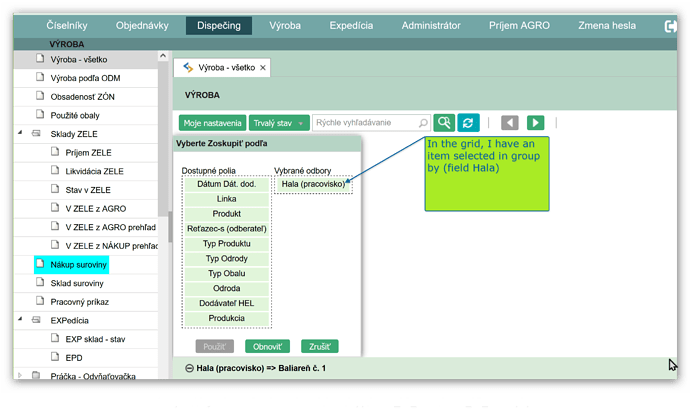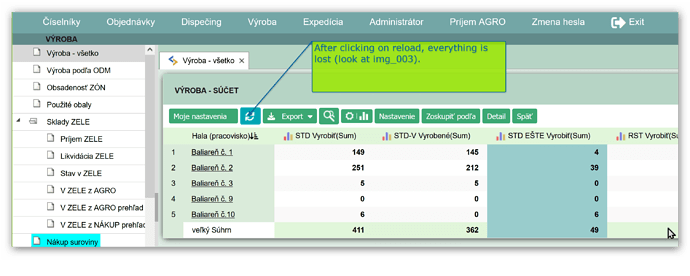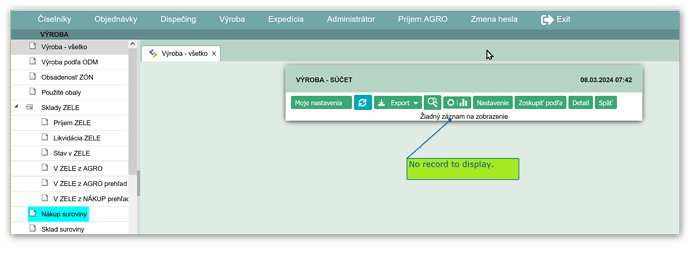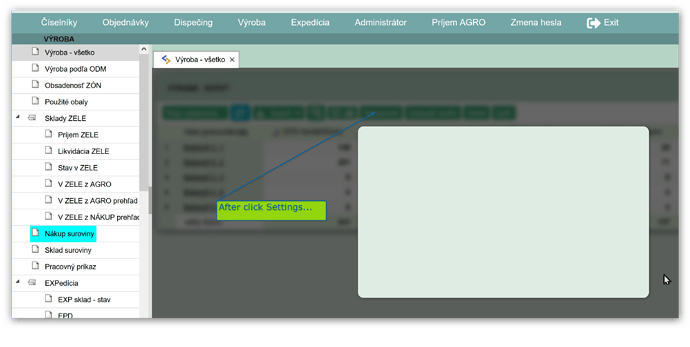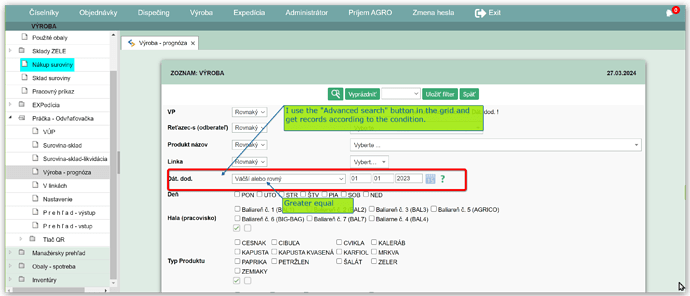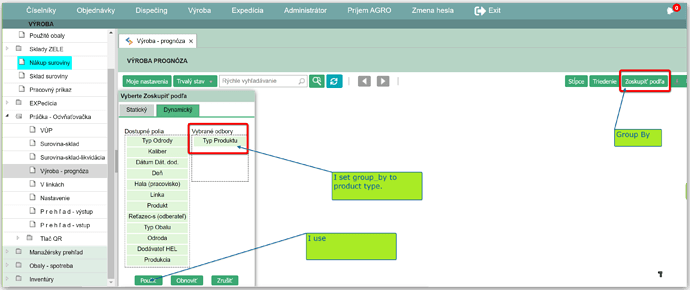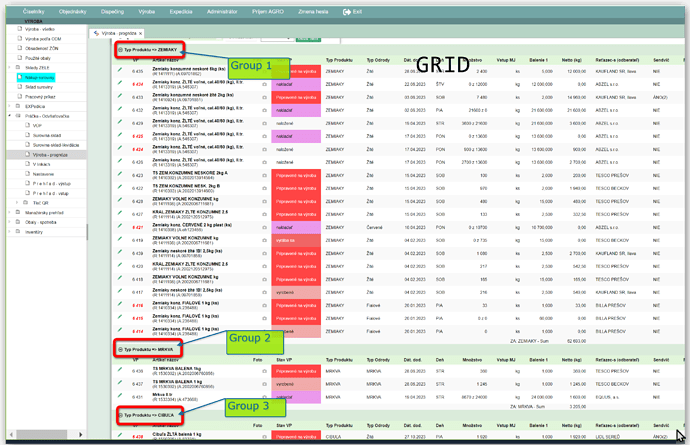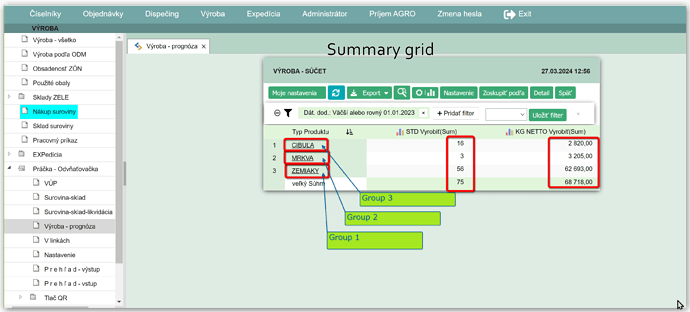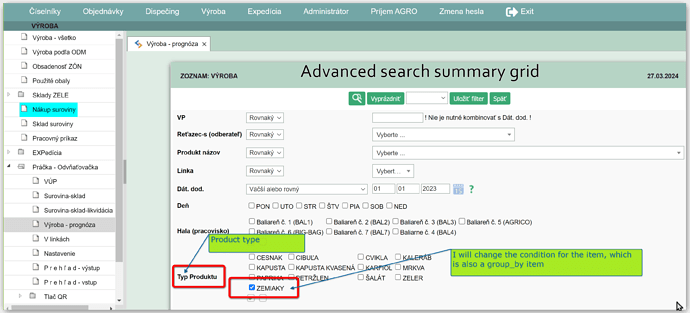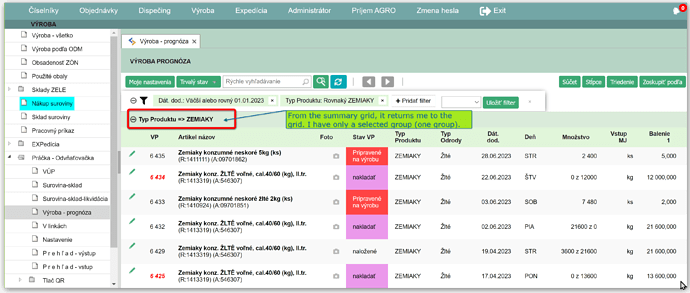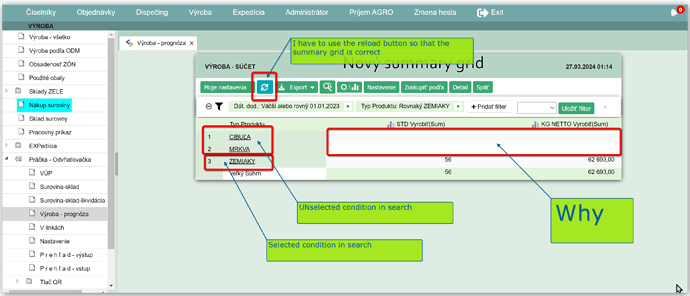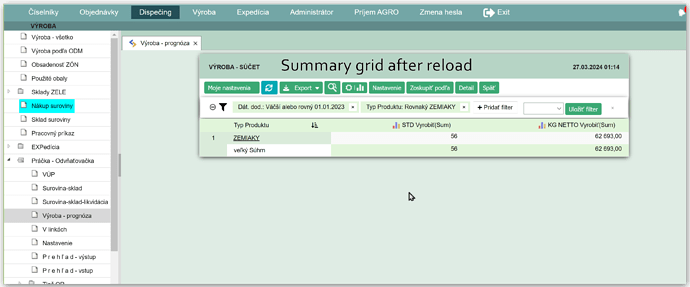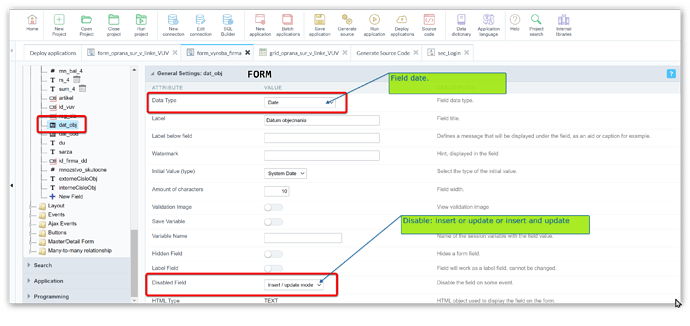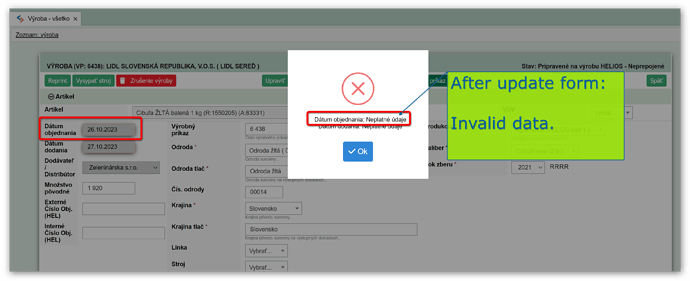Hi all.
PHP: 8.1.27
Operational system: LINUX DEVEL 4.19.0-23-AMD64 #1 SMP DEBIAN 4.19.269-1 (2022-12-20) X86_64
WEB server: nginx/1.14.2
ScriptCase Devel: 9.10.010
ScriptCase Build: 73
ScriptCase Prod: 1.0.001
ScriptCase Prod Build: 4
I upgraded from sc 9.9.024 to sc 9.10.010. I have a problem. I searched for the error for 2 days, but now I think that the error is in the new version sc 9.10.010. Again, there are many problems. Please, the problems need to be solved as soon as possible, because my clients are pressuring me. They have broken SW.
In the grid, I have selected an item in “group by” (look at img_001). After clicking on Summary, I have a summary grid (look at img_002). After that
- After clicking on reload, everything disapear. No record to display (look at img_003). It is necessary to move the items in the “group by” to work correctly
Or - After clicking settings, the settings menu is empty (look at img_004)
When selecting multiple “group by” items, it doest sort corretly from A-Z by “group by” items.
img_001
img_002
img_003
img_004