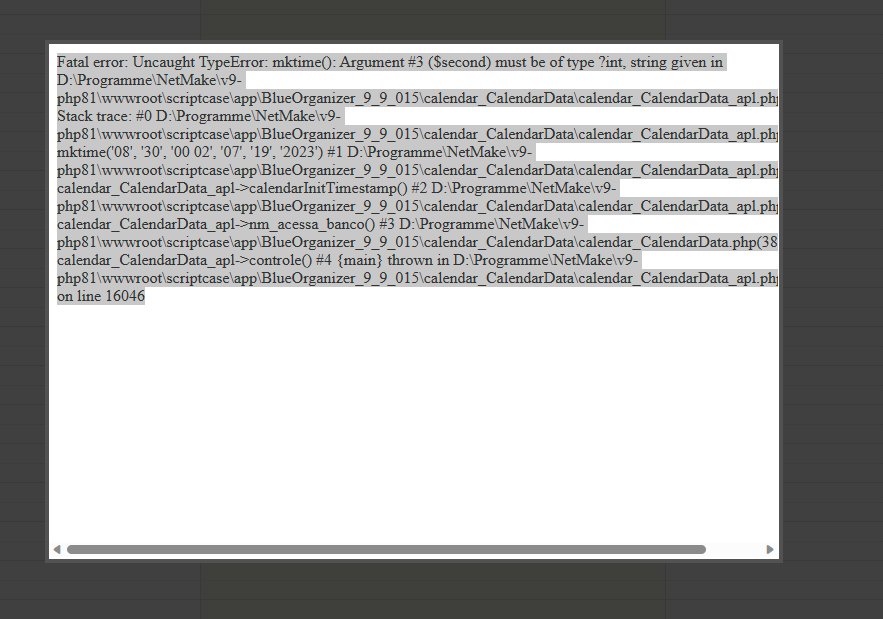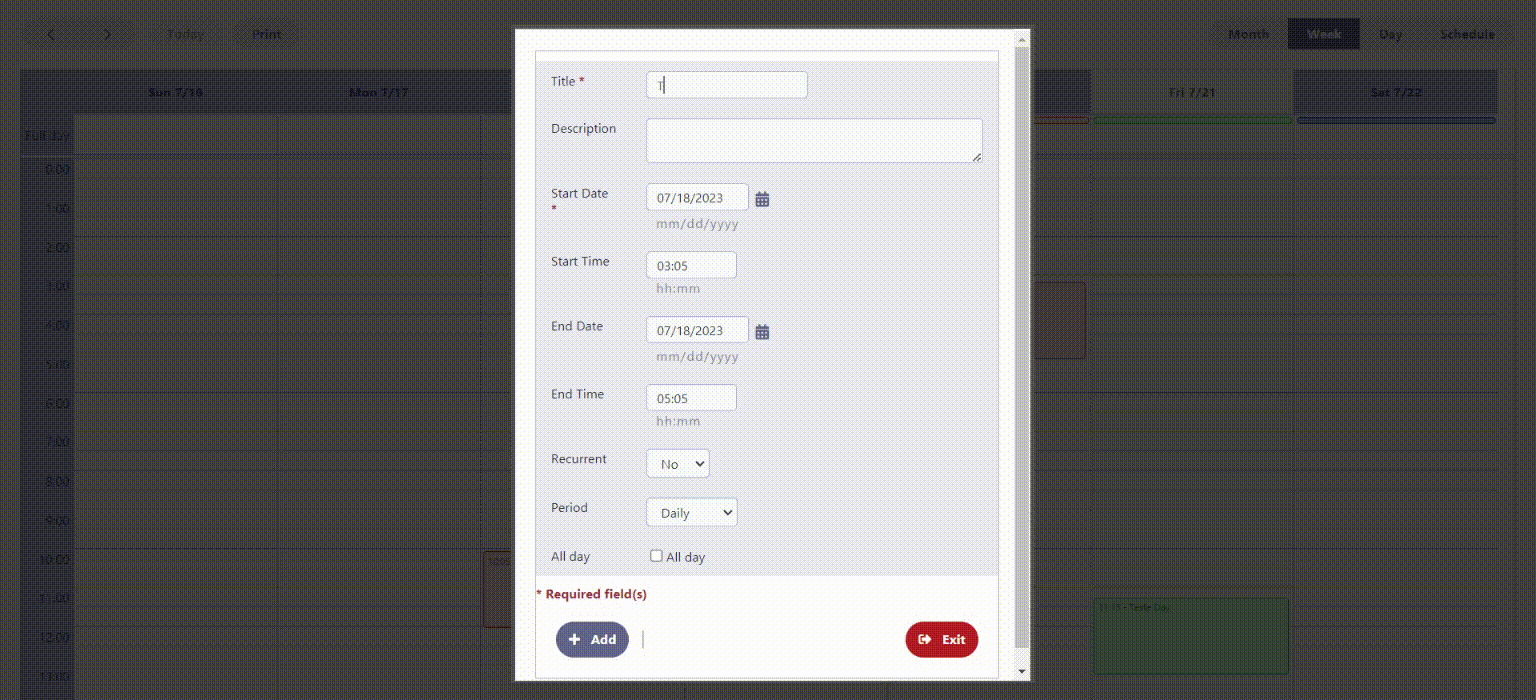It worked in the last version of 9.9.014.
This is the table
–Table: CalendarData
–DROP TABLE IF EXISTS CalendarData;
CREATE TABLE CalendarData (
CalendarDataID int AUTO_INCREMENT NOT NULL,
CompanyID int,
CreatedBy varchar(255),
ChangedBy varchar(255),
CalendarDataGroupID int,
CalendarDataCategoryID int,
CalendarDataCategoryColorID int,
EmployeeProfileID int,
ContactID int,
DrivingStudentLicenseID int,
InvoiceID int,
DrivingLessonStartLocationID int,
start date date,
StartTime time,
AutoEnd int,
end date,
EndTime time,
quantity decimal(10,2),
Lunch break decimal(10,2),
text,
VehicleID int,
Title varchar(255),
Description varchar(255),
ID_API varchar(255),
ID_Event_Google varchar(255),
Event_Color varchar(255),
Reminder varchar(255),
Period varchar(20),
Recurrence varchar(20),
Recurrence_Info varchar(255),
Creator varchar(255),
CalendarDataEventStateID int,
SignatureImage longblob,
/* Key */
PRIMARY KEY (CalendarDataID)
) ENGINE = InnoDB;
On top of this table I created a new untouched Calendar ap. Without any events or anything else. The error can easily be reproduced by switching from the monthly view (default) to the weekly view after starting the app. If I then click on the calendar to enter a new appointment, the error appears, if I do this in the month view, then the error not appears. I also access this table via a form app, which is configured 1 to 1 like the calendar app. but since it’s a form, I don’t get an error message. I don’t think they can’t reproduce the bug. Send me your test table and test app and I’ll run it on my system to see if it works.
By the way, even with your examples, if I install them, the error occurs!
Fatal error: Uncaught TypeError: mktime(): Argument #3 ($second) must be of type ?int, string given in D:\Programme\NetMake\v9-php81\wwwroot\scriptcase\app\samples\calendar01\calendar01_apl.php:6726 Stack trace: #0 D:\Programme\NetMake\v9-php81\wwwroot\scriptcase\app\samples\calendar01\calendar01_apl.php(6726): mktime(‘11’, ‘20’, ‘00 02’, ‘07’, ‘18’, ‘2023’) #1 D:\Programme\NetMake\v9-php81\wwwroot\scriptcase\app\samples\calendar01\calendar01_apl.php(4228): calendar01_apl->calendarInitTimestamp() #2 D:\Programme\NetMake\v9-php81\wwwroot\scriptcase\app*samples\calendar01\calendar01_apl.php*(1339): calendar01_apl->nm_acessa_banco() #3 D:\Programme\NetMake\v9-php81\wwwroot\scriptcase\app*samples\calendar01\index.php(2562):* calendar01_apl->controle() #4 D:\Programme\NetMake\v9-php81\wwwroot\scriptcase\app\samples\calendar01\calendar01.php(2): include_once(‘D:\Programme\Ne…’) #5 {main} thrown in D:\Programme\NetMake\v9-php81\wwwroot\scriptcase\app\samples\calendar01\calendar01_apl.php on line 6726