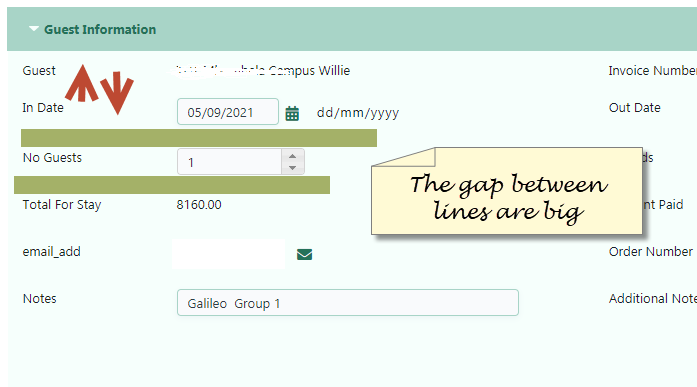I have a invoice type form (Master/Detail form). The fields layout are using a lot of space eon the form I would like to reduce the gap (hight) between lines. Is this possible?
HAHA found and fixed.
I should have looked at the Themes. It is there 

I’m actually glad you said this. I had the same issue myself and never thought of themes. Thanks!
Hello Nico,
How did you reduce the gap between fields using the THEME?
What variables did you modified? Can you please pictures?
I am facing the same issue and there are so many variables in the adanced THEME section that I don’t know what to modify
Kind regards
@mayardbj . It has been so long ago, I can’t remember exactly where: I think it was under Form->Block->Others->Padding where padding is the key here
- Goto Layout->Application Themes
- Create a new Theme by using the Save As button. This will be the theme to edit and replaced in the project
- The in Advanced Edit Mode you have to go and edit the theme.
Remember to change the application theme with the new one created.
Clear the browser Cache on regular basis to see any changes